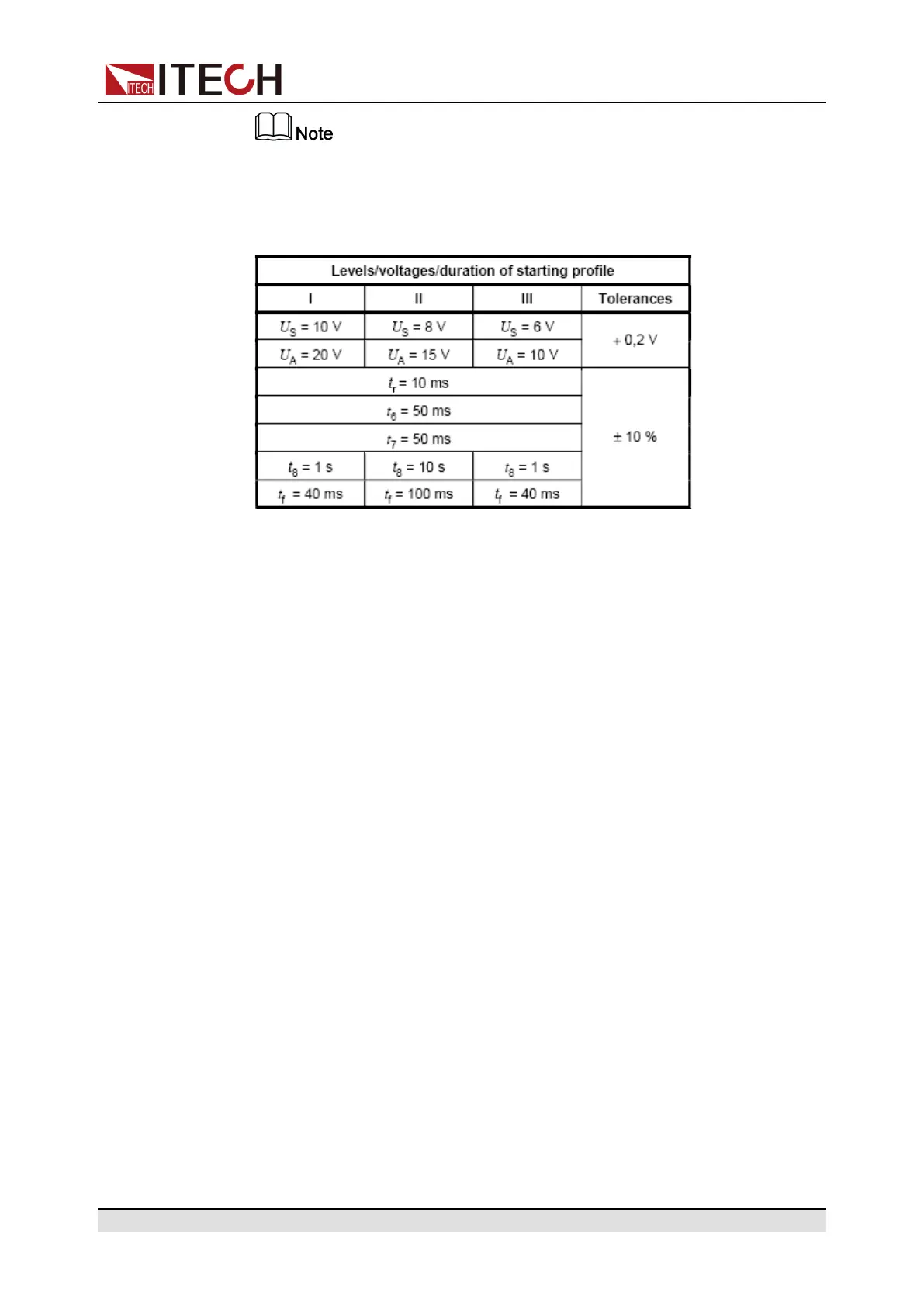Power Supply Function
I, II, III, and IV defined in the above standard correspond to levels 1, 2, 3,
and 4 in the setup menu.
• Standards for 24V system:
How to recall this waveform from menu (take 12V system as an example):
1. Press the composite keys [Shift]+[I-set] (Function) on the front panel to en-
ter the function menu.
2. Use the knob or press the Up/Down key to select 3.Road-Vehicles = Off
and press [Enter].
3. Press the Left/Right key to select ISO16750-2 and press [Enter] to confirm.
4. Press the Left/Right key to select Starting-Profile, and press [Enter] to
confirm.
5. Press the Left/Right key to select 12V, and press [Enter] to confirm.
6. Press the Left/Right key to select the Level (i.e. 4), and press [Enter] to
confirm.
The interface returns to the main interface of the system and displays
STARTING-PROFILE.
7. Press [On/Off] on the front panel to turn on the output.
8. According to the selected trigger method (same as the trigger method of the
LIST function), for example, press [Shift]+[On/Off](Trigger) to trigger the
output of the waveform.
Load Dump Dynamic Behavior
This test is a simulation of load dump transient occurring in the event of a dis-
charged battery being disconnected while the alternator is generating charging
current with other loads remaining on the alternator circuit at this moment.
Copyright © Itech Electronic Co., Ltd.
96
ООО "Техэнком" Контрольно-измерительные приборы и оборудование www.tehencom.com
