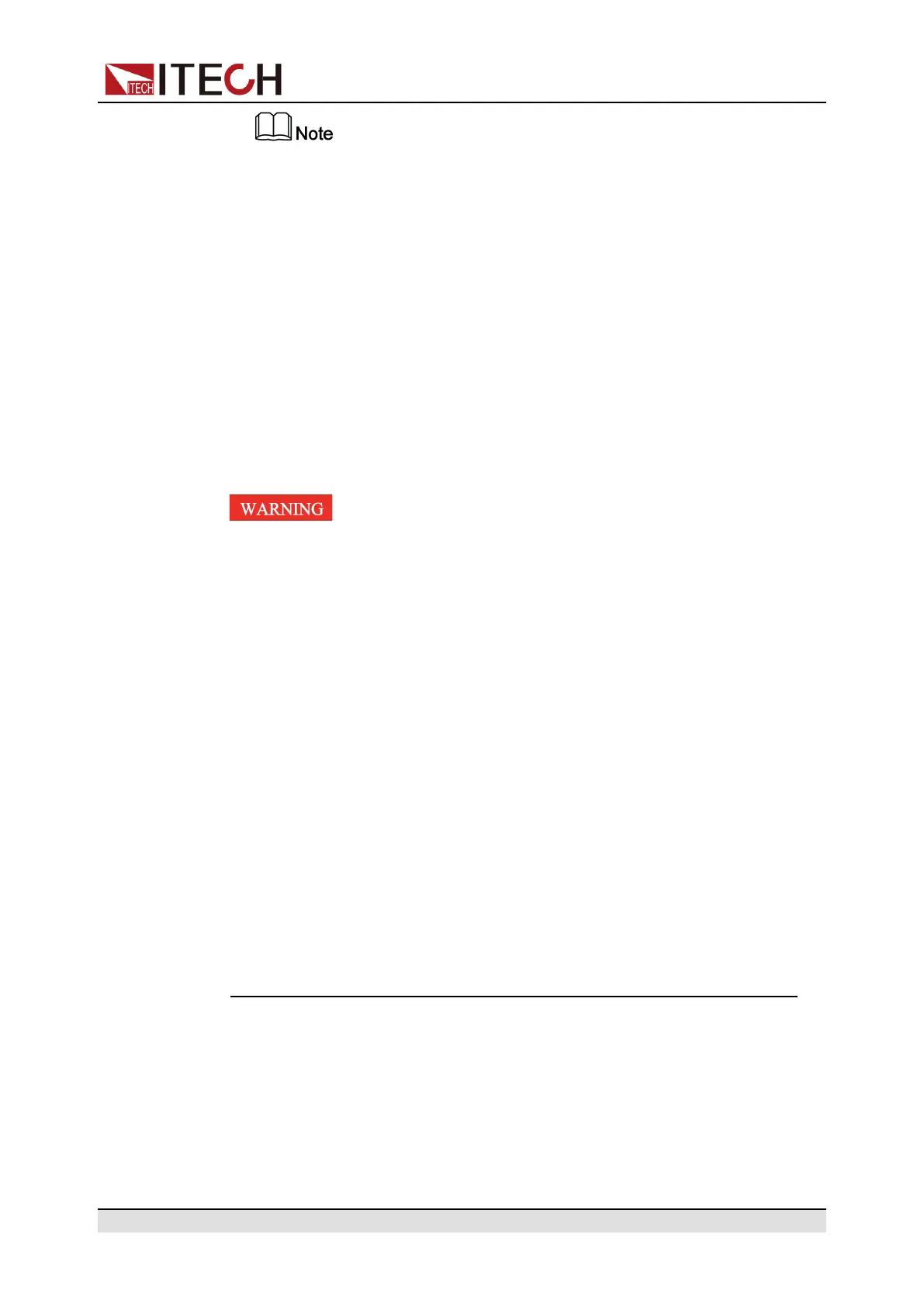Quick Start
This interface is used for parallel scenarios of common units for the com-
munication of units in parallel.
11. AC power input terminals (L1, L2, L3, and PE)
12.Chassis ground terminal
2.4 Power-on Self-Test
A successful self-test indicates that the purchased product meets delivery
standards and it is available for normal usage.
Before operation, please confirm that you have fully understood the safety
instructions.
• Before connecting power cord, be sure to confirm that the power voltage
matches with the rated input voltage of the instrument.
• Before connecting power cord, be sure to switch off the instrument. Veri-
fy that there is no dangerous voltage on the connection terminals.
• To avoid fire or electric shock, make sure to use the power cord supplied
by ITECH.
• Be sure to connect the power cord to the AC distribution box with protec-
tive grounding. Do not use terminal board without protective grounding.
• Do not use an extended power cord without protective grounding, other-
wise the protection function will fail.
• Be sure to perform related operations and connections to feed energy
back to grid in accordance with related regulations, and meet all neces-
sary conditions.
• Ensure that the power cord connection terminals are either insulated or
covered by the supplied protective cover so that no accidental contact
with lethal voltage can occur.
Power Switch Introduction
User can adjust the power switch directly to turn on or turn off the instrument.
The status of Power switch is as follows.
Copyright © Itech Electronic Co., Ltd.
17
ООО "Техэнком" Контрольно-измерительные приборы и оборудование www.tehencom.com
