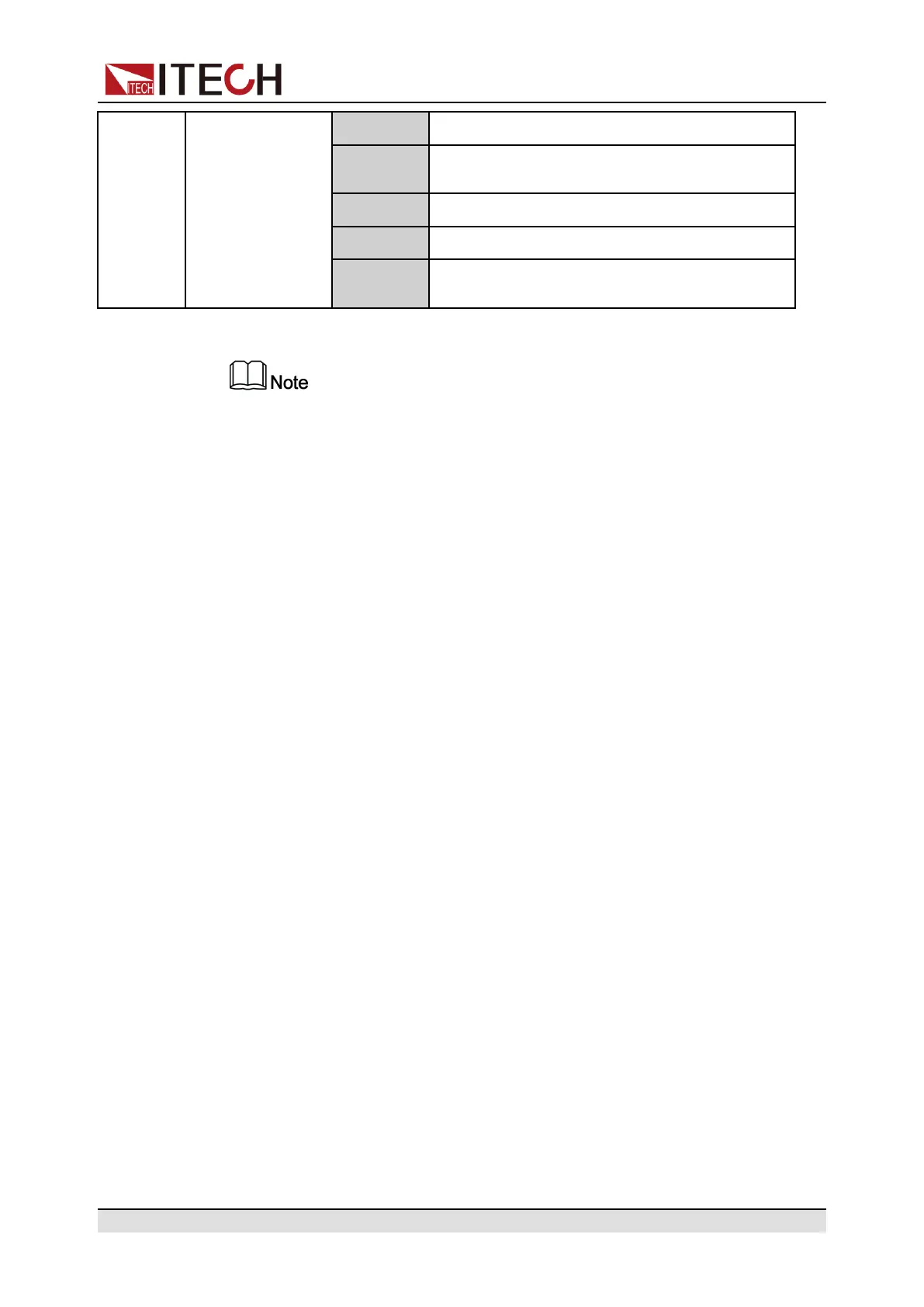Basic Operation
Main-Ver Display the system version information.
Ctrl-Ver Display the version information for a single
module.
FPGA-Ver Display the FPGA version information.
INV-Ver Display the control board version information.
2017/6/22
00:00:00
Display the system time.
Press the composite button [Shift]+[P-set] (System) to enter the system
menu, and press [Esc] to exit the menu.
3.6.1 Set the Beeper Status (Beep)
The user can turn the instrument beeper sound on or off base on personal
requirement.
The beeper sound works in the following scenarios:
• A beeper sound produced when the front panel key is pressed.
• When an error is generated inside the instrument, such as when the instru-
ment receives an unprocessable command in the remote state. At this time,
the instrument produces a beeper sound, and the flag “Error” appears on the
VFD.
• When the instrument is under protection status, such as over-temperature
protection. At this time, the instrument produces the beeper sound.
The setting procedures are as follows:
1. Press the composite keys [Shift]+[P-set] (System) on the front panel to en-
ter the system menu.
The first displayed menu item Beep is used to set the beeper status.
2. Press [Enter] key to enter the parameter setting interface.
3. Press the Left / Right key or turn the knob to adjust the value of this
parameter.
• On: Default value, indicates the beeper is on.
• Off: Indicates the beeper is off.
4. After the parameter settings are complete, press [Enter].
At this point, the beeper status takes effect immediately.
Copyright © Itech Electronic Co., Ltd.
30
ООО "Техэнком" Контрольно-измерительные приборы и оборудование www.tehencom.com
