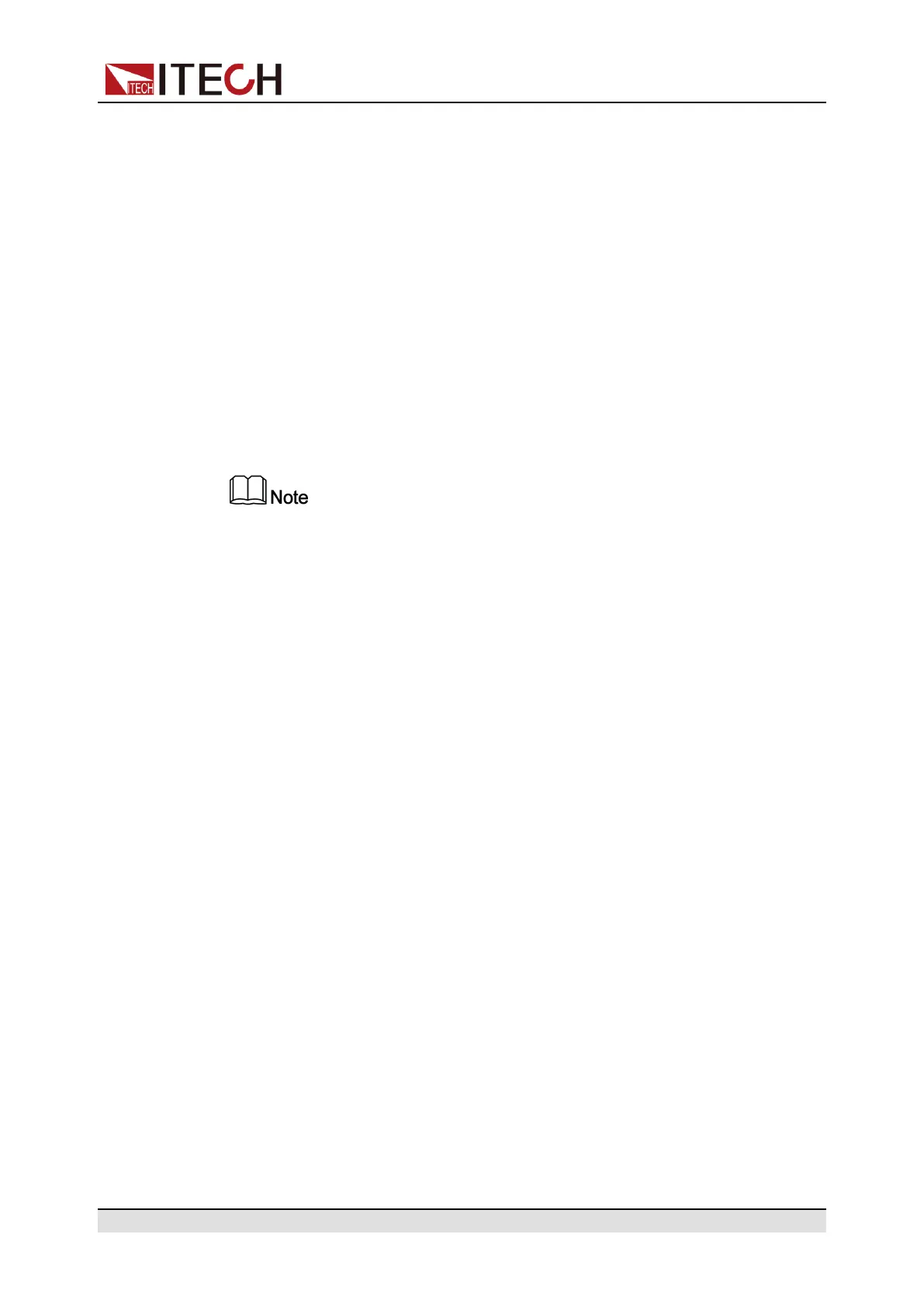Remote Interface Connection
5 Remote Interface Connection
This series power supply comes standard with four communication interfaces:
USB, LAN, VCP and CAN, and supports two optional communication interfaces:
GPIB, RS-232. You can choose one of them to communicate with your
computer.
♦ USB Interface
♦ LAN Interface
♦ CAN Interface
♦ GPIB Interface (Optional)
♦ RS–232 Interface (Optional)
♦ Web Server
When you use the remote interface to send SCPI instructions, if you use the
programming commands that involve modifying the instrument settings, such
as modifying the output voltage value, after completing the communication
connection between the instrument and the host computer, and after the
communication settings are completed, you must execute the SYST:REM
command firstly.
5.1 USB Interface
The USB interface is located on the rear panel of the instrument. You can con-
nect the instrument to the computer via a cable with a USB interface on both
ends (USB A-type connector on one end and USB B-type connector on the
other).
The user needs to select the USB interface type in the System menu before us-
ing the USB interface. The following two types are optional.
• USB: USB_TMC interface;
• VCP: Virtual serial port. Select this type, you need to install the correspond-
ing driver. The device manager of PC will display ‘Prolific USB-to-Serial
COM Port’ after installing.
The driver is available in two ways:
– Access the official website address below to download.
http://www.itech.sh/support/Down-3.htm?model=IT-E122%20%E5%85%
89%E9%9A%94%E7%A6%BB%E9%80%9A%E8%AE%AF%E6%8E%
A5%E5%8F%A3%E9%A9%B1%E5%8A%A8
– Contact the ITECH agent for access.
Copyright © Itech Electronic Co., Ltd.
116
ООО "Техэнком" Контрольно-измерительные приборы и оборудование www.tehencom.com
