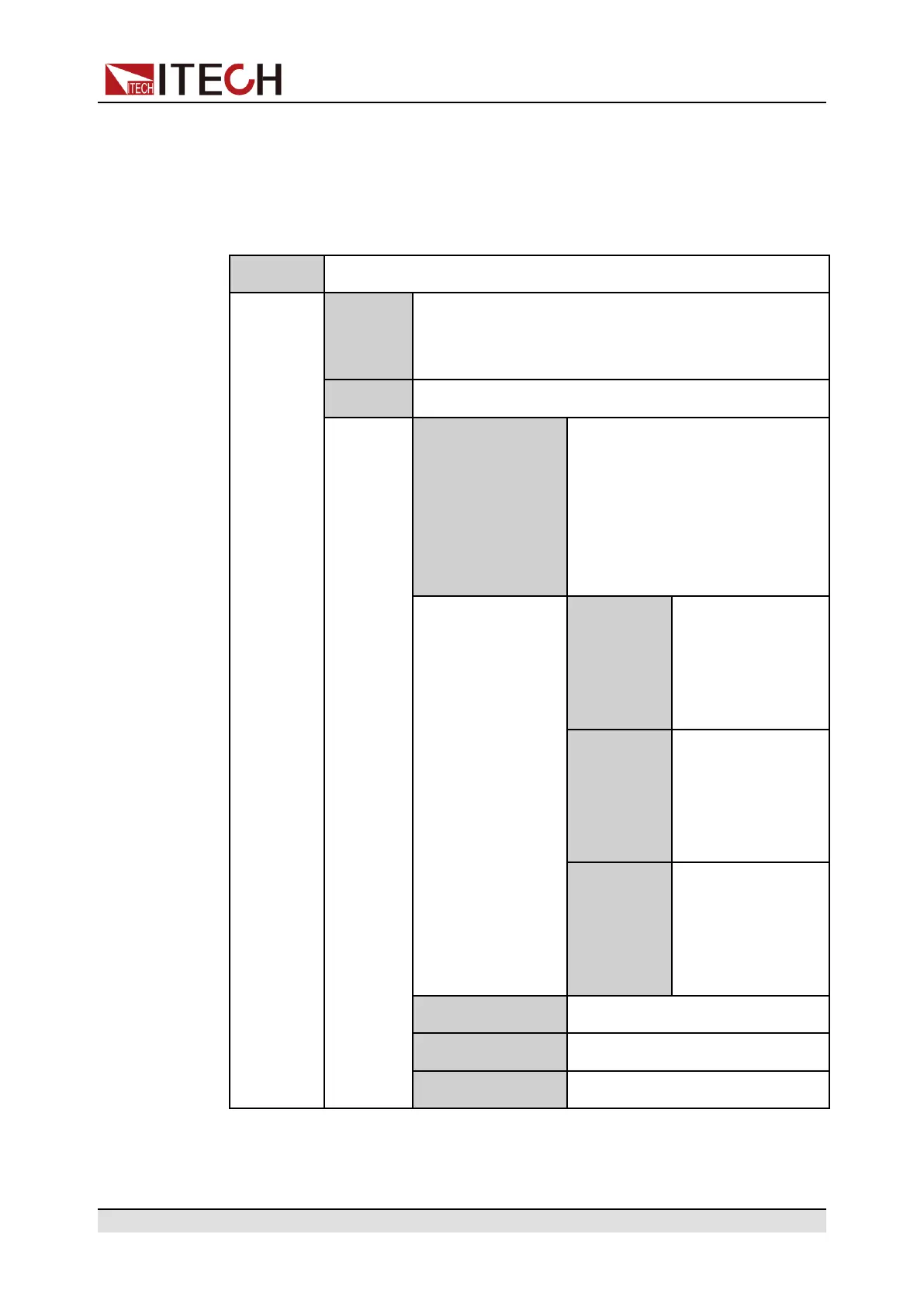Power Supply Function
4.6.2 Battery Charging/Discharging Test Function
The IT6000C series power supply provides the battery charging/discharging test
function based on its unique bipolar power supply properties. Suitable for charg-
ing/discharging tests on all types of portable batteries.
BATTERY
Battery charging/discharging test function
Run
Indicates that the battery test mode is entered and
waits to trigger the running of the currently edited bat-
tery test file.
Edit
Edit the battery charging/discharging test file.
Charge /
Discharge
Set the test mode:
• Charge: Battery charging
• Discharge: Battery
discharging
According to the test require-
ments, choose one to set.
Charge /
Discharge
V
Set the voltage
value for charging
or discharging ac-
cording to the se-
lected test mode.
Charge /
Discharg I
Set the current val-
ue for charging or
discharging ac-
cording to the se-
lected test mode.
Charge /
Discharg
Time
Set the charging
or discharging
time according to
the selected test
mode.
Cut Off Voltage Battery test cut-off voltage
Cut Off Current
Battery test cut-off current
Cut Off Capacity Battery test cut-off capacity
1. Press the composite keys [Shift]+[I-set] (Function) on the front panel to en-
ter the function menu.
Copyright © Itech Electronic Co., Ltd.
85
ООО "Техэнком" Контрольно-измерительные приборы и оборудование www.tehencom.com
