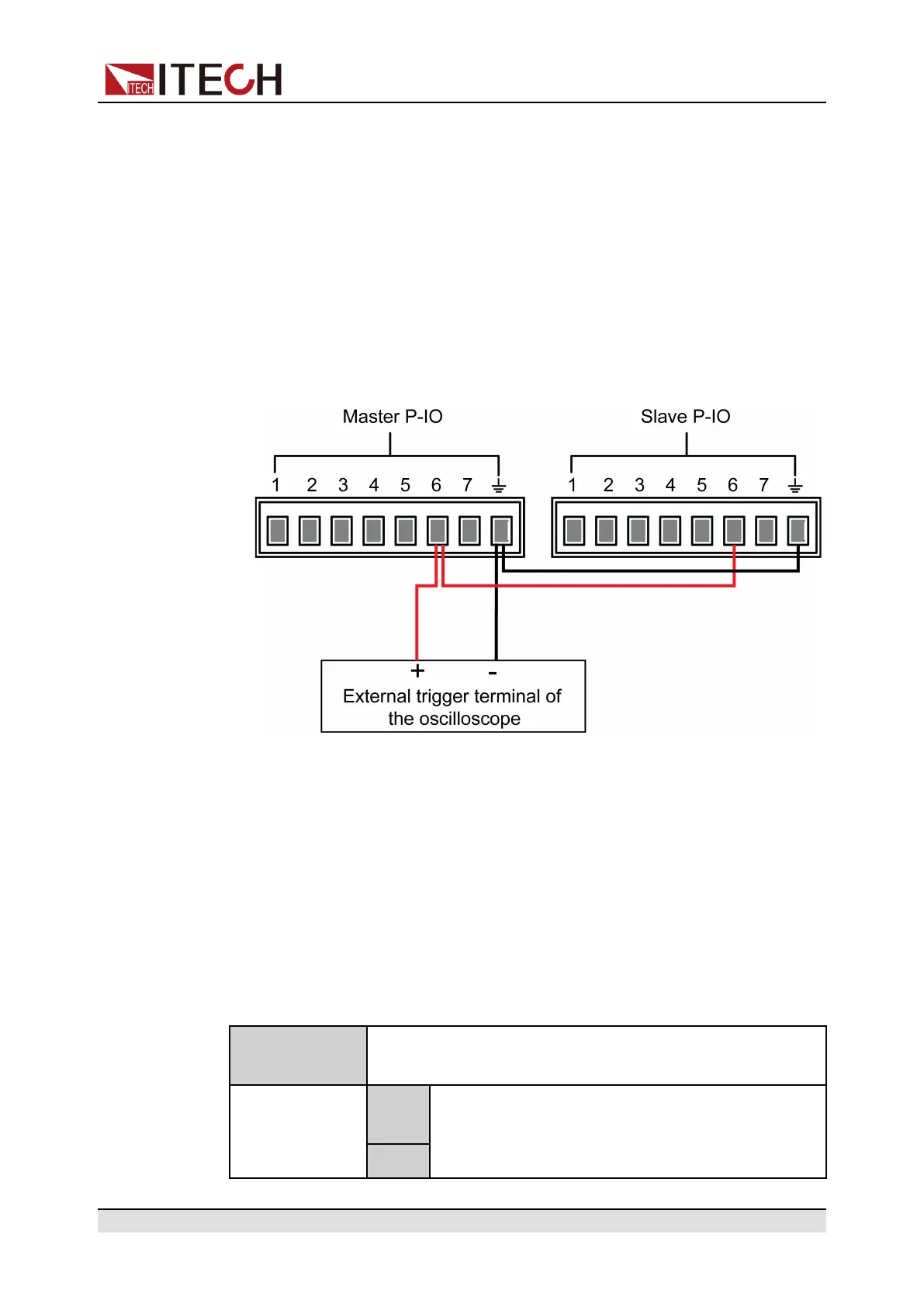Basic Operation
• Press [On/Off] on the instrument’s front panel, the instrument’s output is
changed from Off to On. At this point, the pulse signal output from pin 6 can
be detected.
• When the instrument’s [On/Off] is in On state, input pulse signal to pin 6,
and it will not impact the [On/Off] state.
• When the instrument’s [On/Off] is in Off state, when pulse signal is input to
pin 6, the [On/Off] will be changed from Off to ON.
Taking two instruments in parallel as an example, the operation is as below:
1. Referring to the figure below, connect pin 6 of two instruments to the external
oscilloscope.
2. Set pin 6’s function of two instruments to Not-Invert and Sync-On.
3. Set voltage to 10V on the master’s front panel and turn on the master’s
[On/Off].
At this time, check the oscilloscope. The master’s pin 6 outputs pulse signal
and the slave’s output function is synchronously switched on.
3.6.7.7 IO–7. Sync-Off, Not-Invert
Parameter Description
IO–7. Sync-Off,
Not-Invert
Parameter setting for pin 7.
Not-
Invert
Indicates whether to invert the input/output pulse
or level signal.
• Invert: Yes
Invert
Copyright © Itech Electronic Co., Ltd.
54
ООО "Техэнком" Контрольно-измерительные приборы и оборудование www.tehencom.com
