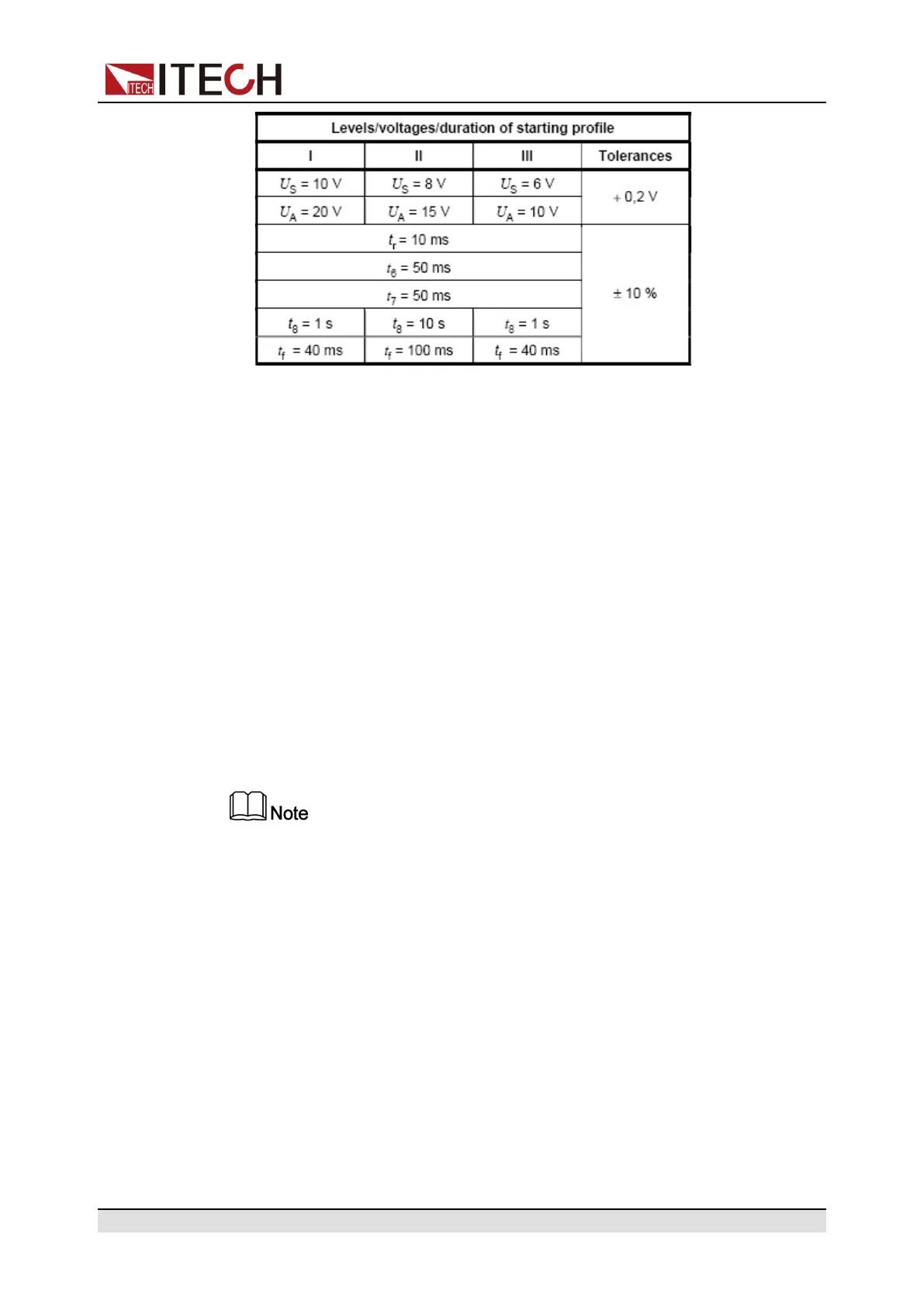Function and Features
How to recall “Starting Profile” waveform from menu (take 12V system as an
example):
1. Press [Shift]+ [I-set](Function) to enter the menu operations.
2. Select Road-Vehicles, and press Right direction key to select ISO16750-2,
press [Enter].
3. Press Left/Right direction keys to select Start, press [Enter] to confirm.
4. Press Right direction key to On, press [Enter].
5. Press Left/Right direction keys to select 12V/24V, and set the levels, press
[Enter] to confirm.
6. Press [On/Off], turn on the output.
7. Press [Shift]+[Enter] (Trigger) to generate a trigger signal. The DC source
will output Short voltage drop waveform. The Trig indicating lamp will be lit
and display on the VFD.
Please make sure the trigger source is selected in MANUAL item in above
operations(refer to step 7th).
Load dump dynamic behavior
This test is a simulation of load dump transient occurring in the event of a
discharged battery being disconnected while the alternator is generating
charging current with other loads remaining on the alternator circuit at this
moment.
• The amplitude of load dump is determined by the rotational speed of
alternator and the strength of magnetic field in the case of disconnection of
the battery.
• The pulse duration of load dump is mainly determined by the time constant
and pulse amplitude of the excitation circuit.
Copyright © Itech Electronic Co., Ltd.
61