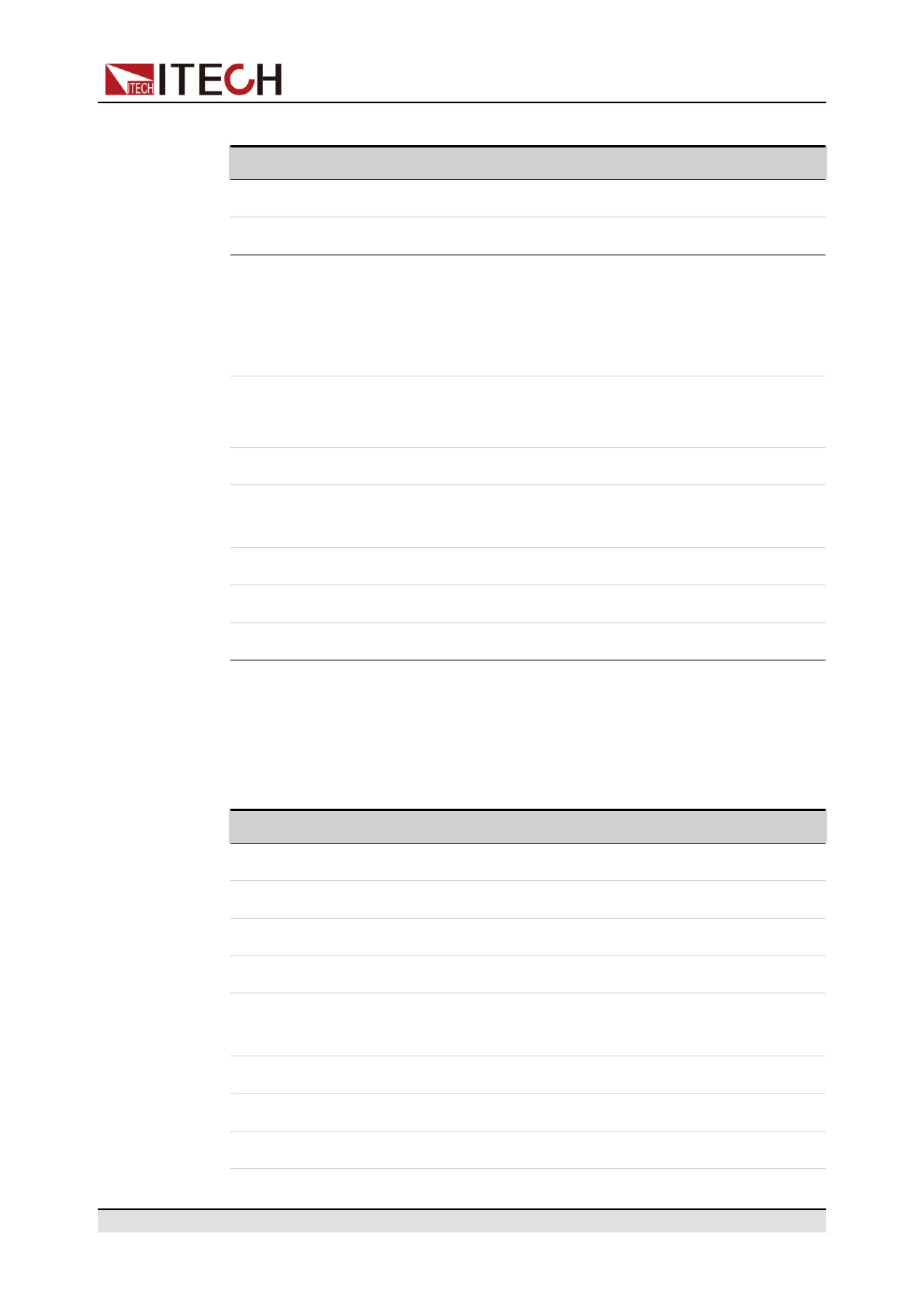Quick Reference
Table 1–1 Keys Description
Key Name Description
[V-set] Sets the output voltage value.
[I-set] Sets the OCPrms value.
[Select]
• AC Mode: Switches the AC main interface. Use this
key to switch the AC main interface 1 and AC main in-
terface 2.
• DC Mode: [Select] key is not available.
[F-set]
• AC Mode: Sets the frequency value.
• DC Mode: [F-set] key is not available.
[Enter] Selects the menu item or confirm an operation.
[On/Off] Turns the instrument output on or off. When lit, indicates
that the output is on.
[Esc] Press this key to exit the current operation interface.
[0]-[9] Numeric keys.
. Decimal point.
Composite key [Shift], combined with other keys to realize functions marked
above keys. The detailed functions are listed as follows.
Table 1–2 Composite keys Description
Key Name Description
[Shift]+[V-set](Config) Enter the Config menu.
[Shift]+[I-set](Function) Enter the Function menu.
[Shift]+[DC](System) Enter the System menu.
[Shift]+[F-set](Protect) Enter the Protect menu.
[Shift]+[On/Off]
(Trigger)
Generate a local trigger signal.
[Shift]+[Enter](lock) Turn the keyboard lock on or off.
[Shift]+[4] (Save) Saves the present settings.
[Shift]+[1] (Recall) Returns the instrument to the specified setup.
Copyright © Itech Electronic Co., Ltd.
4
