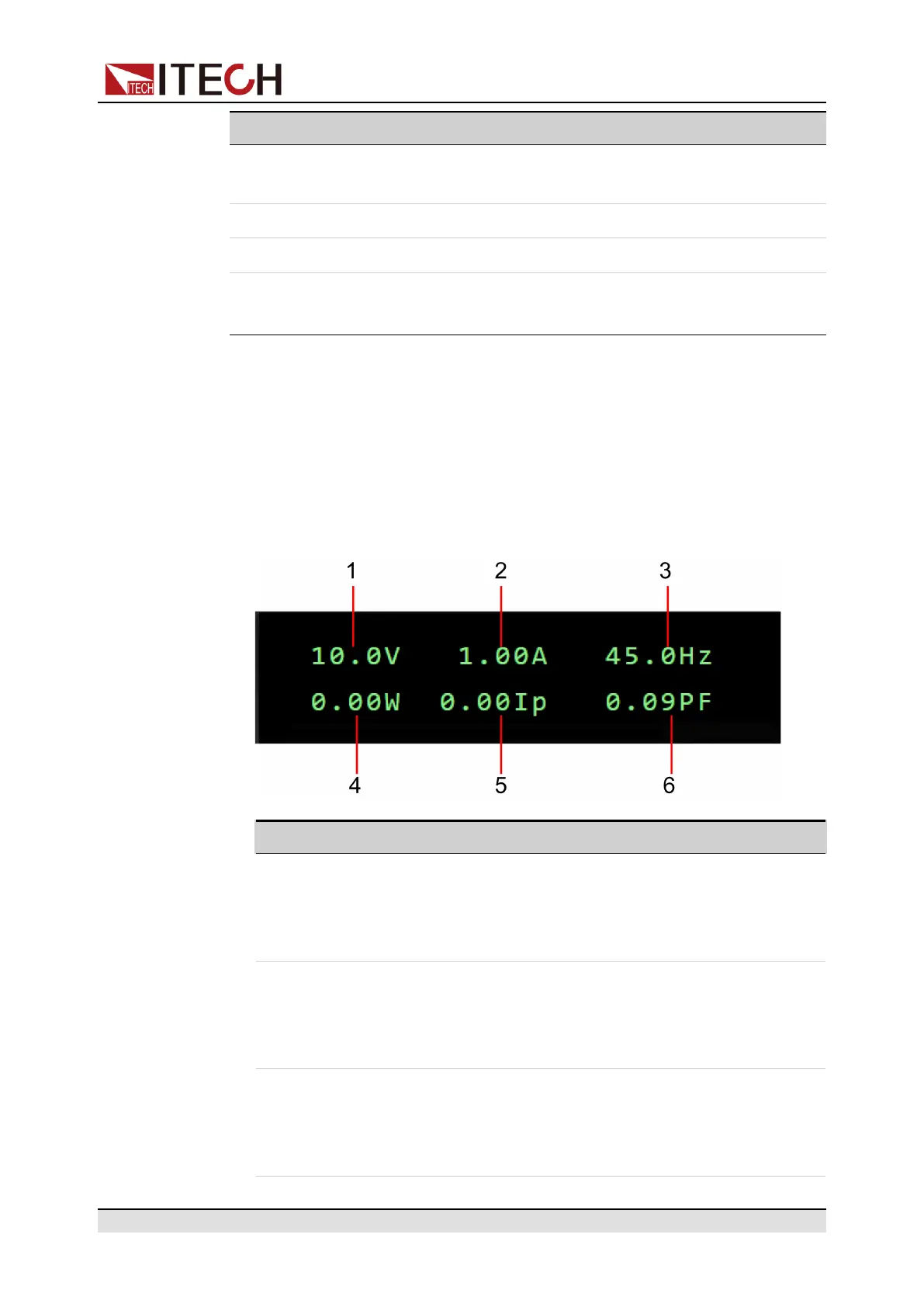Quick Reference
No. Name Description
3 I/O terminals I/O function, please refer to 4.8.5 Digital I/O
Function.
4 LAN LAN communication interface
5 USB USB communication interface
6 AC power input
socket
Used to connect AC power to start instrument,
supports 220 V.
1.5 Front Panel Display at a Glance
The IT7200 series power supply has different display information under the AC
mode and the DC mode. Details are as follows.
• Under the AC mode, the AC main interface 1 is displayed as follows:
No. Name Description
1 Vac set value
/Vrms meter
value
• When output is Off, the AC voltage setting
value is displayed.
• When output is On, the Meter value of volt-
age effective value is displayed.
2 OCPrms set
value
/Irms meter
value
• When output is Off, the OCPrms setting val-
ue is displayed.
• When output is On, the Meter value of cur-
rent effective value is displayed.
3 Freq set value
/Freq meter
value
• When output is Off, the frequency setting val-
ue is displayed.
• When output is On, the Meter value of fre-
quency value is displayed.
Copyright © Itech Electronic Co., Ltd.
6