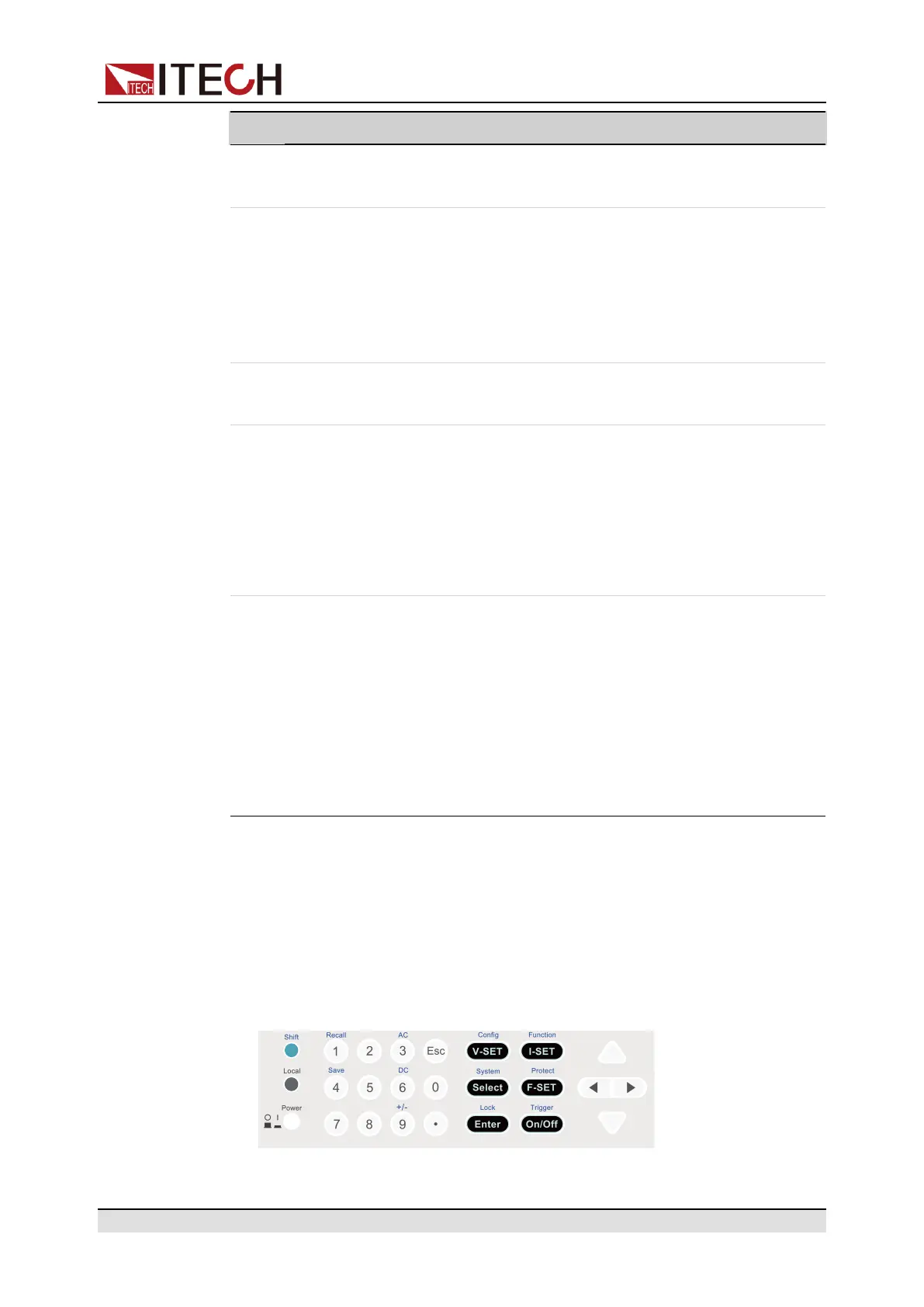Quick Reference
No. Name Description
4 Vacuum fluo-
rescent display
Displays all instrument functions. The information
changes based on selected function.
5 Numeric keys The Numeric entry keys do the following.
• The 0 through 9 keys enter numbers.
• The (.) key is the decimal point.
• The ± key is used to enter a positive or negative
signs.
6 Function keys
group
Please refer to 1.3 Front Panel Keys at a Glance for
detailed description about the function keys.
7 Up, down, left,
and right cursor
navigation keys
The functions is described as follows.
• The left and right navigation keys are used to
adjust the cursor to the specified position or
scrolls pages to view menu items.
• The up and down navigation keys are used to
scroll page up and down to view menu items.
8 Push button
rotary
The functions is described as follows.
• Rotate the push button rotary to adjust the value
setting or scroll pages to view menu items. Ro-
tate the push button rotary clockwise to increase
the set value and anticlockwise to decrease the
set value
• Pressing the push button rotary acts like press-
ing [Enter] key to confirm an operation.
1.3 Front Panel Keys at a Glance
The keys introduction of IT7200 series power source is shown as follows.
• IT7221/IT7222 keys
Copyright © Itech Electronic Co., Ltd.
3