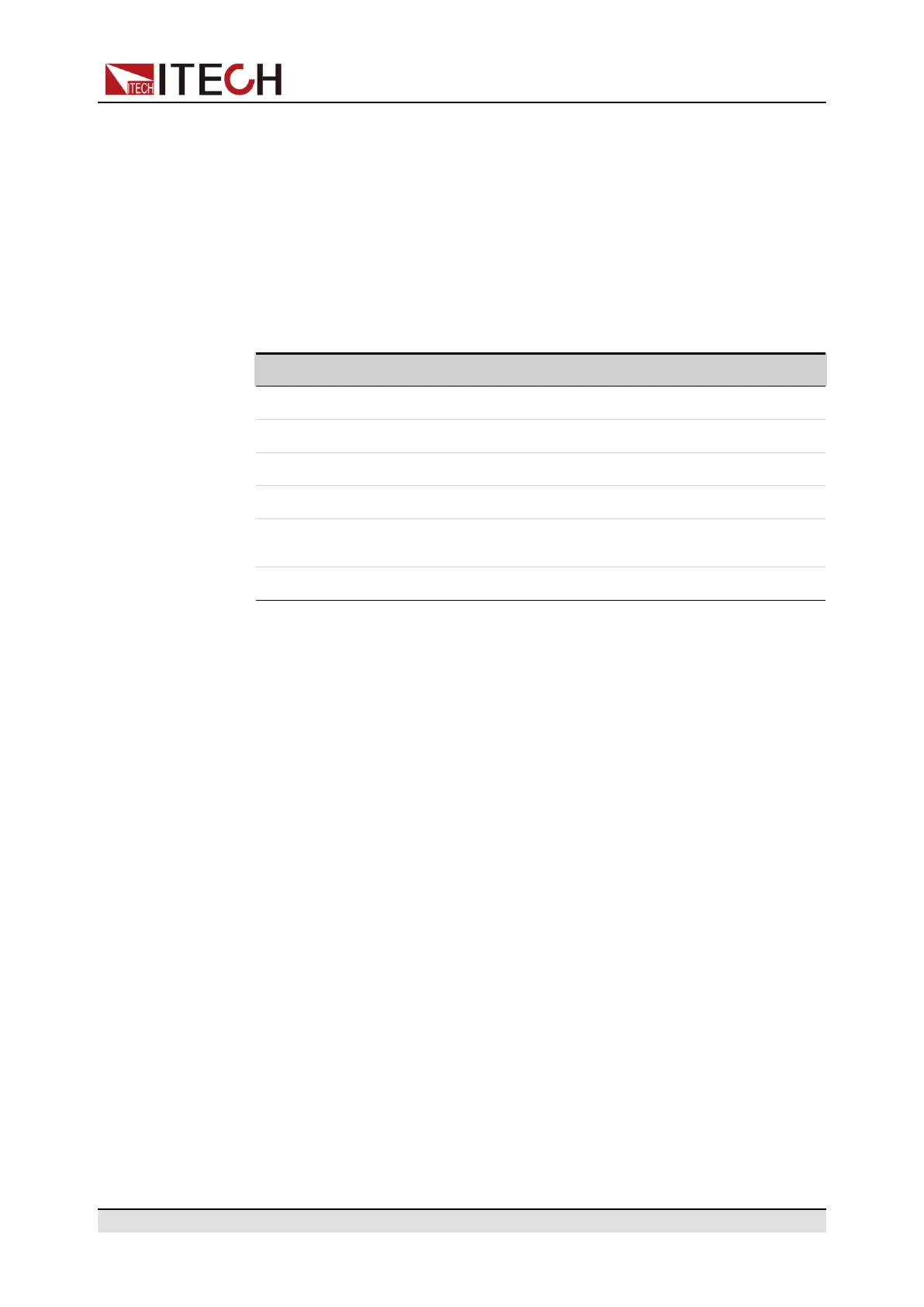Operation and Application
4.10.7 View the System Information
This menu item is used to view the system information of the instrument. The
procedures to view the system information are as follows.
1. Press the composite keys [Shift] + [Select](System) to enter into the system
menu interface.
2. Rotate the knob to select System Info and press [Enter] key to confirm.
3. Rotate the knob to page up and down and check the instrument system in-
formation. Specific parameters are shown in the table below:
Name Description
Manufacturer Display the manufacturer's name.
Model Display the instrument model.
Version Display the software version.
Serial Number Display the serial number.
SCPI Error Display SCPI command error
information.
Last Cal. Date Display last calibration date.
4. Press [Esc] to exit the system menu setting.
4.10.8 Set the Relay Control
The power output has a built-in relay used for connecting the load, which can
realize electrical isolation between the power end and the load end.
• When the output relay is set to NC, it indicates that the relay will be normally
closed in regardless of whether the power supply’s output status is Off or
not, i.e., accessing to the load circuit.
• When the output relay is set to Out Syn, it indicates that the relay will be
closed only when the output status is On; if the output status is Off, the out-
put relay will be open, i.e., isolating the load circuit.
Operation Steps:
1. Press the composite keys [Shift] + [Select](System) to enter into the system
menu interface.
2. Rotate the knob to select Relay Ctrl and press [Enter] key to confirm.
3. Rotate the knob to switch Out Syn and NC options. After selecting Out Syn
or NC, press [Enter] key to confirm.
• Out Syn: The relay is linked with Output. When the instrument output is
On, the relay is closed; when the instrument output is Off, the relay is
open, and the instrument and the load are electrically separated.
Copyright © Itech Electronic Co., Ltd.
66
