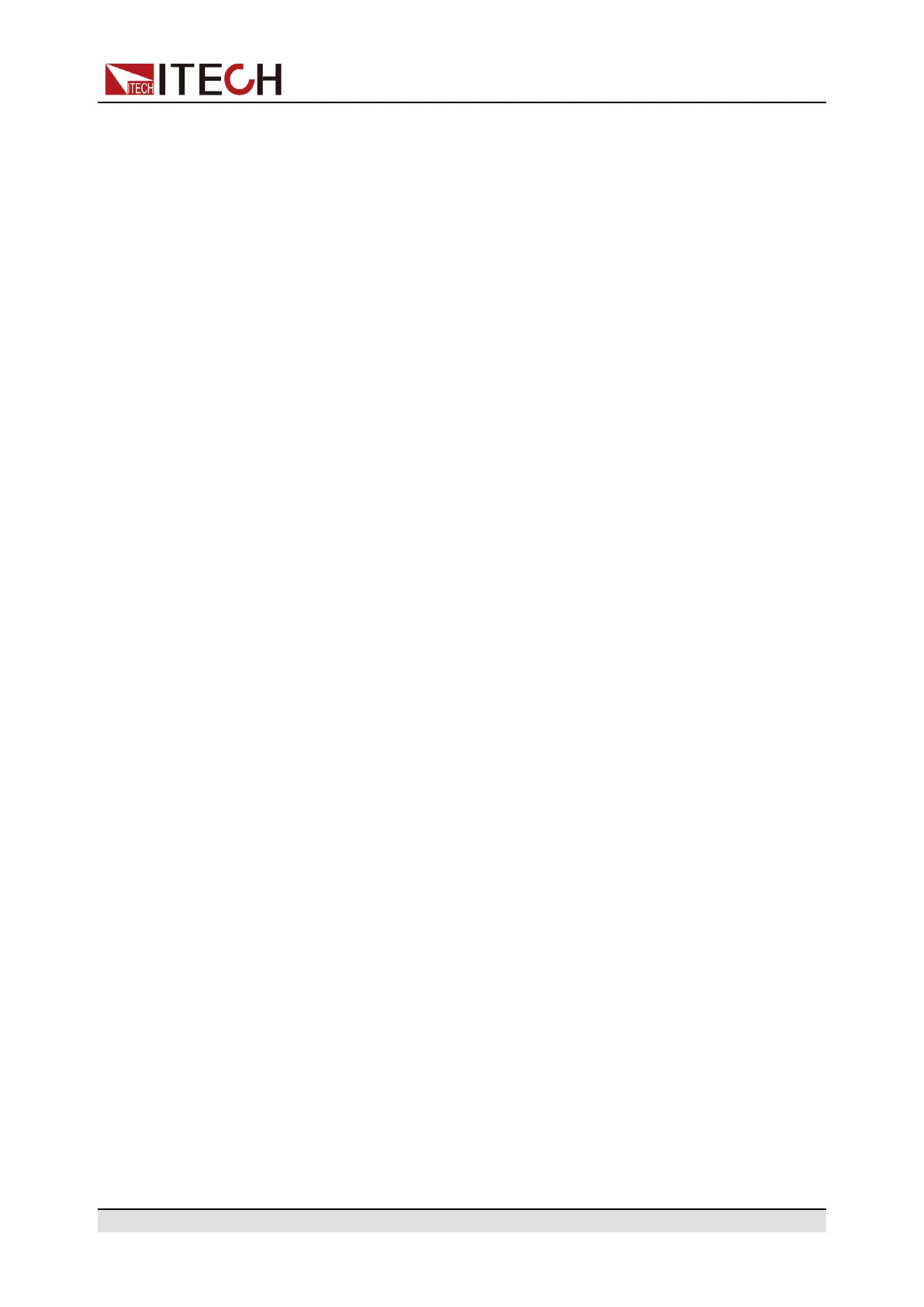Inspection and Installation
2.6.1 USB Interface
The USB interface is located on the rear panel of the instrument. You can con-
nect the instrument to the computer via a cable with a USB interface on both
ends (USB A-type connector on one end and USB B-type connector on the oth-
er). The operation steps to use the USB interface are as follows.
1. Press the composite keys [Shift] + [Select](System) to enter into the system
menu interface.
2. Rotate the knob to select I/O Config and press [Enter] key to confirm.
3. Rotate the knob to select USB and press [Enter] key to confirm. The USB
communication supports the following two interface types and no need to se-
lect manually..
• TMC: USB_TMC interface. When the host software uses USBTMC for
communication, this USB is the USB_TMC interface.
• VCP: USB_VCP virtual serial port. When the host software uses the
USBVCP for communication(The WIN7/XP system needs to be installed
with IT7221-VCP.inf. Download from the ITECH website or contact
ITECH agent), this USB is the USB_VCP interface.
4. Press [Esc] to exit the system menu setting.
2.6.2 LAN Interface
When the user connect PC through LAN interface, the following is required to
use the LAN interface.
Connect Interface
Use the following steps to quickly connect your instrument to your LAN and con-
figure it. Two typical LAN interface systems are described below: private LAN
and site LAN.
• Connect to the private LAN
A private LAN is a network in which LAN-enabled instruments and com-
puters are directly connected. They are typically small, with no centrally
managed resources. When connected to a computer, a crossover cable can
be used to connect directly to the computer via the LAN interface.
• Connect to the site LAN
A site LAN is a local area network in which LAN-enabled instruments and
computers are connected to the network through routers, hubs, and/or
switches. They are typically large, centrally-managed networks with services
such as DHCP and DNS servers. When connected to a computer, a direct
Copyright © Itech Electronic Co., Ltd.
21