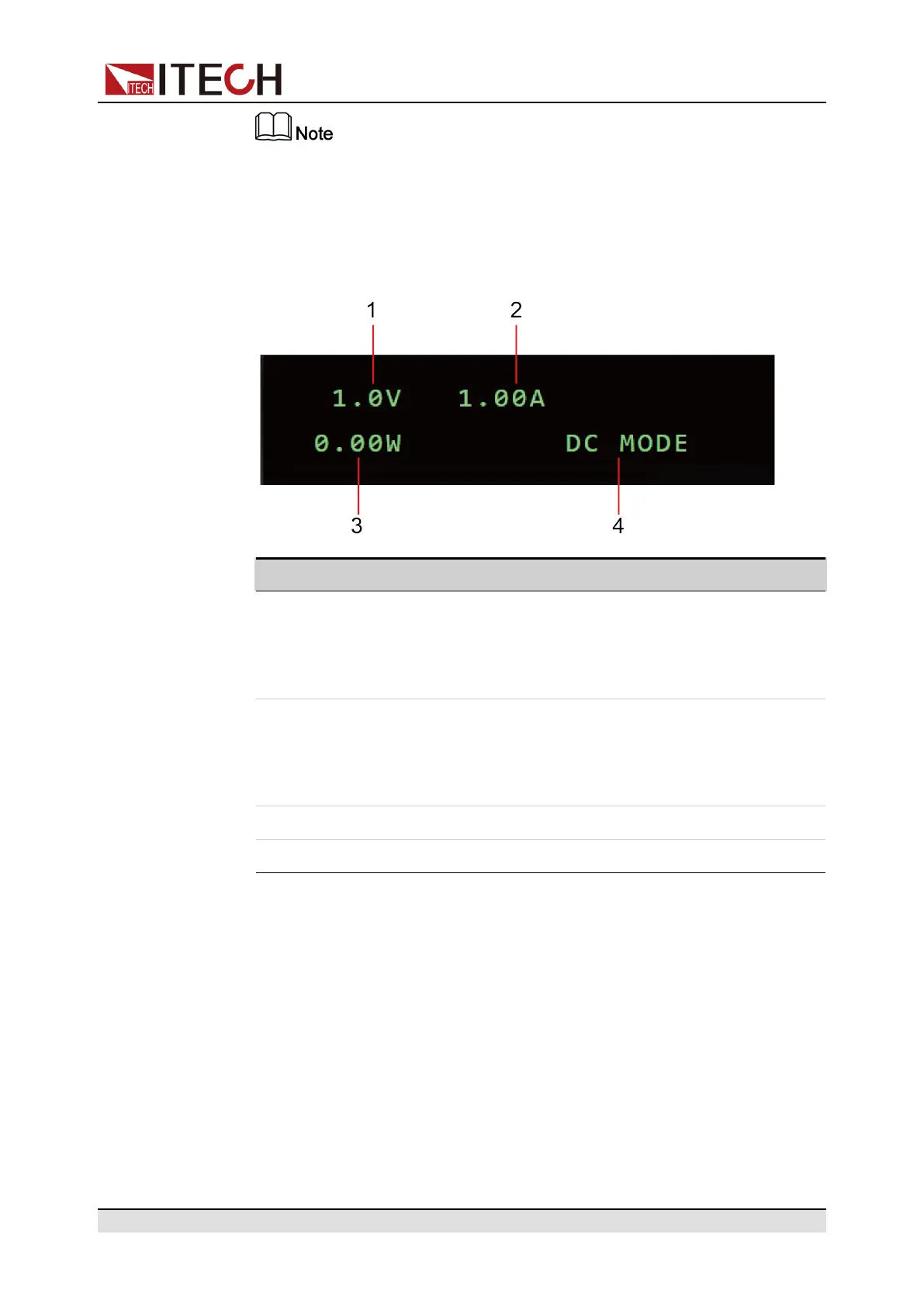Quick Reference
Press the [Select] key to switch the AC main interface 1 and AC main in-
terface 2. When the AC main interface 1 is displayed, the [Select] key will
not light up; when the AC main interface 2 is displayed, the[Select] key
will light up. In the AC main interface 2, press the [Select] key to switch
the display among vTHD and iTHD, and press the [Select] key again to
switch back to AC main interface 1.
• Under the DC mode, the DC main interface is displayed as follows:
No. Name Description
1 Vdc set value
/Vdc meter
value
• When output is Off, the DC voltage setting
value is displayed.
• When output is On, the Meter value of DC
voltage value is displayed.
2 OCPrms set
value
/Idc meter value
• When output is Off, the OCPrms setting val-
ue is displayed.
• When output is On, the Meter value of DC
voltage value is displayed.
3 P meter value Displays the Meter value of the power.
4 OUT Mode Displays the output mode of the instrument.
1.6 Configuration Menu at a Glance
Press the composite keys [Shift]+[V-set](Config) to enter into the Config menu
interface. At this time, the screen displays the optional menu. Click Rotary to
page up or page down the menu. Press the [Enter] key to enter into the se-
lected menu item. Press the [Esc] key to exit the menu function.
When the number before the menu item is in a flashing status (the digit is flash-
ing while the colon is not flashing), it indicates that this item is the selected
menu. The descriptions of configuration menu are listed in the table below.
Copyright © Itech Electronic Co., Ltd.
8