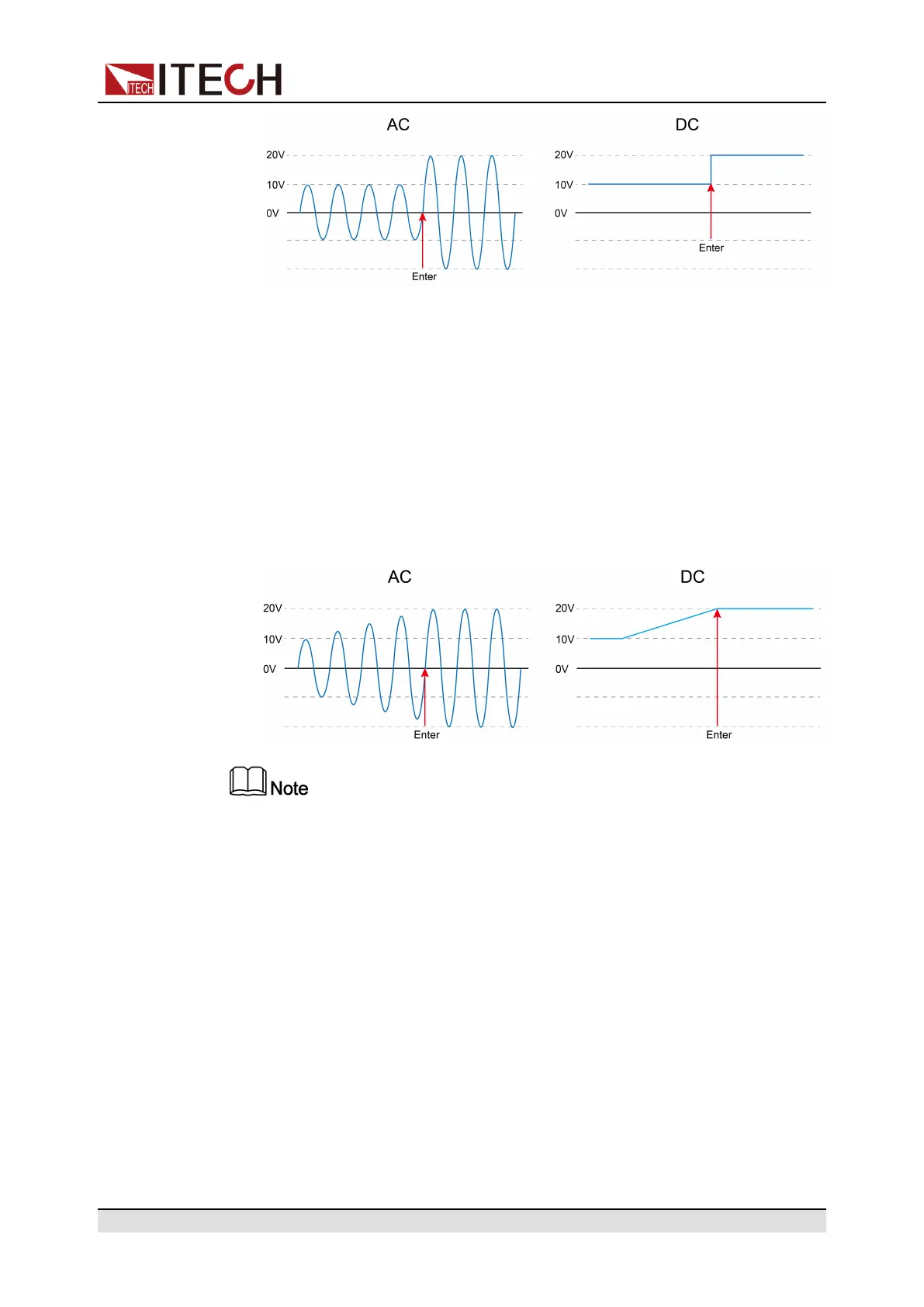Operation and Application
Continue Output
1. Press the [V-set] key, turn the knob to set the voltage to 10V, and press
[Enter] to confirm.
2. Press the [On/Off] key to turn on the instrument output.
3. Press the [V-set] button twice in quick succession to enter the Continue out-
put mode (the [V-set] button stays on).
4. Turn the knob to change the output value, and the output waveform value
changes with the input value. After pressing [Enter] to confirm, the output
voltage will remain in the last state. The output waveform is shown in the fig-
ure below.
Press the [V-set] button twice in quick succession to enter the Step output
mode, then press the [V-set] button twice in quick succession to enter the
Continue output mode.
4.7 Executing Measurement
In this power supply, you can measure actual performance of the output termi-
nal of the power supply without using other measurement instruments. When
the power supply Output is On, it will measure the V, I, F, and P of the output ter-
minal of the power supply. Before executing measurement, the user needs to
set the current measurement range.
Copyright © Itech Electronic Co., Ltd.
41
