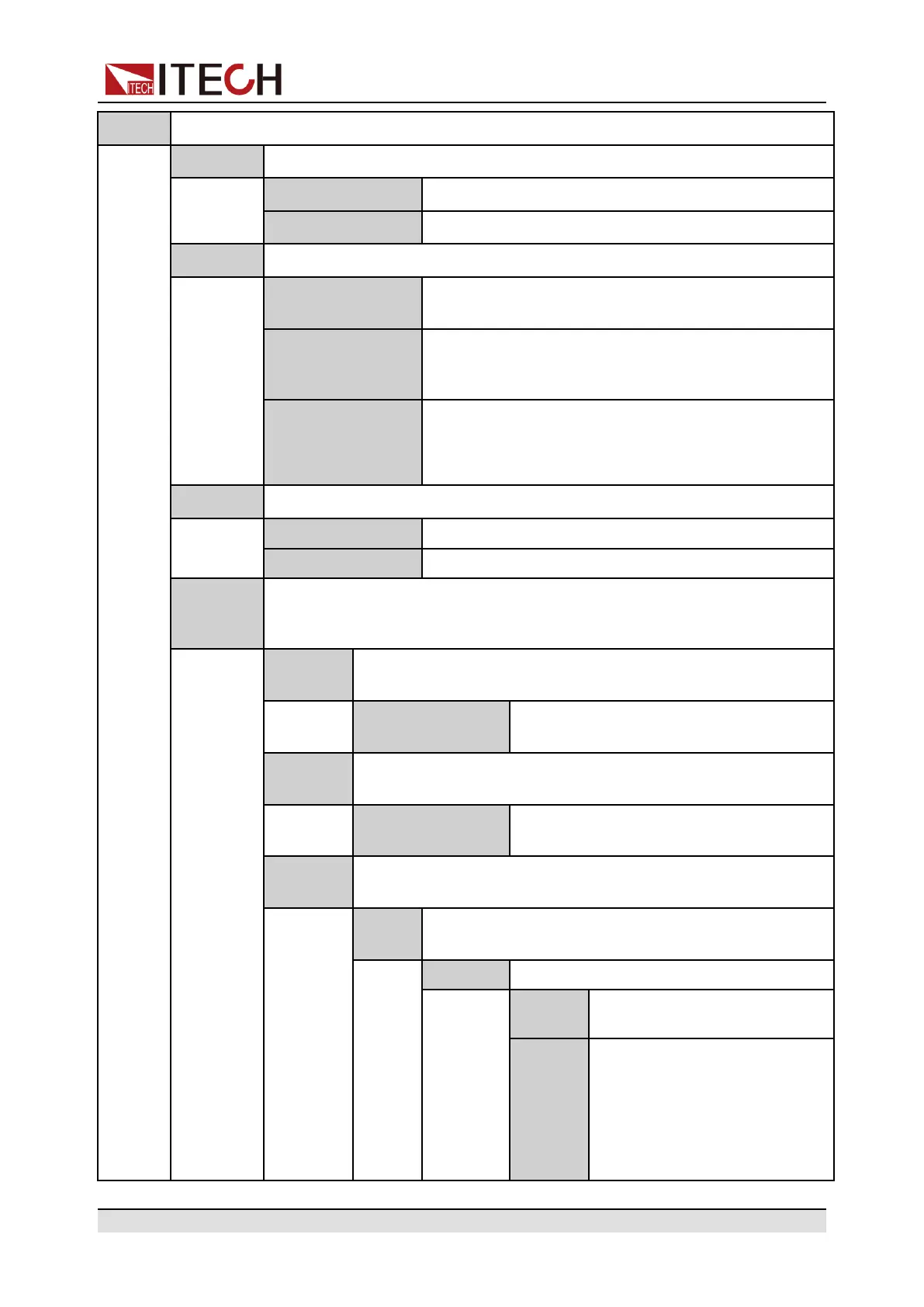Quick Reference
System System menu.
Beep Set the beeper status.
Off
Turn the beeper off.
On
Turn the beeper on.
PowerOn
Set the power-on state.
Reset
When the power source is powered on, the power
source will initialize some settings and output state.
Last
When the power source is powered on, the power
source will remain the same settings and output state
as last time you turned off the power source.
Last+Off
When the power source is powered on, the power
source will remain the same settings as last time you
turned off the power source, but the output state is
OFF state.
I/O Config Select the interface communicated with the computer.
USB USB communication interface.
LAN USB communication interface.
I/O Ad-
vance
Config
I/O Advance configuration. Based on the communication interface se-
lected by I/O Config, display configurable parameters of the communica-
tion interface in detail.
GPIB
When the I/O Config selects the GPIB interface, the following
information is displayed.
GPIB Address
Set the communication address within
the range from 1 to 30.
USB
When the I/O Config selects the USB interface, the following
information is displayed.
USBTM-
C&USBVCP
It is unnecessary to set the advancing
parameters for this interface.
LAN
When the I/O Config selects the LAN interface, the following
information is displayed.
IP
Config
Set the address of the instrument.
IP Mode Set IP mode.
Auto
Auto: automatically configure
the address of the instrument.
Manu
Manual: manually configure
the address of the instrument
by entering values in the fol-
lowing five fields.
The following information only
appear when Manu is
selected.
Copyright © Itech Electronic Co., Ltd.
10
