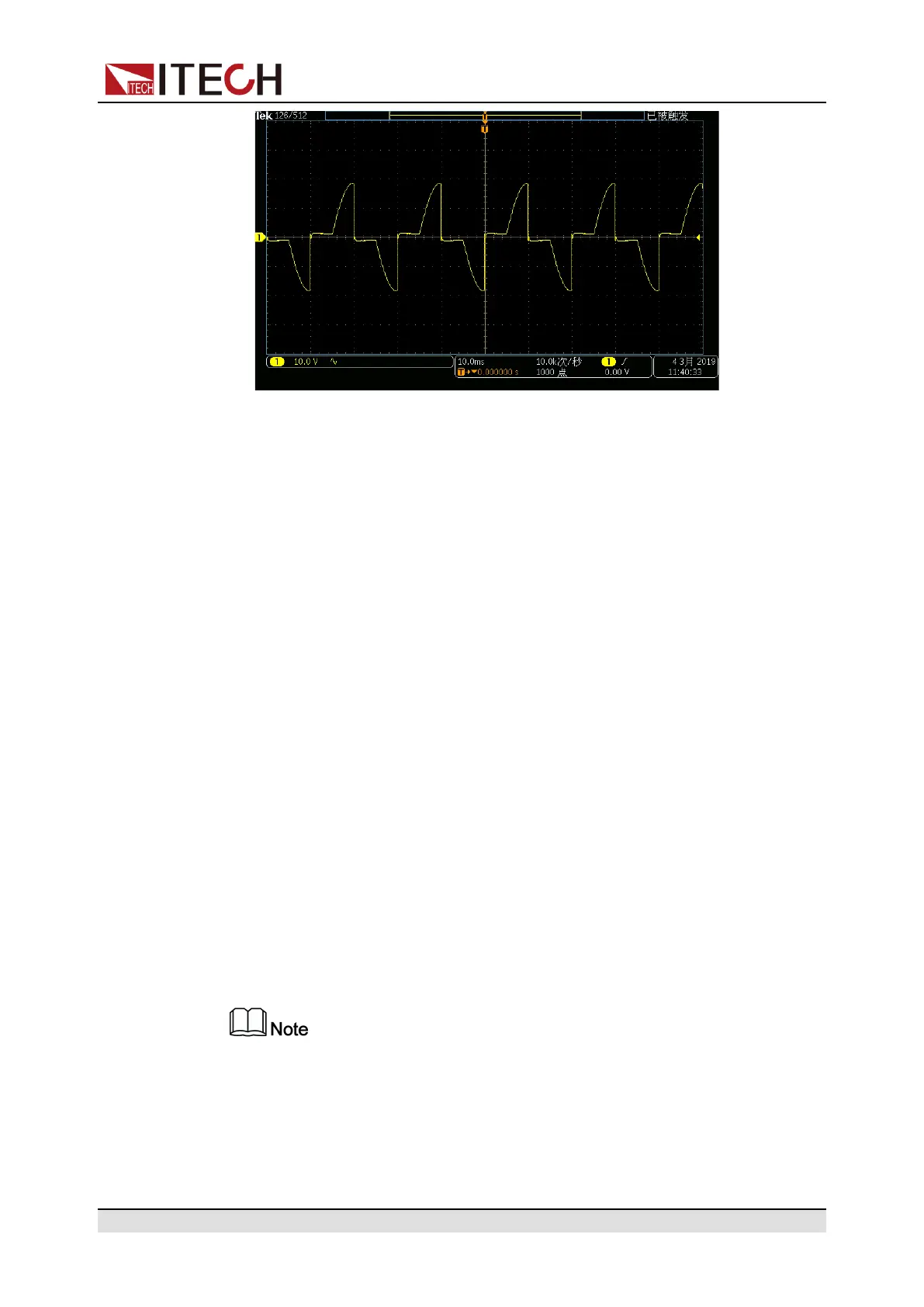Operation and Application
1. Press the[Shift]+[3] (AC) key to set the instrument to AC output mode.
2. Refer to 4.2 Set the AC Output to set parameters related to basic Sine
waveform.
3. Enable the phase dimmer function.
a. Press the composite keys [Shift] + [I-set](Function) to enter function
menu interface.
b. Rotate the knob to select Dimmer and press [Enter] key to confirm.
c. Rotate the knob to switch the display among Off, LeadingEdge and
TrailingEdge . After selecting LeadingEdge or TrailingEdge , press
[Enter] key to confirm.
• Off: Default value, indicating that the Dimmer function is disabled.
• LeadingEdge: indicate that the Leading Edge Dimmer function is
enabled.
• TrailingEdge: indicate that the Trailing Edge Dimmer function is
enabled.
4. Set the dimmer phase angle.
a. Rotate the knob and select the Dimmer Phase. Press [Enter] key to set
the dimmer phase angle.
b. Press [Esc] to exit the function menu setting.
5. Press [On/Off] key, and the power supply outputs the set phase dimmer
waveform. Press[On/Off] again to stop output.
10.0V 3.00A 45.0Hz
Phase= 90.0° TrailingEdge
• The phase dimmer function can only be used under the AC Mode.
Copyright © Itech Electronic Co., Ltd.
47