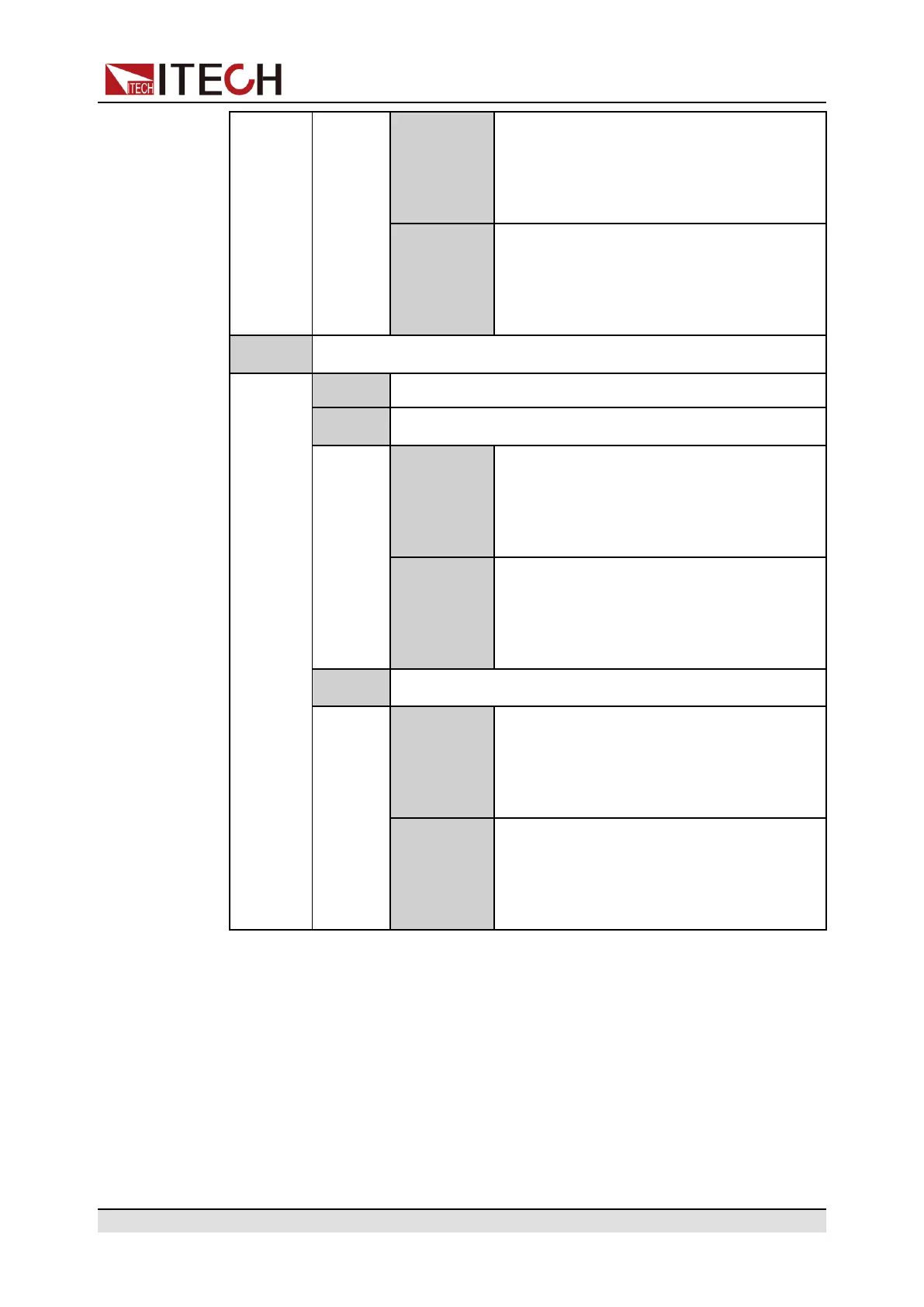Operation and Application
L To out on When send 0V signal to IO1, the instru-
ment turns on the output. When send 5V
signal to IO1, the instrument turns off the
output.
H To out on When send 5V signal to IO1, the instru-
ment turns on the output. When send 0V
signal to IO1, the instrument turns off the
output.
Ext IO2 Parameter setting for IO2.
Off Turn off the IO2 function.
Output Config IO2 as output pin.
L if out on When the output state of the instrument is
On, this pin outputs 0V. When the output
state of the instrument is Off, this pin out-
puts 5V.
H if out on When the output state of the instrument is
On, this pin outputs 5V. When the output
state of the instrument is Off, this pin out-
puts 0V.
Input Config IO2 as input pin.
L To out on When send 0V signal to IO2, the instru-
ment turns on the output. When send 5V
signal to IO2, the instrument turns off the
output.
H To out on When send 5V signal to IO2, the instru-
ment turns on the output. When send 0V
signal to IO2, the instrument turns off the
output.
Output On/Off Control
Digital I/O1 and I/O2 can be used to control the power supply output, which is
controlled by the high and low level input by this pin. The operation steps are as
follows:
1. Config IO2 as input pin.
a. Press the composite keys [Shift] + [I-set](Function) to enter function
menu interface.
Copyright © Itech Electronic Co., Ltd.
51
