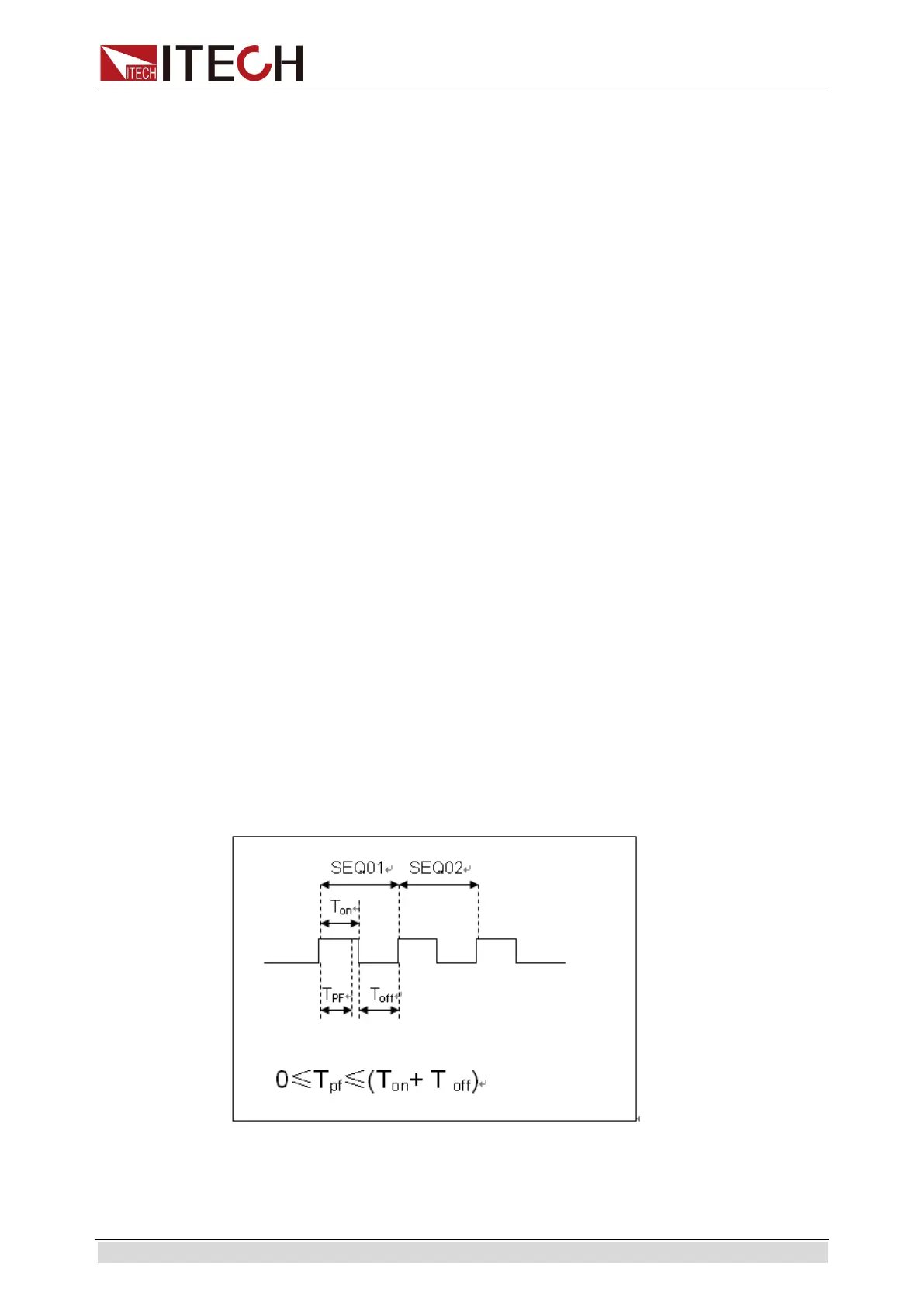Function and Features
Copyright © ITECH Electronic Co., Ltd. 36
paused, press [2] key. If not, directly press [Enter] key.
EDIT PROGRAM
Pause Sequence=□□□□□□□□Y1
5. Select whether short-circuit test is necessary for these two steps. If step 1
is to be tested, press [1] key. If not, directly press [Enter] key.
EDIT PROGRAM
Short Sequence=□□□□□□□□2Y
6. Set loading time of step 1. If 2S is required, directly press [2] key on the
board. Press [Enter] key.
EDIT PROGRAM
SEQ01 On Time=2S
7. Set unloading time of step 1. If 2S is required, directly press [2] key. Press
[Enter] key.
EDIT PROGRAM
SEQ01 Off Time=2S
8. Set test delay time of step 1. If 1S is required, directly press [1] key. Press
[Enter] key. Tpf is delay time before measurement.
EDIT PROGRAM
SEQ01 P/F Delay Time=1S
9. Set loading time of step 2. If 2S is required, directly press [2] key. Press
[Enter] key.
EDIT PROGRAM
SEQ02 On Time=2S
10. Set unloading time of step 2. If 2S is required, directly press [2] key. Press
[Enter] key.
EDIT PROGRAM
SEQ02 Off Time=2S
11. Set test delay time of step 2. If 1S is required, directly press [1] key. Press
[Enter] key. Tpf is delay time before measurement.
EDIT PROGRAM
SEQ02 P/F Delay Time=1S
Tpf is delay time before measurement.
12. Set conditions for stop test. COMPLETE means to stop after all tests are
completed and FAILURE means to stop in case of test error. Press [Enter]
key.
