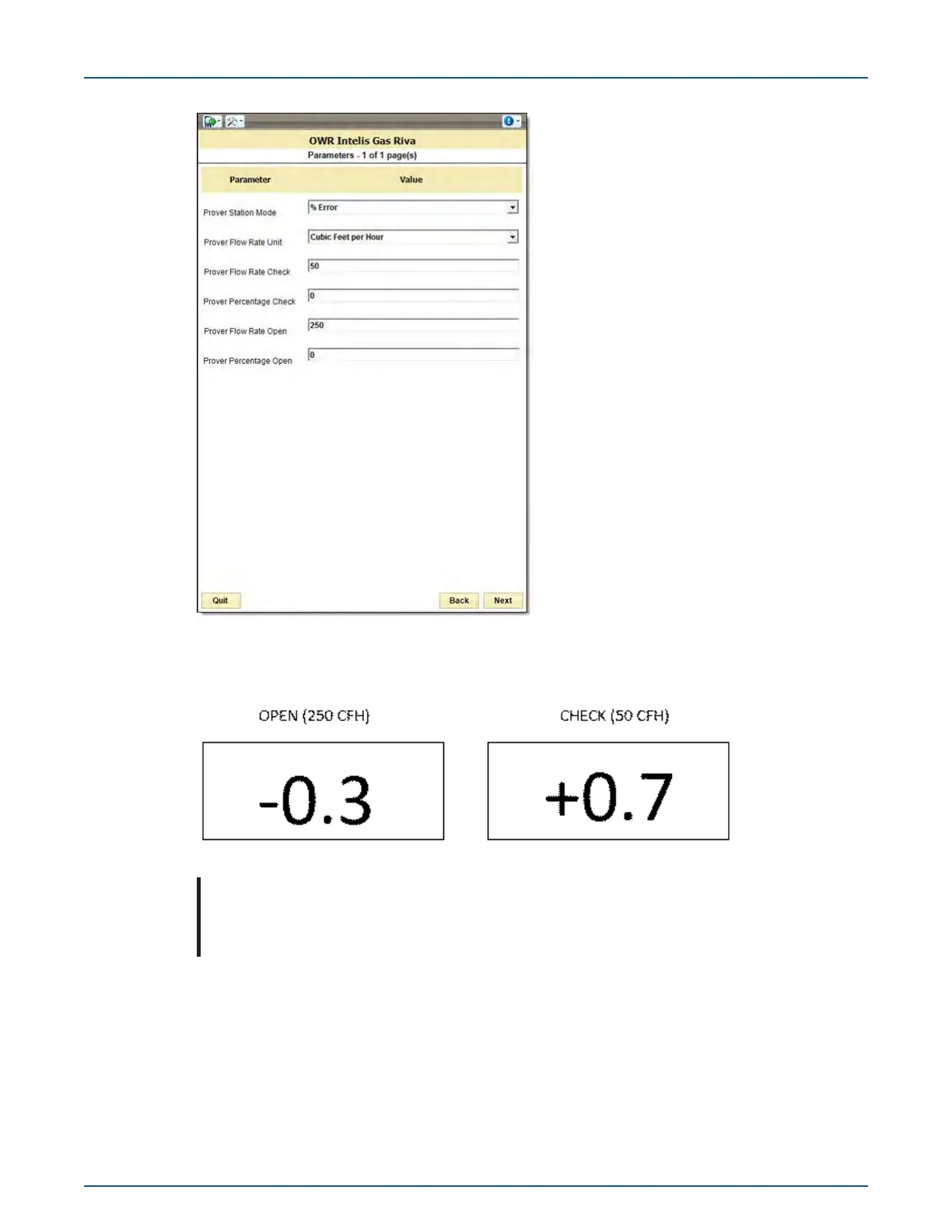To demonstrate an example of adjusting the calibration, a sample prover station test result is
displayed below for reference.
Note: Depending on the meter's firmware version, FDM may accept flow rate entries
only in a whole number format or it may accept flow rate entries of up to two decimal
places.
Use the following settings to adjust the meter calibration as it relates to your test results:
Prover station mode. Use the drop-down menu to select the % in which your prover sta-
tion results are expressed:
11 December 2019 TDC-1782-005 70
Intelis Gas Meter Installation Guide 6 Adjusting the Calibration