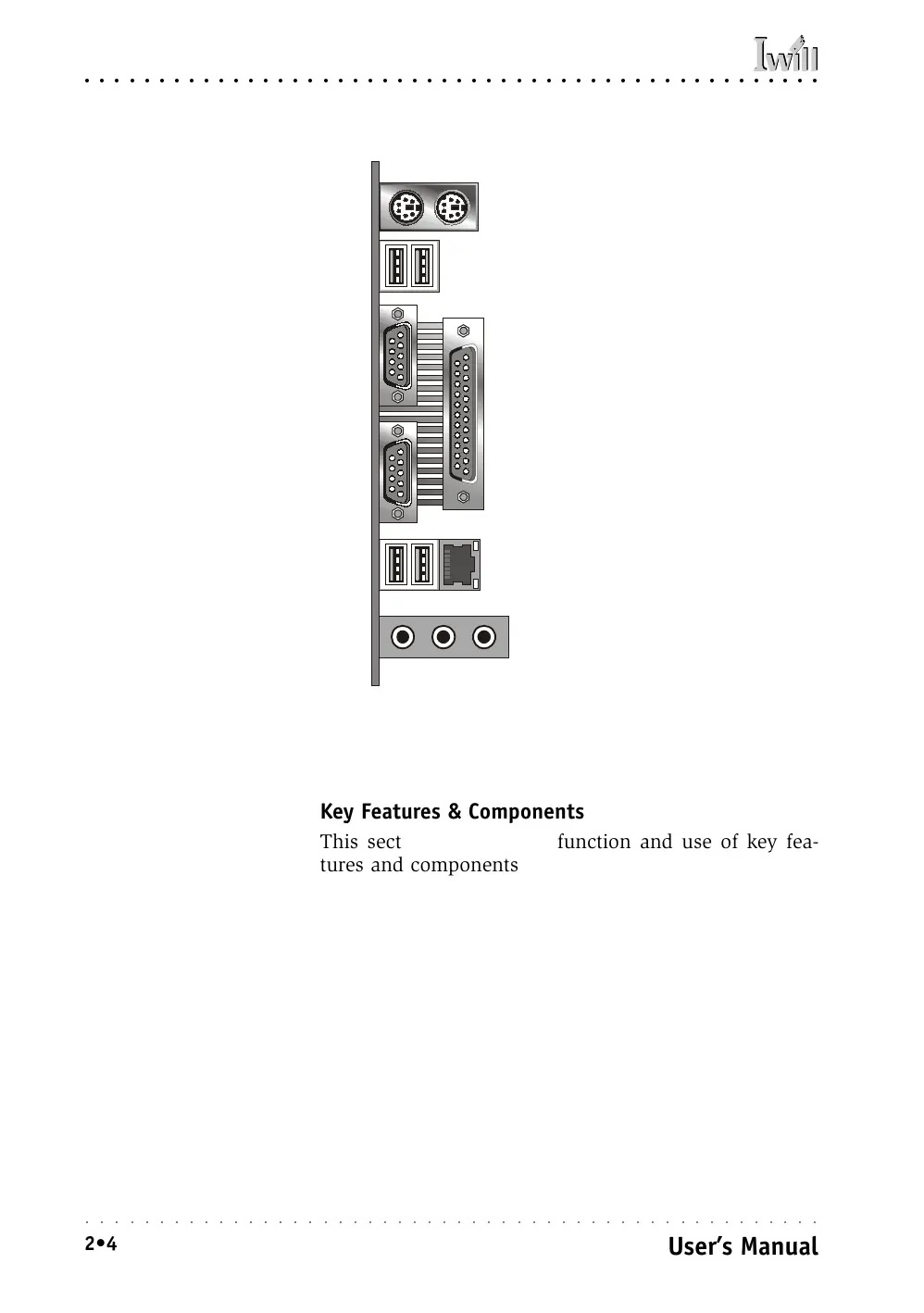DP400 Motherboard
○○○○○○○○○○○○○○○○○○○○○○○○○○○○○○○○○○○○○○○○○○○○○○○○○○
User’s Manual
2•4
○○○○○○○○○○○○○○○○○○○○○○○○○○○○○○○○○○○○○○○○○○○○○○○○○○
Key Features & Components
This section explains the function and use of key fea-
tures and components on the motherboard. It also indi-
cates where to look in the manual for additional infor-
mation on configuring and using them.
This motherboard uses an extended ATX form factor
PCB in a design that integrates many features onto the
board including several external ports.
Rear I/O Panel Ports:
This figure show the ports
on the rear I/O panel. The
ports include, from top to
bottom:
PS/2 ports
Two USB ports
Parallel & Serial ports
LAN & two USB ports
Audio ports
The ports have standard
color-coding as follows:
PS/2 Keyboard: Purple
PS/2 Mouse: Green
USB Ports: Black
Serial Ports: Teal
Parallel Port: Burgundy
LAN jack: None
Line-In jack: Light Blue
Line Out jack: Lime
Mic In jack: Pink
PS/2 Keyboard, PS/2 Mouse
USB2, USB1
Serial 1 (COM1)
Serial 2 (COM2)
Parallel
USB4, USB3, LAN RJ-45
Mic, Line Out, Line In