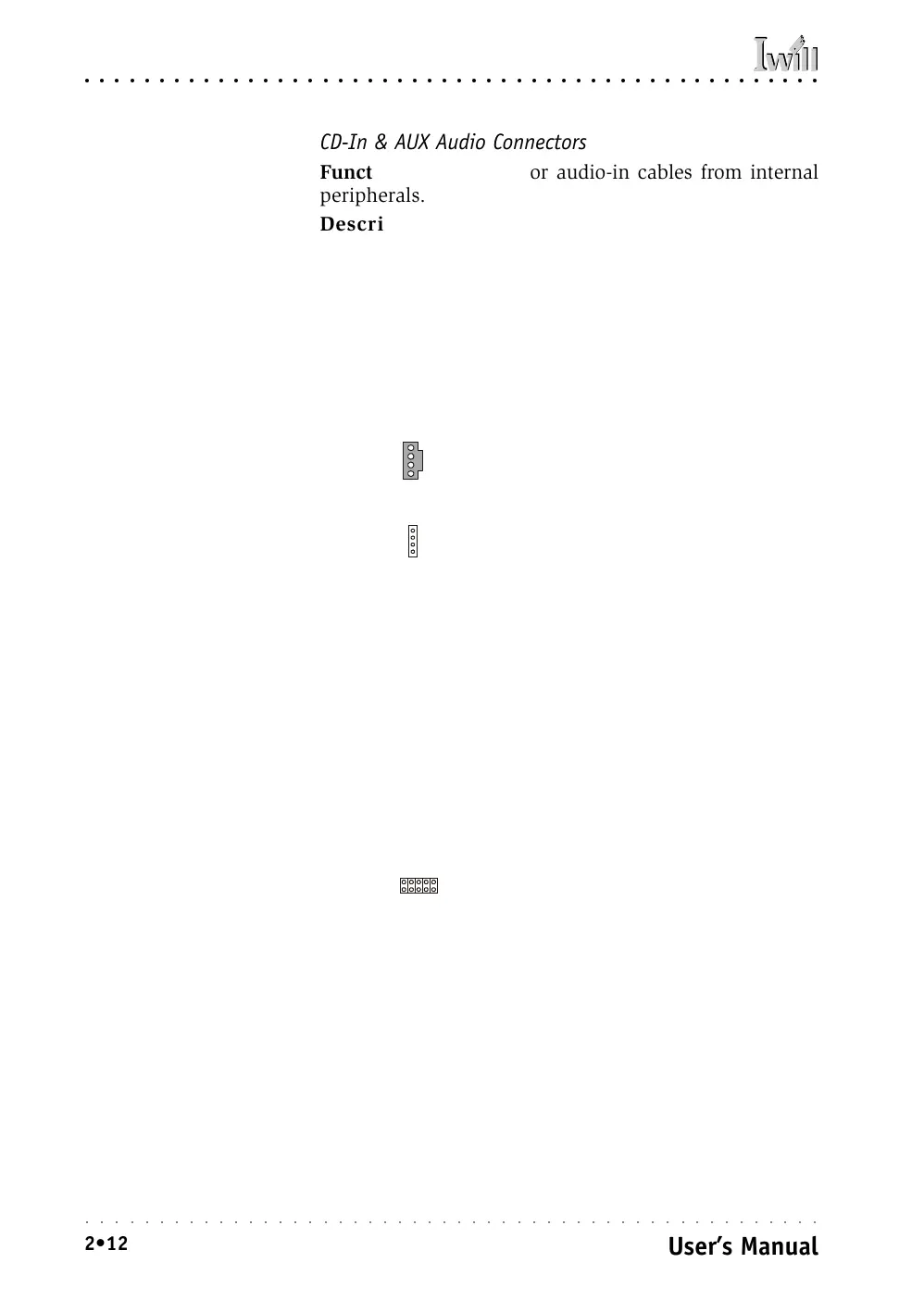DP400 Motherboard
○○○○○○○○○○○○○○○○○○○○○○○○○○○○○○○○○○○○○○○○○○○○○○○○○○
User’s Manual
2•12
○○○○○○○○○○○○○○○○○○○○○○○○○○○○○○○○○○○○○○○○○○○○○○○○○○
CD-In & AUX Audio Connectors
Function: Connectors for audio-in cables from internal
peripherals.
Description: The two audio-in connectors on the
motherboard are for audio cables from optical drives such
as a CD-ROM or DVD-ROM drive or a modem/telephony
device. The connectors provide an audio input connec-
tion between a device and the integrated AC ‘97 audio
subsystem.
More Information: Please see the Connecting internal
peripherals section in Chapter 5.
IRDA
Function: Connector for an Infrared (IR) port module.
Description: The IRDA connector supports both IrDA and
ASKIR infrared port modules. Follow module instructions
to install.
More Information: Please see the Integrated Peripherals
section of “Configuring the CMOS Setup Utility” in Chap-
ter 5 for information.
Audio-In Connectors:
The CD-In connector is for
CD-ROM or other optical
drives. Use the AUX con-
nector for an additional
drive or a modem/tele-
phony device.
CD-In audio-in connector
AUX audio-in connector
IRDA connector
IRDA Connector:
The IRDA connector is for
both IrDA and ASKIR port
modules. You must use the
CMOS Setup Utility to con-
figure the board to use the
IR feature.