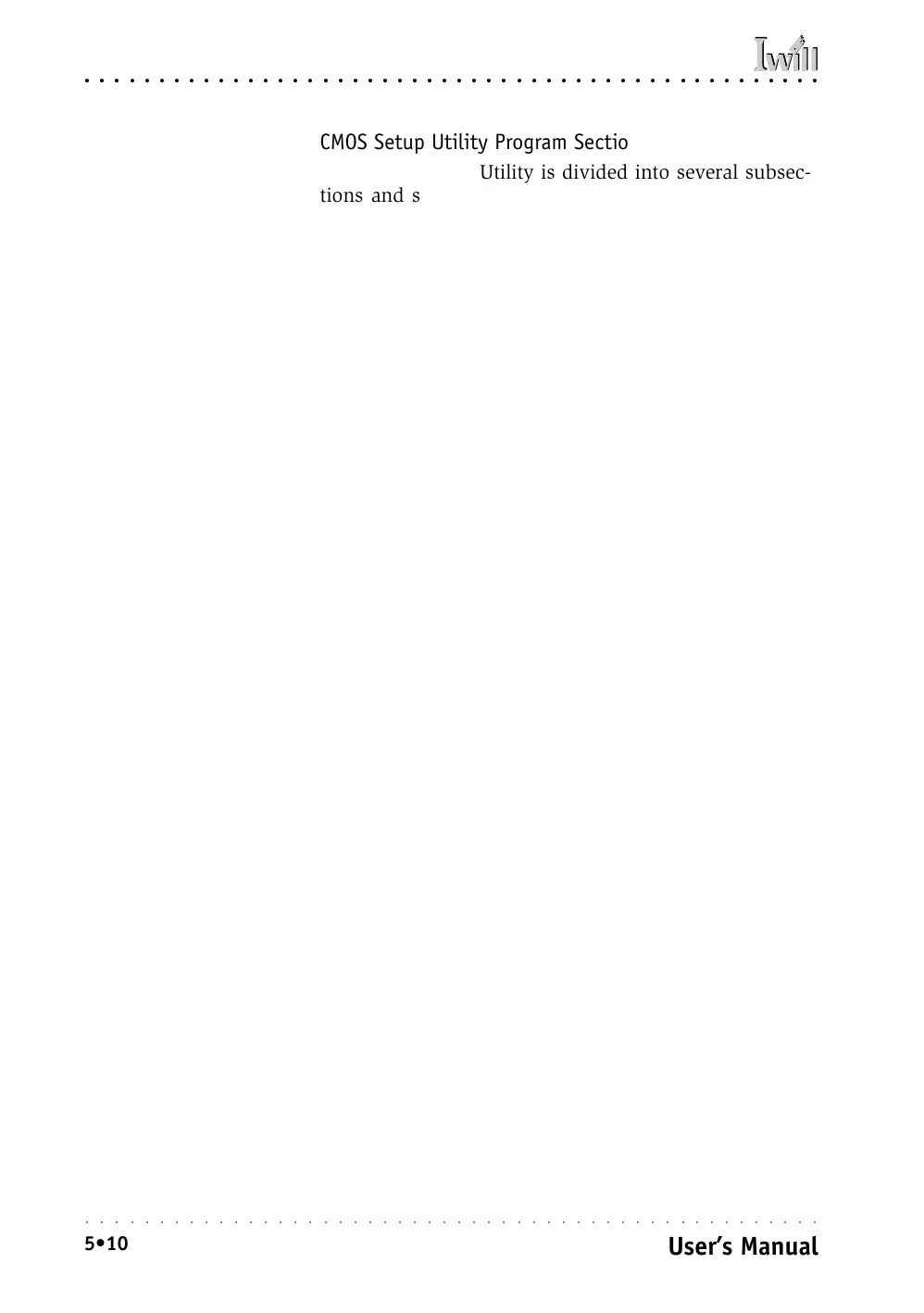DP400 Motherboard
○○○○○○○○○○○○○○○○○○○○○○○○○○○○○○○○○○○○○○○○○○○○○○○○○○
User’s Manual
5•10
○○○○○○○○○○○○○○○○○○○○○○○○○○○○○○○○○○○○○○○○○○○○○○○○○○
CMOS Setup Utility Program Sections
The CMOS Setup Utility is divided into several subsec-
tions and some top level commands including the fol-
lowing sections:
• Standard CMOS Features
• Advanced Boot Options
• Advanced Chipset features
• Integrated Peripherals
• Power Management Setup
• PnP/PCI Configurations
• Security Features
• CPU Smart Setting
• PC Health Status
The main screen also has these command options:
• Load Fail-Safe Defaults
• Load Optimized Defaults
• Save & Exit Setup
• Exit Without Saving
Please see the following sections for a brief profile of
what each section does, information on settings you
might want to change and things to leave alone.
To open one of the program sections, highlight the item
you want and press the Enter key. To change a setting,
highlight an item and use the “Value” keys indicated to
change the setting. Alternatively, press the Enter key
and all options for that item will display and you can
choose from those listed.