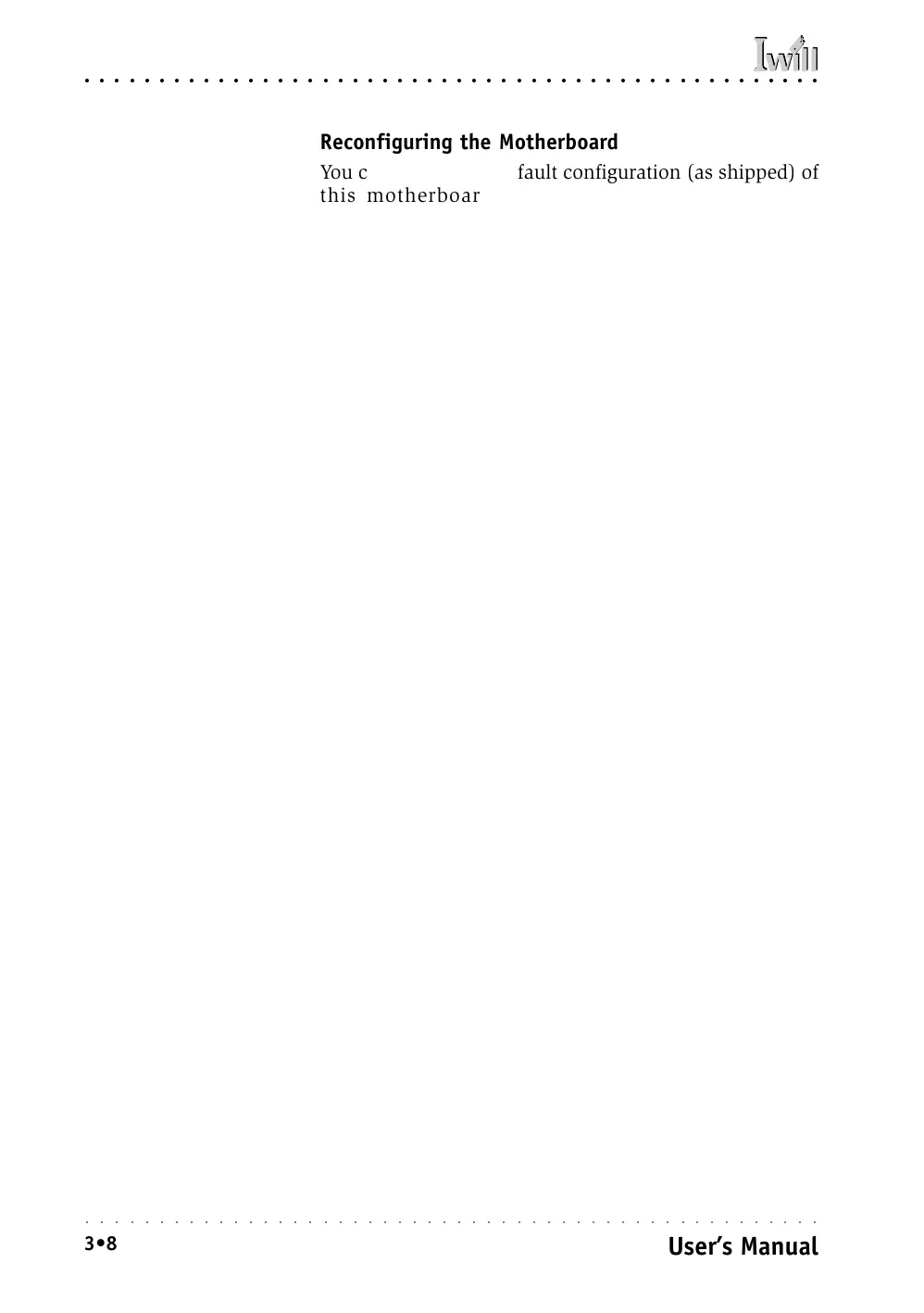DP400 Motherboard
○○○○○○○○○○○○○○○○○○○○○○○○○○○○○○○○○○○○○○○○○○○○○○○○○○
User’s Manual
3•8
○○○○○○○○○○○○○○○○○○○○○○○○○○○○○○○○○○○○○○○○○○○○○○○○○○
Reconfiguring the Motherboard
You can change the default configuration (as shipped) of
this motherboard as needed. However, since this
motherboard very few hard configuration options and
the CMOS Setup Utility is configuration is mostly either
required, recommended or automatic, there will prob-
ably be little reason to do so.
Hardware Reconfiguration
We recommend leaving the two jumper settings at the
default settings unless you need to perform the Clear
CMOS procedure. It is much more convenient to control
the BIOS Flash Protection feature using the CMOS Setup
Utility.
Firmware Reconfiguraton
You can initially specify or customize the CMOS Setup
Utility settings when you first configure the system (as
covered in Chapter 5) to meet your requirements. Other
than doing this, there should be no need to reconfigure
the CMOS Setup Utility unless the system configuration
changes or the configuration record stored in CMOS
memory becomes corrupted and unusable, which is not
common. If you need to completely recreate the system
configuration record, follow the Clear CMOS procedure
described in this chapter.