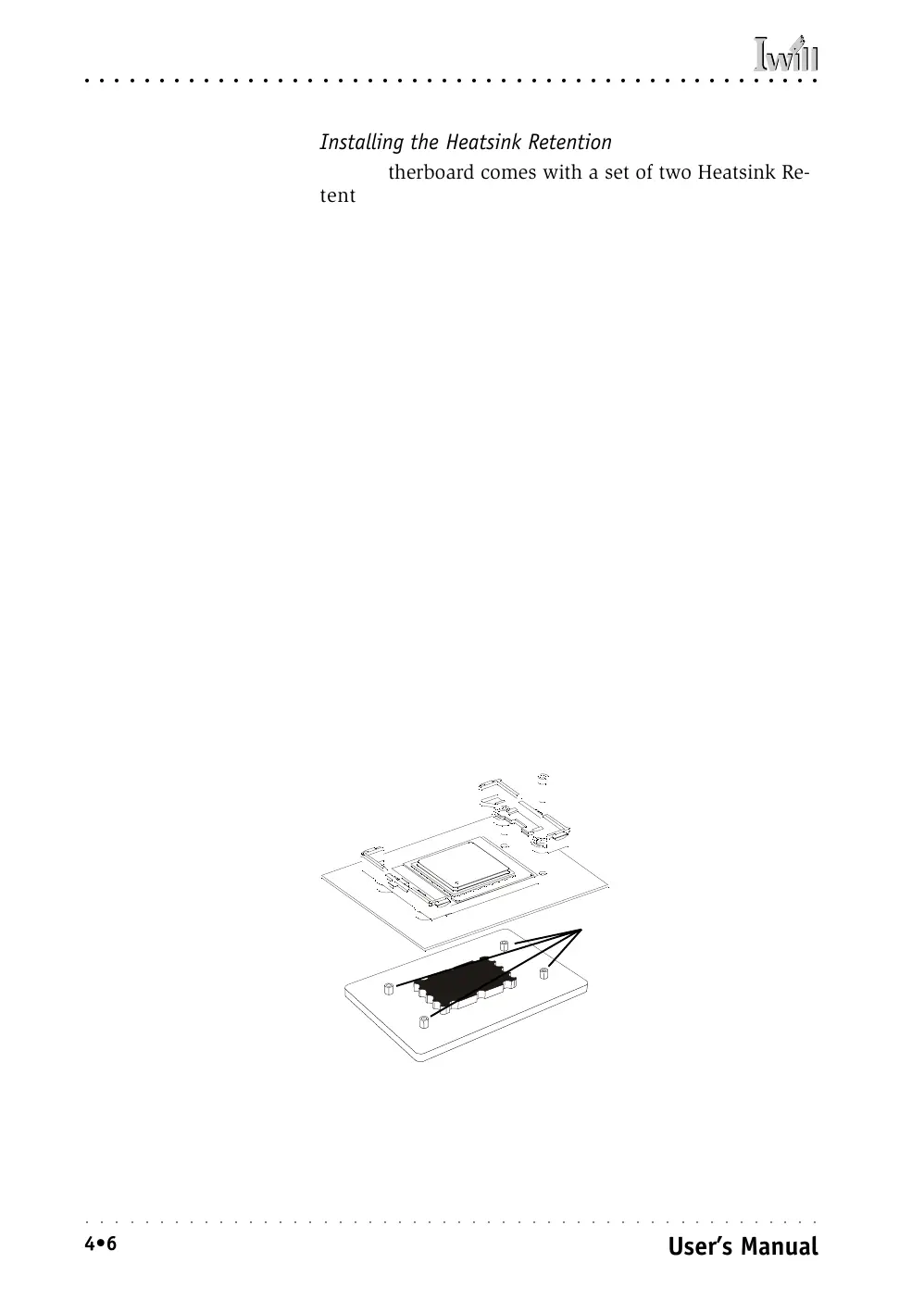DP400 Motherboard
○○○○○○○○○○○○○○○○○○○○○○○○○○○○○○○○○○○○○○○○○○○○○○○○○○
User’s Manual
4•6
○○○○○○○○○○○○○○○○○○○○○○○○○○○○○○○○○○○○○○○○○○○○○○○○○○
Installing the Heatsink Retention Mechanisms
The motherboard comes with a set of two Heatsink Re-
tention Mechanisms. You must attach these to the
motherboard before installing the processor heatsink. If
you are installing a boxed Intel Xeon processor, it will
also come with two Retention Mechanisms, you can use
either set.
The mechanism attaches to the motherboard with the
supplied screws which screw into either a supplied CPU
Backplate or into the standoffs of an EEB 3.0-compliant
system housing (chassis).
We’ve assumed here that you are installing the
motherboard in a non EEB 3.0 chassis and therefore
will use a supplied CPU Backplate. If this is not the
case, please first install system memory as described
later in this chapter. Then install the Heatsink Retention
Mechanisms, Heatsink and Processor Wind Tunnel af-
ter the board is installed.
To install the supplied heatsink retention mechanisms,
do as follows:
1. Align the four standoffs on a CPU Backplate (mount-
ing nuts attached to the plate) to Retention Mecha-
nism mounting holes around one of the CPU sock-
ets on the motherboard.
CPU Backplate
Mounting standoffs
Step 1:
Align the CPU backplate