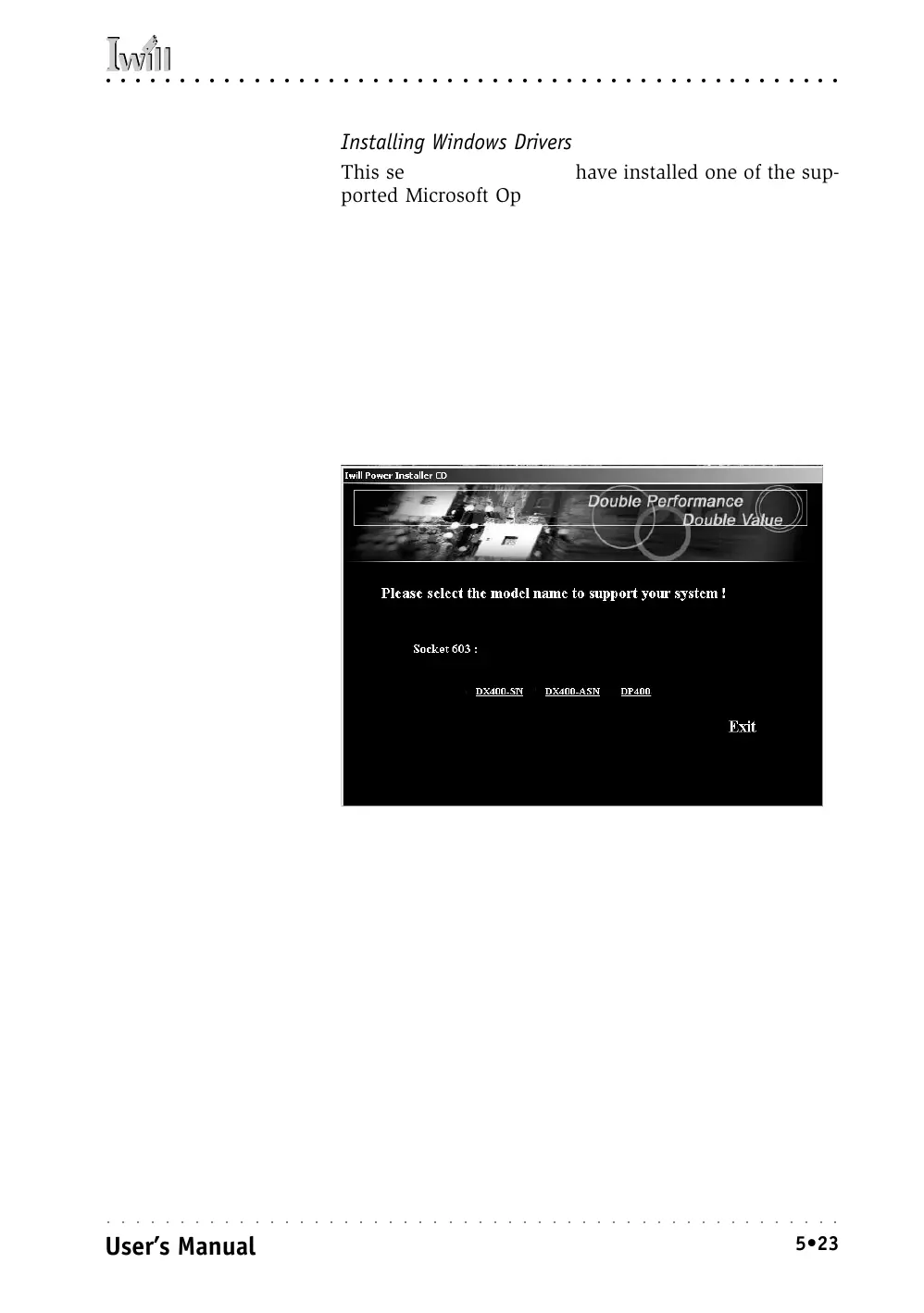5: System Configuration
○○○○○○○○○○○○○○○○○○○○○○○○○○○○○○○○○○○○○○○○○○○○○○○○○○
User’s Manual
5•23
○○○○○○○○○○○○○○○○○○○○○○○○○○○○○○○○○○○○○○○○○○○○○○○○○○
Installing Windows Drivers
This section assumes you have installed one of the sup-
ported Microsoft Operating Systems on the system hard
disk drive.
To install Windows drivers, insert the Power Installer 2
CD-ROM disc in the system’s CD-ROM (or other optical
drive) and wait for the Power Installer 2 interface to au-
tomatically load. If it doesn’t start, run the Power In-
staller interface directly from the disc by running Setup.
The Power Installer main screen will appear. Click on
this motherboard’s model number to open the section
for this board.