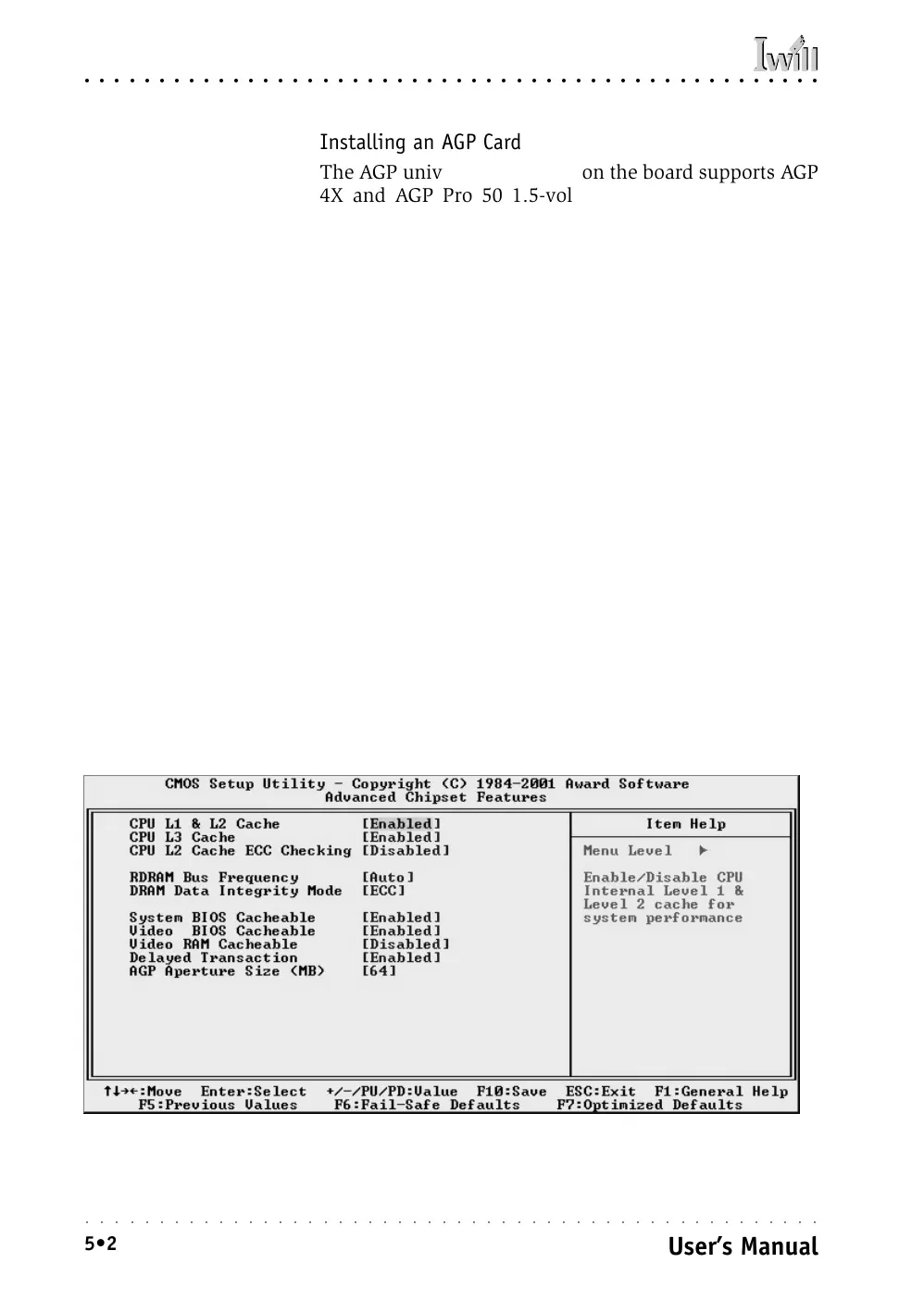DP400 Motherboard
○○○○○○○○○○○○○○○○○○○○○○○○○○○○○○○○○○○○○○○○○○○○○○○○○○
User’s Manual
5•2
○○○○○○○○○○○○○○○○○○○○○○○○○○○○○○○○○○○○○○○○○○○○○○○○○○
Installing an AGP Card
The AGP universal connector on the board supports AGP
4X and AGP Pro 50 1.5-volt display cards. Follow the
instructions that come with the display card for install-
ing the card hardware in the AGP slot.
AGP Configuration
You can configure the amount of system memory the AGP
card will use as auxiliary memory by adjusting the AGP
Aperture Size setting in the Advanced Chipset Features
section of the CMOS Setup Utility. The default aperture
setting is 64MB.
Display Drivers
You should install the display card’s display driver soft-
ware according to the instructions that come with the
card after you have completed system assembly and have
installed an OS and the support software for this
motherboard.
AGP Aperture Setting
You can set the AGP aper-
ture size in the Advanced
Chipset Features section of
the CMOS Setup Utility