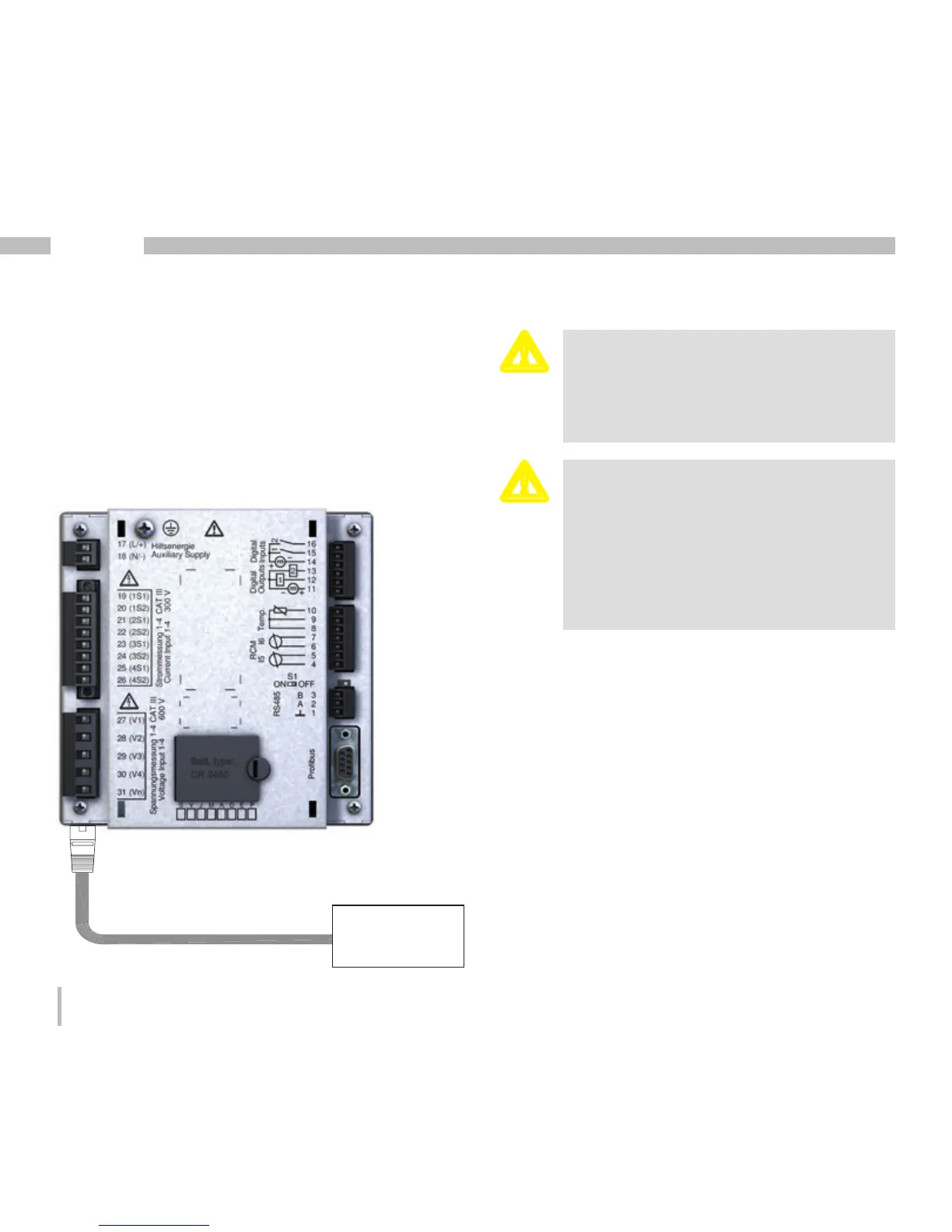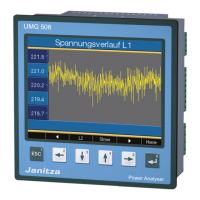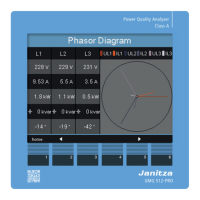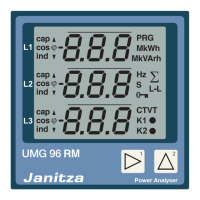42
UMG 509
Ethernet interface
The Ethernet network settings should be specified by
the network administrator and set on the UMG 509
accordingly.
If the network settings are not known, the UMG 509 may
not be integrated into the network through the patch
cable.
m
Please note!
Connection of the UMG 509 to the Ethernet
may only be carried out after consulting
the network administrator!
PC / switch
m
Please note!
The UMG 509 is factory-set for the dynamic
IP address assignment (DHCP mode).
Settings can be changed as described in
"TCP/IP Configuration" or, for example,
via an appropriate Ethernet connection
by means of GridVis software.
Ethernet connection
Patch cable
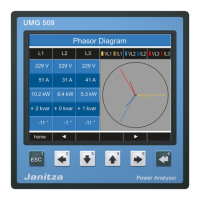