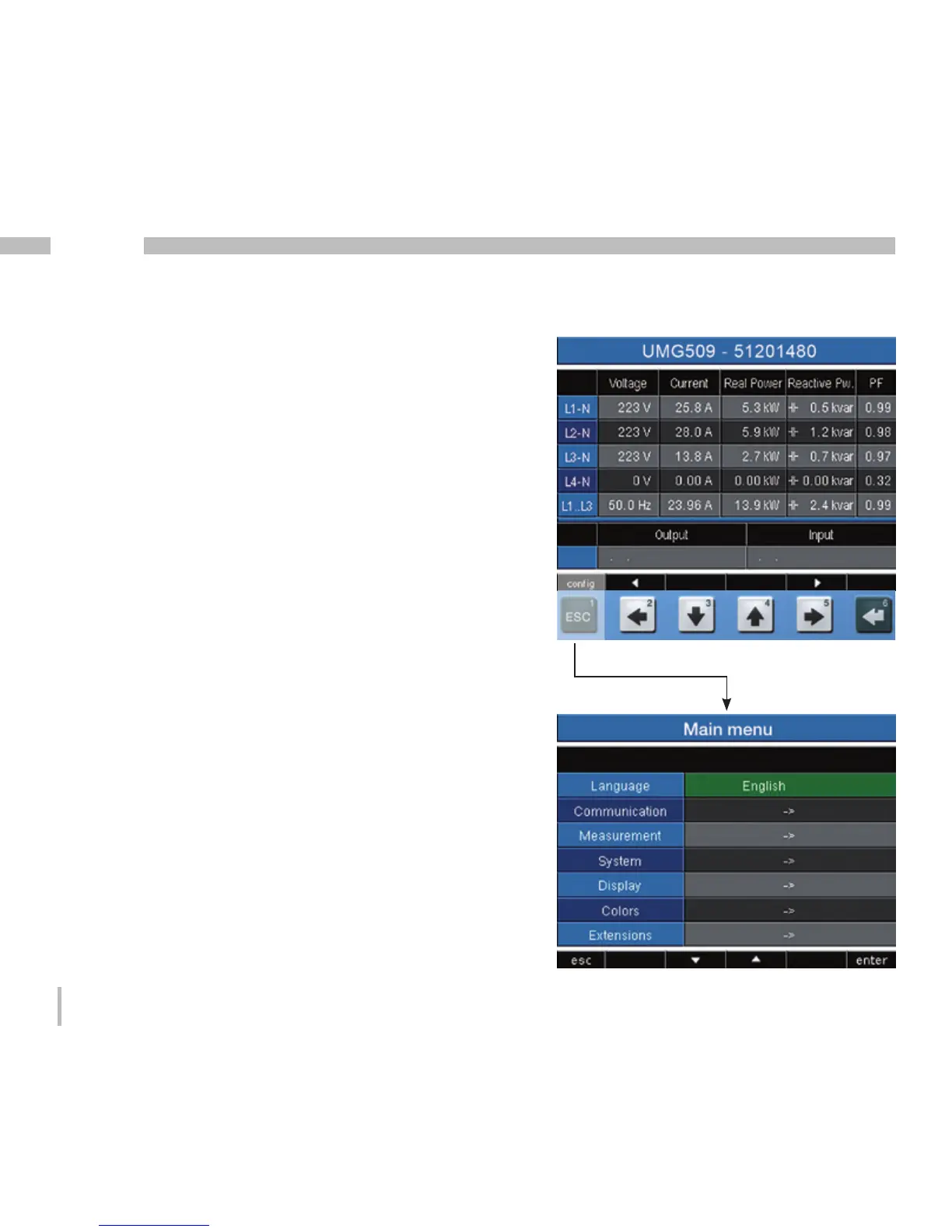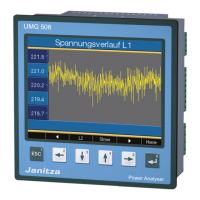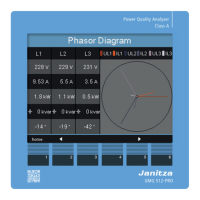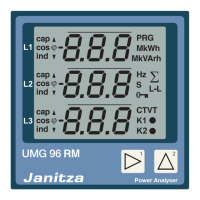56
UMG 509
Configuration menu
After the power returns, the device starts on the "Home"
measured value display.
• Open the Configuration menu using the 1 button.
If you are in a measured value display for main values,
you can navigate directly to the "Home" measured
value display using the 1 button (home). Pressing the 1
key again opens the Configuration menu. Using the 3
or 4 keys, you select the desired submenu that can be
activated using the 6 key (enter).
Language
You can set the language for the measured value displays
and menus directly in the "Configuration" menu.
There are different languages available for selection.
The factory default setting for the language is "English".
If the language field is marked green, then the desired
language can be selected by pressing the key 6 (enter)
and the keys 3 or 4. Pressing the key 6 (enter) again
confirms the selection and changes the language.
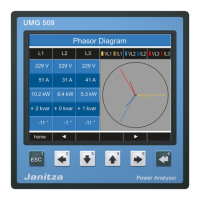