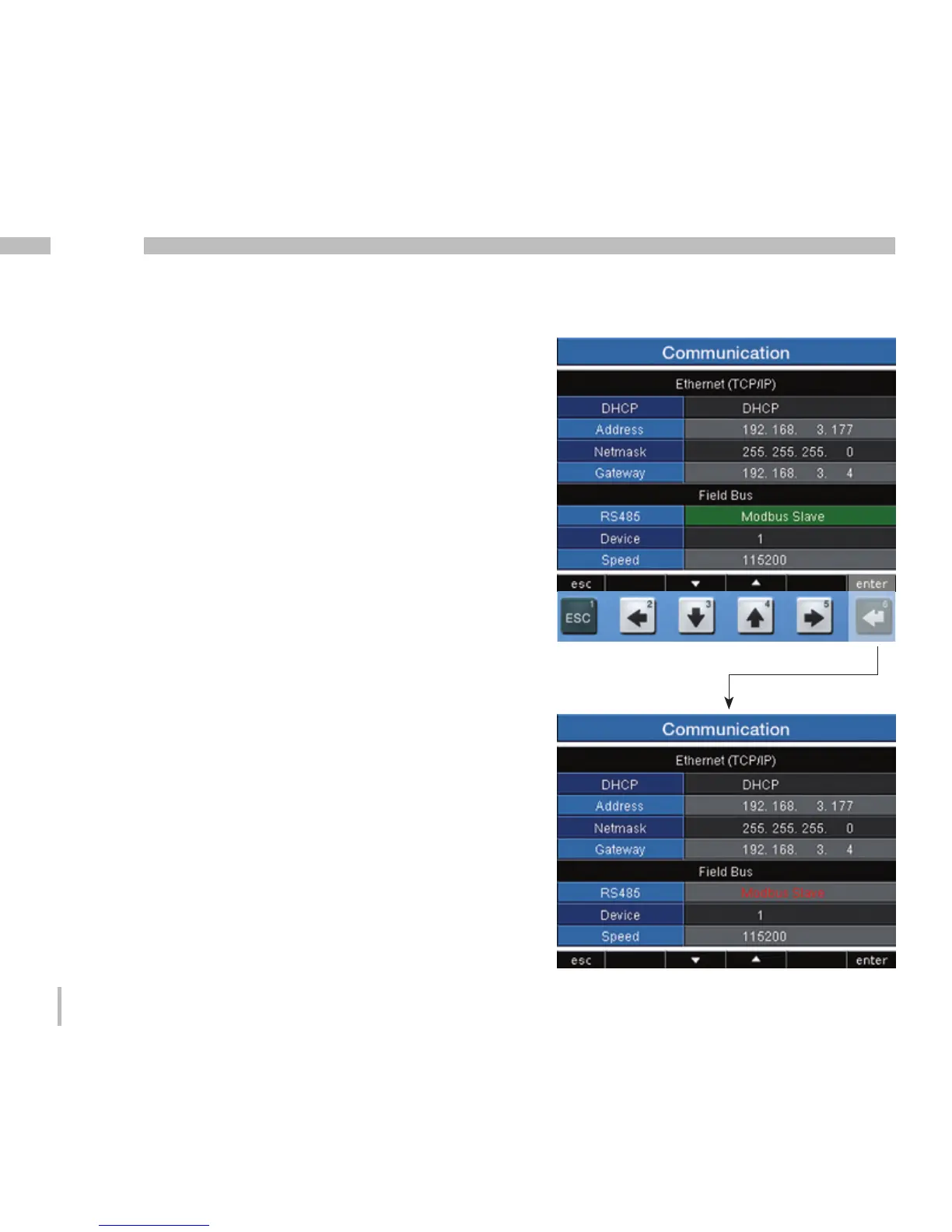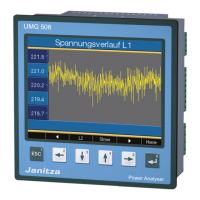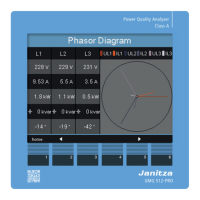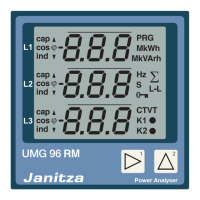58
UMG 509
RS485
You can specify the protocol, device address and baud
rate for operation with the RS485 interface. The device
address must be uniquely assigned within the bus
structure; the baud rate specification must be selected
uniformly.
The corresponding field can be selected via the keys 3 or
4 (green marking). Key 6 (enter) provides you with access
the selection options, which can then be selected with
key 3 or 4.
Pressing the 6 key (enter) again confirms the selection.
Protocol
Selection options:
• Modbus slave
• Modbus master/gateway (default setting)
Device address
Setting range: 0 - 255
Factory default setting: 1
Baud rate
Setting range: 9600, 19200, 38400, 57600,
115200 (default setting),
921600 kbps
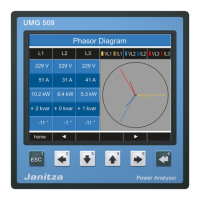