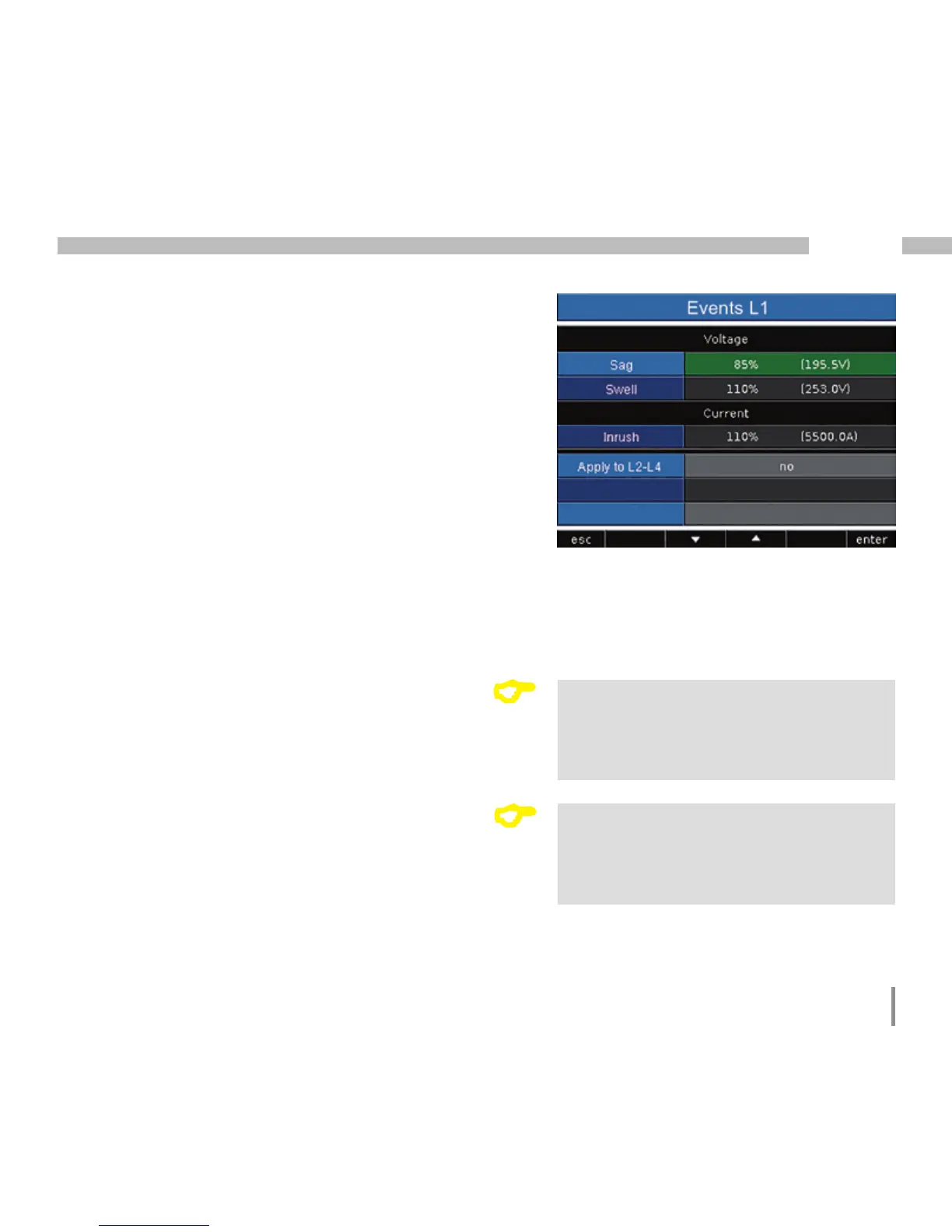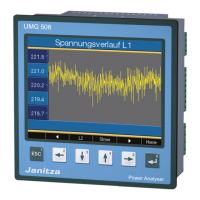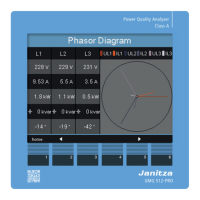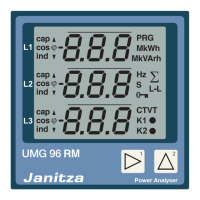69
UMG 509
Voltage
Drop
A voltage drop is set in % of the rated voltage.
Voltage swell
The voltage swell is set in % of the rated voltage.
Current
Overcurrent
The rapid increase of current is set in % of the nominal
current.
Adopt L2-L4
The monitoring of events can be adjusted for each
phase. You can adopt these settings from phase L1
and apply them to phases L2, L3 and L4.
• No - The settings from phase L1 will not be applied
to phases L2, L3 and L4
• Yes - The settings from phase L1 will be applied
to phases L2, L3 and L4
C
Lead time
You can only set the lead time with
GridVis.
Factory default setting: 0
C
After-run
You can only set the after-run with
GridVis.
Factory default setting: 0
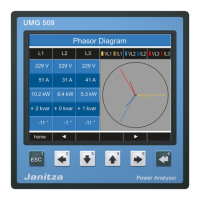