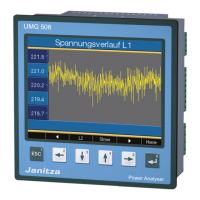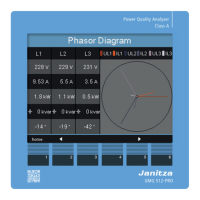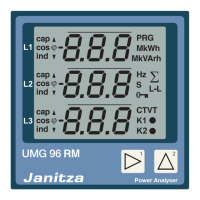78
UMG 509
Screen Update
Here, you can define the speed at which the new
measured values appear in the measured value displays.
Setting range: fast (200ms), slow (1 sec.)
Factory default setting: Fast
Rotate
The measured value displays are automatically shown
one after the other. This does not affect the displays
of the configuration.
Setting range: Yes, no
Factory default setting: No
Rotation interval
Here, you can set the time after which the screen
automatically switches to the next measured value
display.
Setting range: 0 to 255 seconds
Factory default setting: 0 seconds
C
The service life of the backlight is extended
if the brightness of the backlight is lower.
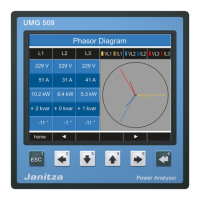
