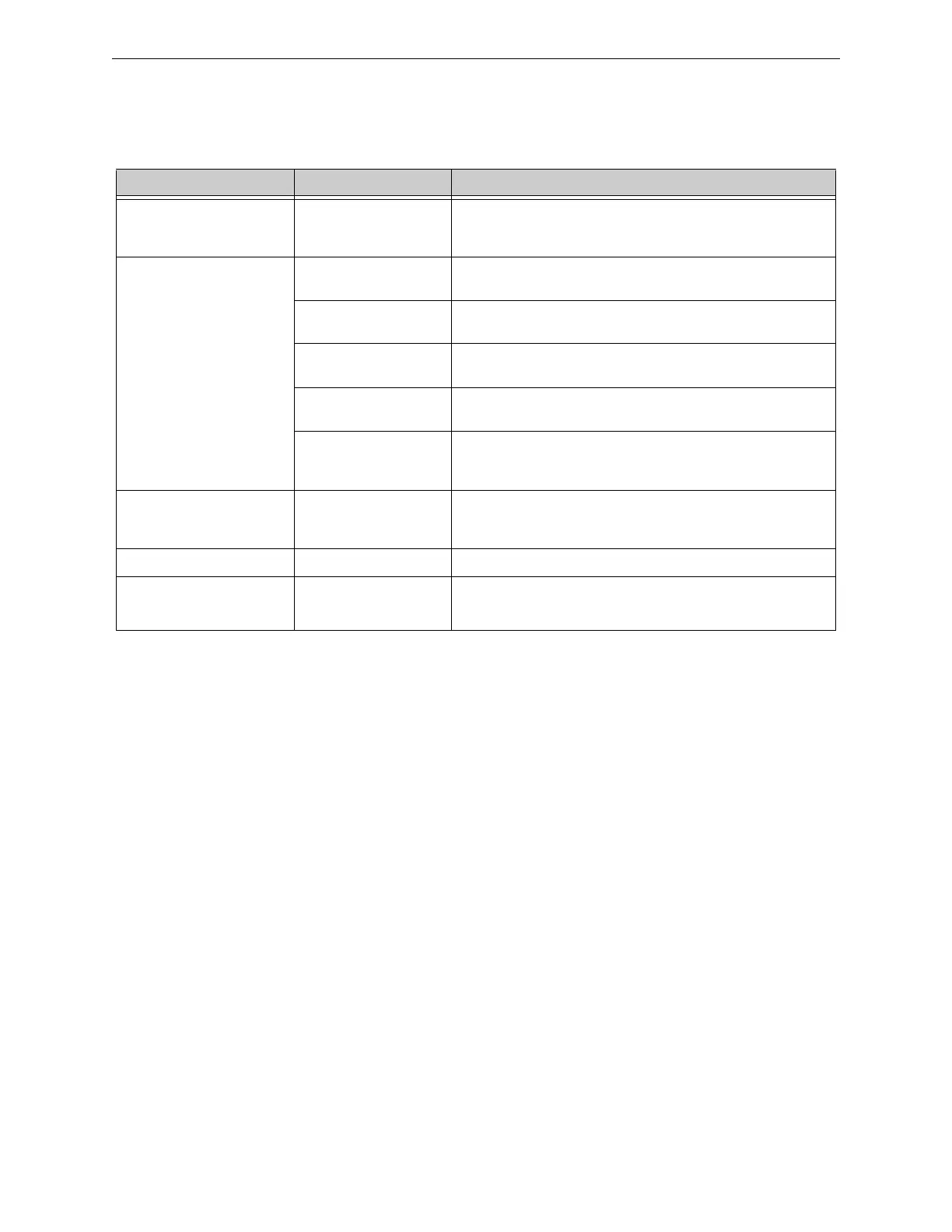Configuration Tool Configuration Tool Settings
29IFI-WS Installation and Operation Manual – P/N LS10050-000JC-E:A 12/11/2014
3.3.7 System Options
System options settings are described in Table 3.2.
3.3.8 Control Profiles
Control profiles allow users with sufficient privileges to select which network and nodes will be controlled by a
workstation. Control profiles enable the right-click menu options (enabled, disable, arm, disarm, etc.) on point icons
and on events in the event boxes. A profile can be defined for either a network or a single node.
A remote node can only accept a command or acknowledgment from a workstation which controls it. When a user
acknowledges an event from a workstation that does not control the node where the off-normal device resides, the
event is acknowledged at that workstation only.
Only one workstation at a time may control a given node. Taking control of a node from one workstation
automatically cancels control of that node at any other workstation.
A fire network may be monitored by multiple workstations, each of which controls only a portion of the nodes on the
network. This is often the most feasible solution for monitoring large networks
3.3.8.1 Creating Control Profiles
Control profiles are created using the workstation configuration tool. Refer to the Intelligent Fire Integrator
Configuration Tool Installation & Operation Manual (P/N 53380) for additional information.
3.3.8.2 Control Profile User Permissions
The Administrator sets control profile user permissions using the User Editor in the workstation configuration tool.
Refer to the Intelligent Fire Integrator Configuration Tool Installation & Operation Manual (P/N 53380) for
additional information.
Table 3.2 System Options Configuration
Setting Possible Settings Comments
Icon Set Select the desired icon set
for the workstation to use
for screen objects.
After selecting an icon set, the selection will not be displayed in the
Icon Set drop-down list when the System Options dialog box is
reopened.
Operating Modes Proprietary Receiving Unit NFN networks configured for Mass Notification operations are not
supported in Proprietary Receiving Unit mode
Protected Premises
Control Unit
Protected Premises Control Unit mode is not available when more
than one NFN is connected to the workstation.
Canada - Proprietary
Receiving Unit
Canada - Protected
Premises Control Unit
Canada-Protected Premises Control Unit mode is not available when
more than one NFN is connected to the workstation.
Canada - Protected
Premises Control Unit +
DCC
Canada-Protected Premises Control Unit + DCC mode is not
available when more than one NFN is connected to the workstation.
Time Server Settings IP Address If the IP address for the time server is the same IP address as this
PC, then the time server will run, else this PC will connect to the time
server to synchronize the clock on this PC.
Audio Multicast IP IP Address
Mass Notification Priority
•None
•Lower than Fire
•Higher than Fire
