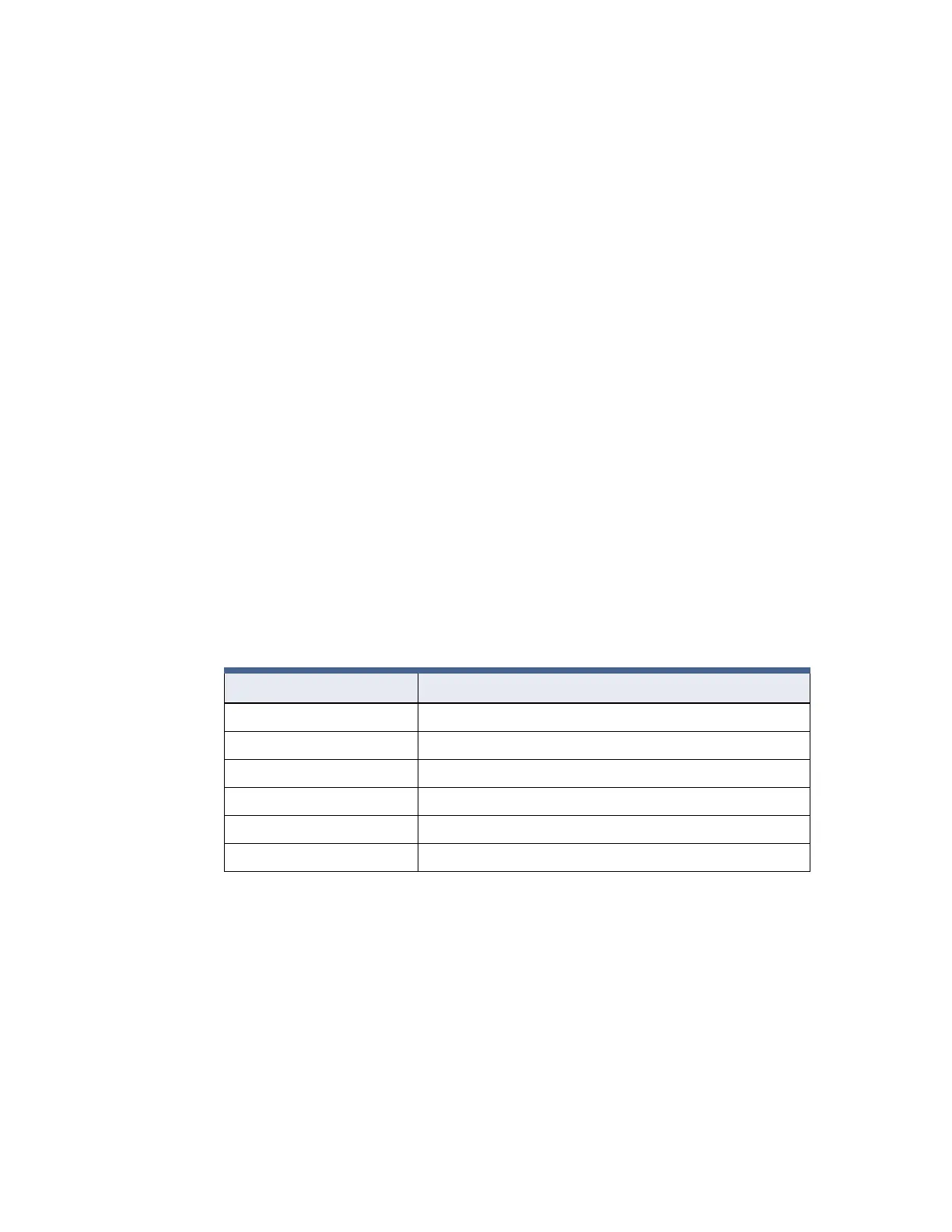Overview
6–2 iSTAR Ultra Installation and Configuration Guide
Overview
The IP-ACM Ethernet Door Module v2, Figure 6-1 on page 6-3, provides connection and
management of access control for two readers. The maximum number of IP-ACM Ethernet
door modules supported per iSTAR Ultra is 32. Each IP-ACM can support two doors, or one
door with in and out readers.
The IP-ACM Ethernet Door Module v2 supports the following features:
12VDC or 24VDC local power or Power over Ethernet (PoE or PoE+)
Two RJ45 ports:
• Port 1: Ethernet port, internally bound to MAC with the MAC address and used as the
network connection port for the board (10/100/1000)
• Port 2: Switch port, not a secondary port, used for iSTAR Ultra LT connection (10/100,
no PoE)
Four supervised Inputs and two Outputs
Communication to readers through Wiegand or RS-485 ports
SSL network encryption from the unit to the GCM
IPv4 and IPv6 network protocols
802.1X port-base authentication
HTTPS Web-based configuration
Offline mode for two readers that allows the last 1,000 previous card admits and/or a
specific personnel group of no more than 1000
See the IP-ACM v2 Ethernet Door Module Quick Start Guide for requirements, specification,
installation, and configuration information.
Table 6-1: IP-ACM Ethernet Door Module v2 and enclosures Part Numbers
Part Number Description
IP-ACM2A-MB IP-ACM V2, 2 Reader, board only
IP-ACM2A-EM IP-ACM V2, 2 Reader in metal enclosure
IP-ACM2A-EP IP-ACM V2, 2 Reader in plastic enclosure
IP-ACM2-CAN IP-ACM metal enclosure without board
IP-ACM2-CAN-P IP-ACM plastic enclosure without board
IP-ACM2A-MB-5PK IP-ACM V2, 2 Reader, board only five pack box
