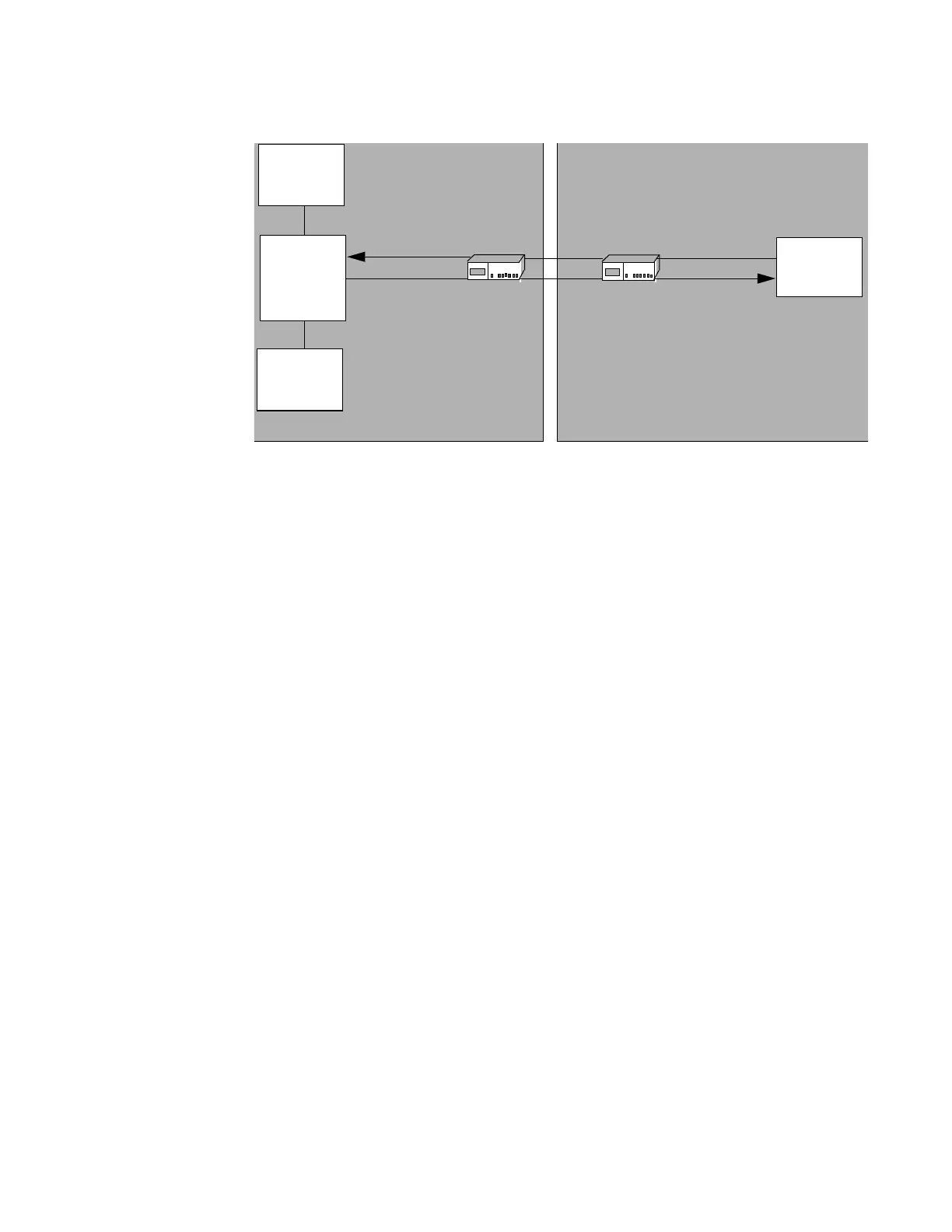iSTAR Ultra Network Topology
3–4 iSTAR Ultra Installation and Configuration Guide
Figure 3-2: Locked iSTAR Ultra Configuration Example
IP Management Tools
iSTAR Ultra controllers can be configured to accept IP addresses and device names from one
of the following:
Local DHCP
Windows Internet Naming Service (WINS)
Domain Name System (DNS) servers
DHCP servers simplify IP management by automatically distributing an IP address to clients
when they broadcast to the DHCP server. DHCP servers typically manage a range of IP
addresses. WINS and DNS servers complement DHCP address assignment by providing
name-to-IP address mapping.
Fully Qualified Domain Names
Configurations where IP addresses are subject to change (leased DHCP addresses, for
example) can connect to the C•CURE system using the fully qualified domain name (FQDN).
The configuration must contain a WINS or DNS server, for name/address resolution.
If you are not using DHCP, use the ICU to configure FQDNs. If you specify the FQDN name
for a C•CURE host, you must also use the ICU to supply the IP addresses of the DNS or WINS
server.
Branch Office Corporate Office
iSTAR
Master
213.112.60.2
172.54.12.6
C•CURE
(locked)
(local)
213.112.60.2
(exposed)
Member
Member
168.54.24.5
(local)
host
Firewall/
NAT
Gateway
Firewall/
NAT
Gateway
