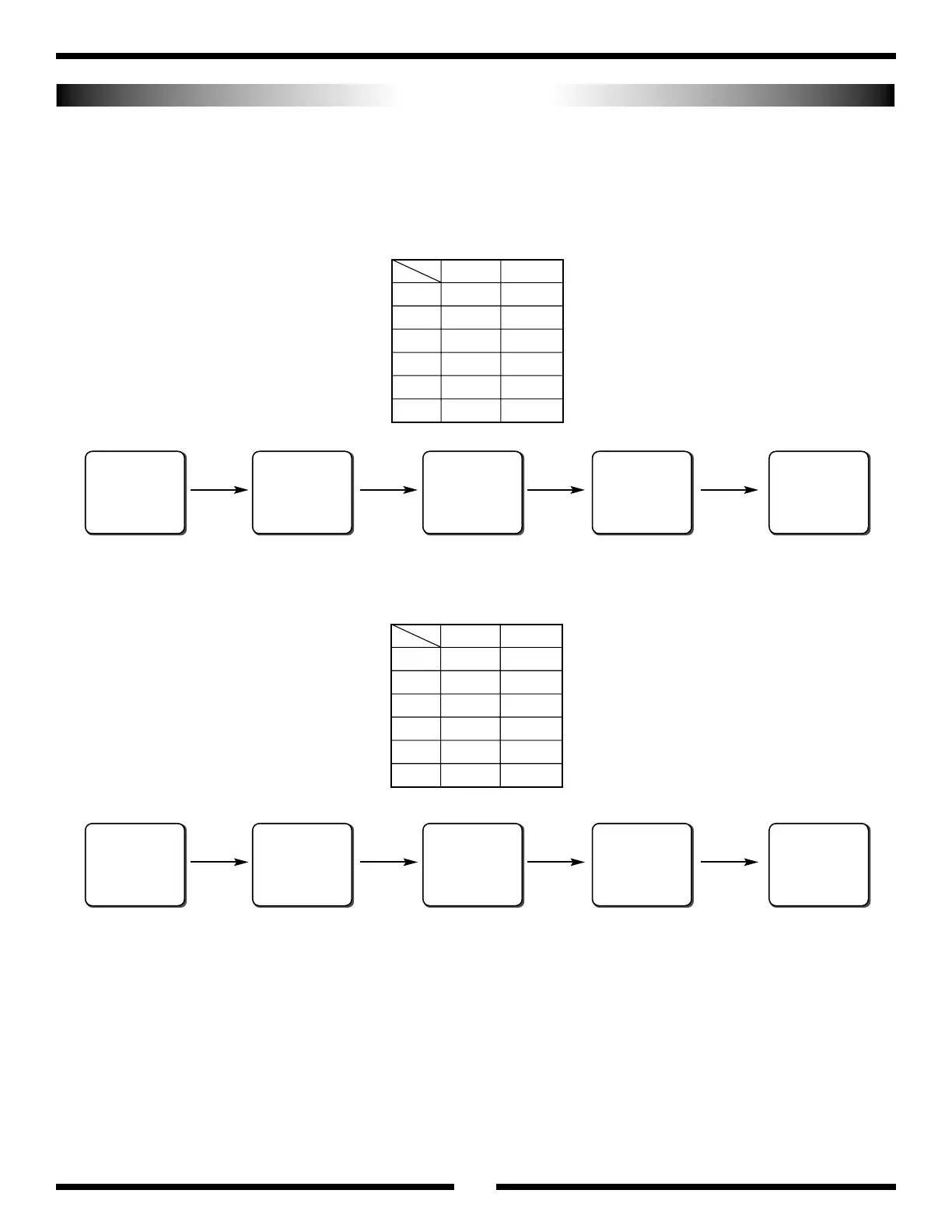27
E) Travel Adjust
Press the Mode key until “TRV ADJ” (travel Adjust) appears on the screen and adjust the travel values as shown by pressing the channel key to
select the desired channel, and then the + or - key to set the desired travel value. Please note that the control stick must be moved to adjust the
desired left/right, up/down positions. Press the Mode and Channel keys simultaneously or turn the power switch off to exit the function mode.
Note: The travel values shown for the rudder function are for use with Piezo gyros, like the JR NEJ-400, or NEJ-450 type gyros. If a conventional
mechanical type gyro is used (JR 120, 130, etc.), then the travel values of the rudder will need to be changed to approximately 100%.
CCPM SOFTWARE ACTIVATION AND INITIAL ADJUSTMENT (CONTINUED)
thro
trv adj
-130
ail
-120
ele
-120
rud
-85
pit
-120
thro
prv adj
-110
ail
-100
ele
-100
rud
-70
pit
-100
Ch
Ch
Ch
Ch
Ch
Ch
Ch
Ch
Standard Servos