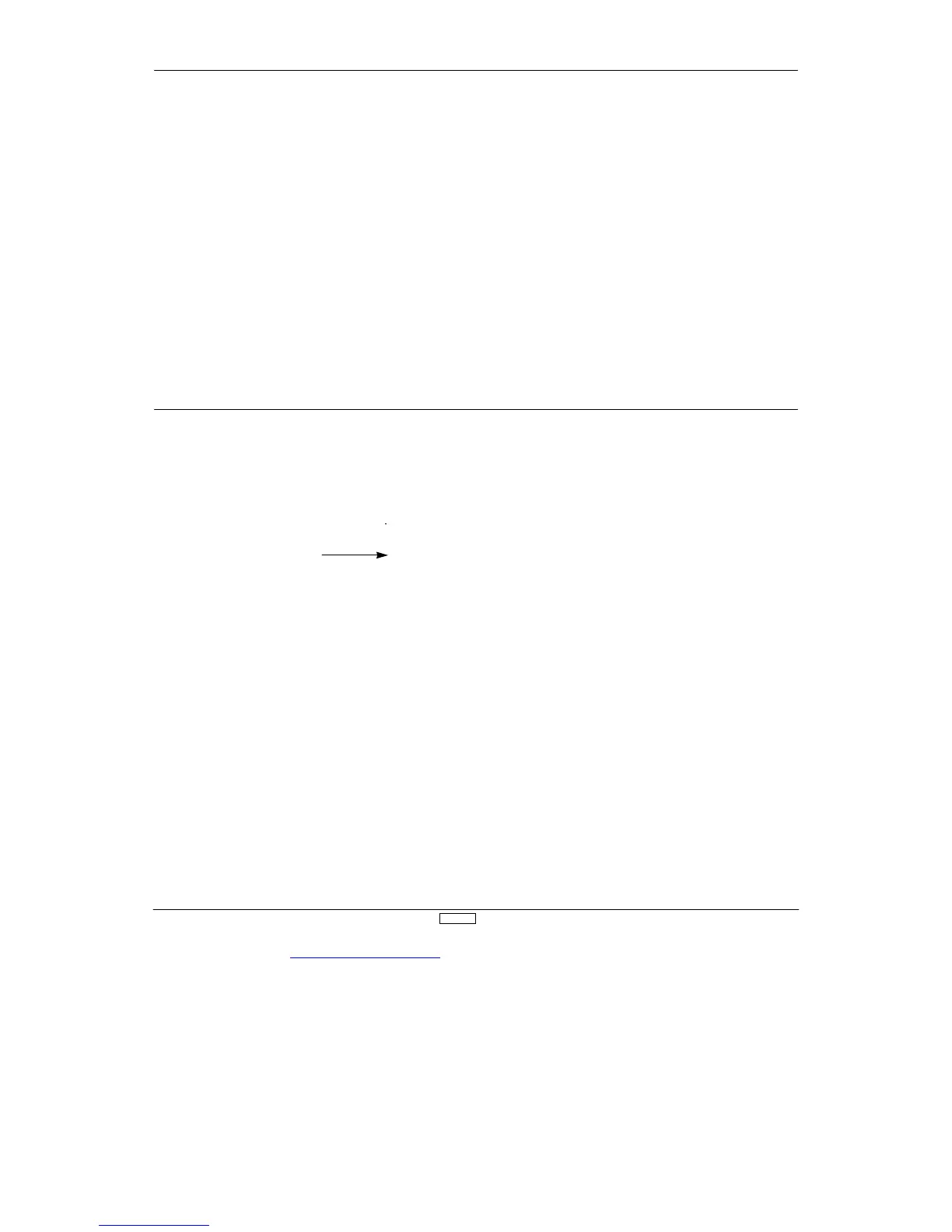www.modelflight.com.au – World’s best source of JR products
uencies
The XP8
10
3 employs a plug-in module system for transmitter
frequency changes. If you want to change a frequency
, you can
simply change the radio frequency (RF) module, commonly
referred to as either an RF module or transmitter module. The JR
modules are universal for all modular frequency controlled
systems. In other words, if you currently own a modular JR
system, you can use the RF module from your current system with
the XP8
10 3.
The XP8
10
3 can transmit in either Pulse Code Modulation (PCM)
or in Pulse Position Modulation (PPM, commonly referred to as
FM). Be cer
tain to observe the following guidelines:
1.
Do not operate your transmitter when another transmitter is
using the same frequency
, regardless of whether the second
transmitter is PCM, PPM (FM) or AM. Y
ou can never operate
two transmitters on the same frequency simultaneously without
causing inter
ference to both receivers and crashing both aircraft.
2.
For operation of your XP8
10
3 with additional receivers, you
should refer to the receiver compatibility char
t. The char
t is
located in the Modulation Select Section of this manual.
(pg. 3
1
)
ircraft Only Frequencies
JR RF modules and receivers are available on 5
0, 5
3, and 7
2
MHz frequencies in the United States for use with model aircraft.
Employing 7
2
MHz frequencies does not require a special
operators license from the Federal Communications Commission
(FCC). However
, the 5
0
and 5
3
MHz frequencies require that
you carry a T
echnician II license.
• A char
t for all available frequencies is located on page 1
42
of this manual.
Lithium Batter
y Indicator
If the voltage level of the lithium batter
y drops below an
acceptable level (2
.
2v), an “L” will appear and flash to the left
of the model number
. This indicates that the lithium batter
y will
no longer maintain program memory if the main batter
y is
disconnected. When the flashing “L” appears on the screen, the
system should be sent to the JR/Horizon Ser
vice Center for a
lithium batter
y replacement.
"L" indicates
lithium battery
needs to be
re
larm and Backup Error Display
ll pre-programmed data is protected by a five-year lithium
batter
y that guards against main transmitter batter
y failure.
Should the lithium batter
y fail, the display will indicate 1 back
up error regardless of the position of the ON/OFF switch. If
this occurs, it will be necessar
y to replace the batter
y and
reprogram all data. All transmitter programs will retur
n to the
factor
y default setting, and the data you have input will be lost.
When it becomes necessary to replace the lithium back-up
batter
y
,
contact the JR/Horizon Ser
vice Center
. Due to the
possibility of extensive damage caused by improper removal or
replacement, only the JR/Horizon Service Center is authorized
to make the change.
JR/Horizon Service Cente
4105
Fieldstone Road
Cham