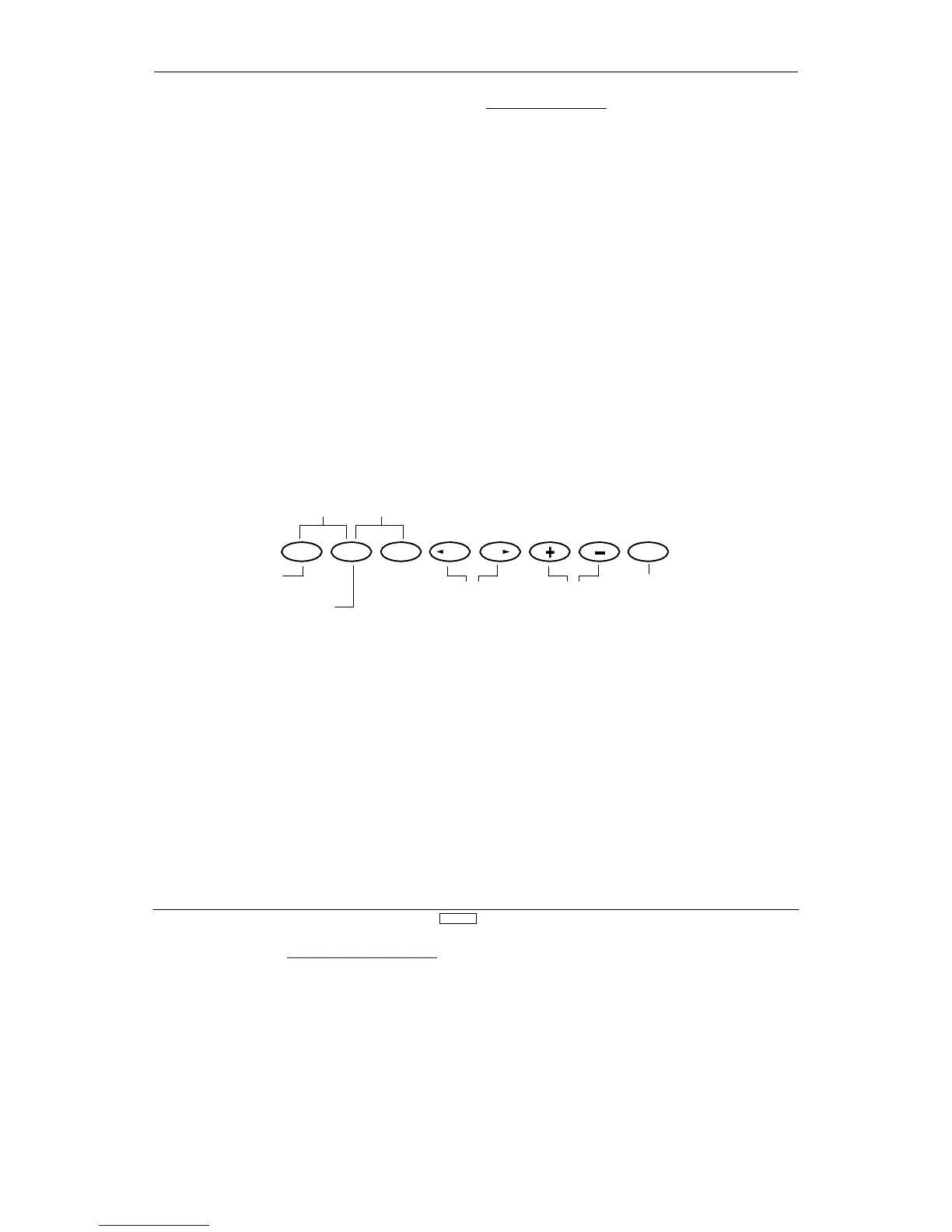www.modelflight.com.au – World’s best source of JR products
4
.
2
When the Automatic Rudder Dual Rate Function is active, the
throttle stick position automatically switches among the rudder
dual rates that you have selected in the Dual Rate Function. This
means that, as you advance or pull back the throttle stick, the
rudder travel rates automatically change. When the throttle stick
is moved in any position from low to approximately 7
0% of full
travel, the 0 rudder rate is active; once the throttle is fully
advanced, the 1 rudder travel will automatically retur
n.
Once the Automatic Dual Rate Function has been activated, the
word AUTO will appear on the rudder DR/EXP screen.
utomatic Rudder Dual Rate Setting
Suggested rudder dual rate settings are as follows:
Dual Rate Switch Position
0 Position (maximum servo travel)
1 Position (minimum servo travel)
Example: 0 position value is set to 100%; 1 position value is set
to 8
0%.
Note:
The Rudder Dual Rate Switch must be in the rear
ward (0)
position for the auto dual rate to function.
T
o
enter the Auto Dual Rate function, from the Dual Rate and
Exponential Rate function, press the CH key until AUTO RUDD
appears. Press the + key to activate the Auto Rudder function.
Next, adjust the Rudder Dual Rate as described in previous
section.
Setting condition
INH: inhibit (funtion off)
Press the UP and DN keys
simultaneously to enter/exit
the Function Mode
Press the DN and Select key
simultaneously to access th
To Reverse Switch
UP
DN
SELECT CH CH CLEAR
Press to inihbit
function
To Serv o Output
Indicato
Channel Selection
(Press to select
Use + or - to
activate/inhibit