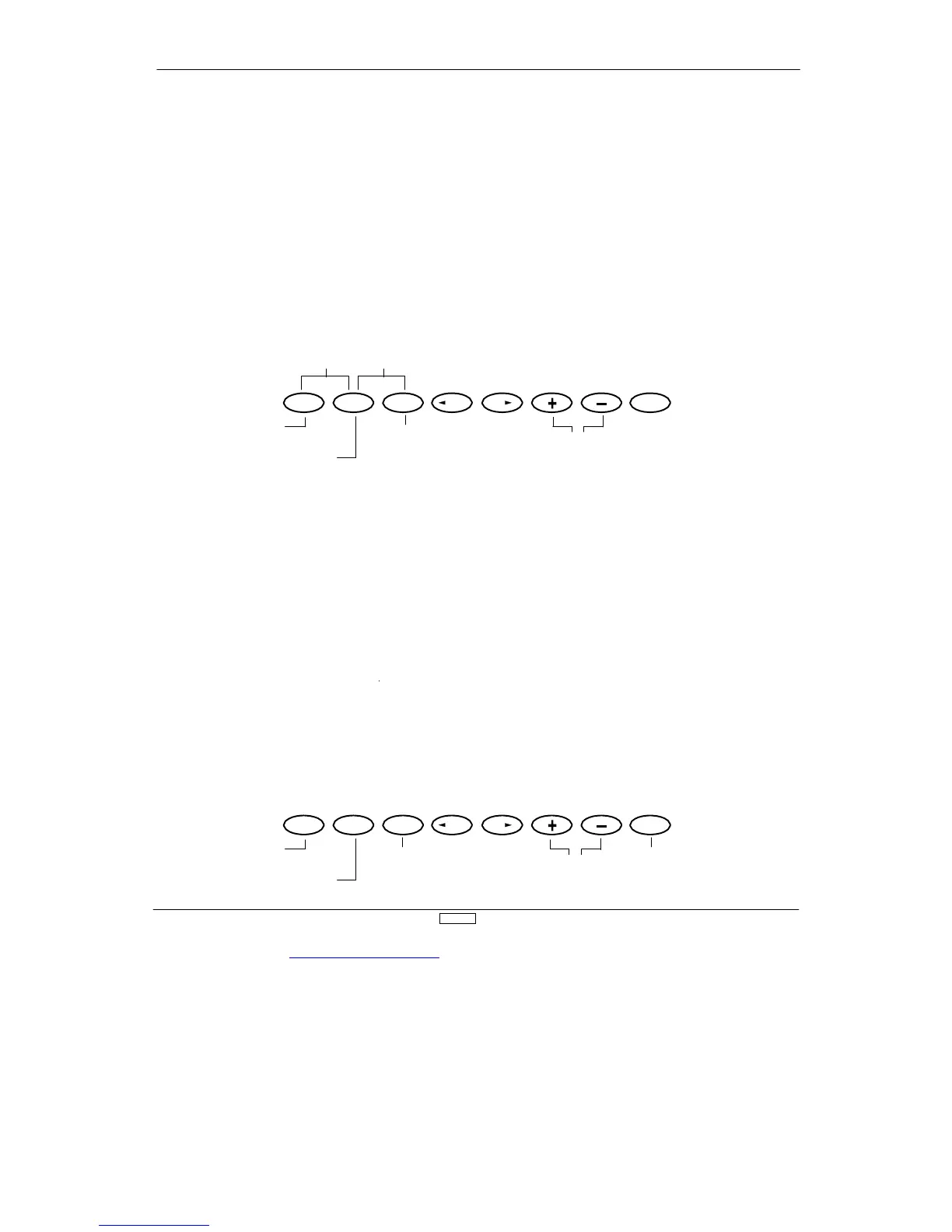www.modelflight.com.au – World’s best source of JR products
This function is used to transfer all existing memorized data for a
model from one XP8
10
3 transmitter to another XP8
10
3 transmitter
.
Use the + and - keys to select models to be transferred and
activate by pressing the CLR key
.
T
o
avoid the loss of impor
tant data, re-confir
m
model names
when transferring.
Caution:
Please use special caution when copy function is
activated as existing data is replaced with new data.
Caution:
When the batter
y alar
m is activated (batter
y low), the
copy function is not operational.
ransmitting mode
Model numbe
Display indicates DSC cord is
not connected, or Tx power
switch is on/off
Press the UP and DN keys
simultaneously to enter/exit the
S
Mode
Press the DN and Select key
simultaneously to access th
UP
DN
SELECT CH CH CLEAR
To Wing Type
selection function
To Modulation
select function
Select
Transmitting/
Receivin
Mode
Press + or -
keys to select
models to be
transferred
T
ransfer Procedure
1.
Select the model number to be transferred (transmitting mode
side) through the model select function. (See page 2
8
for
infor
mation on Model Select Function.)
2.
Both transmitters: With the power switches OFF
, press the U
and DN keys simultaneously while inser
ting the trainer cord int
the DSC jacks of both transmitters.
3.
Both transmitters: Select the T
ransfer Fuction by pressing the
UP or DN key
. Then simultaneously press the UP and DN keys to
enter the T
ransfer Function.
4.
Receiving mode transmitter (Tx to be programmed): Press the
Select key until the screen reads "Receive." Select the receiving
model number by pressing the + or - keys. Next, press the CLR
key to activate the receiving stand-by mode.
5.
T
ransmitting mode transmitter (Tx with program to be
transferred): Press the CLR key to star
t transmitting data. Both
transmitters will indicate [End ok!] display when the transmitting
is complete.
CLR start transmitting
transmitting counter
(0-100%)
make sure that the receiving
mode transmitter (Tx to be
programmed) is in the stand-by
condition.
To Win
e
UP
DN
SELECT CH CH CLEAR
Press to start
selection function
To Modulation
select function
Transmitting/
Receiving Mode
select
Press + or -
keys to select
the receiving
model numbe