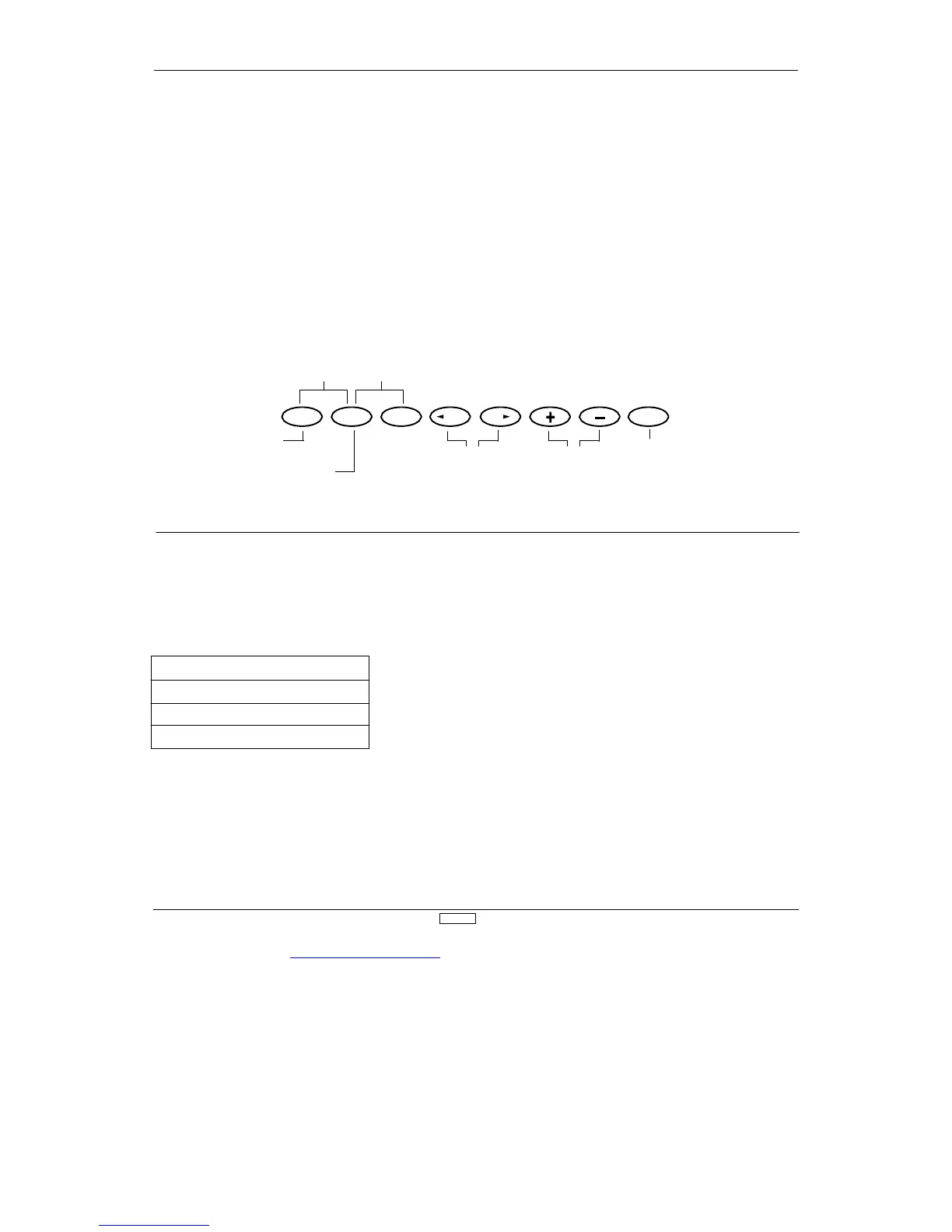www.modelflight.com.au – World’s best source of JR products
4
.
8
Landin
o
activate the Automatic Landing feature (refer to Figure B):
1.
From the Spoiler value setting, press either the left or right
CH key
, moving the cursor to AUTO.
2.
Move the throttle stick to the desired position and press
either the + or - key to activate the Automatic Landing System. T
o
change this value, move the stick to a new position and press
the + or - key
. T
o
clear the auto land point, press CLR and the
display will retur
n to INH.
Automatic landing attitude
settin
utomatic landing setting
condition INH or
ACT
Press the UP and DN keys
simultaneously to enter/exit
the Function Mode
Press the DN and Select key
simultaneously to access th
Roll
UP
DN
SELECT CH CH CLEAR
Press to reset value at
function
To Aileron to
Rudder Mixing
function
Press to
manipulate
arrow to desired
channel/function
Press to to store
landing system
throttle stick
osition
arrow to factory preset
The Snap Roll Function allows for easy and consistent snap rolls
at the touch of a switch. The XP8
10
3 of
fers four separate
directions of snap rolls that can be selected by using the keys
located on the front of the transmitter
.
Selectable snap rolls are as follows:
display will show INH and the snap roll system will not
operate. Individual adjustment is available for each control
sur
face in either direction. (Refer to Figures A - C for set-ups)
In the Function Mode, use the UP or DN key to select the Snap
Roll Function and access by pressing the UP and DN keys
simultaneously
.
R - D
Snap Roll Right and Down
R - U
Snap Roll Right and Up
L - D
Snap Roll Left and Down
L - U
Snap Roll Left and UP
The Snap Roll Switch af
fects the aileron, elevator and
rudder only; all other functions work nor
mally
. While the sna
roll switch is activated, the related sticks will not operate unti
the switch is released. When this function is inhibited, the