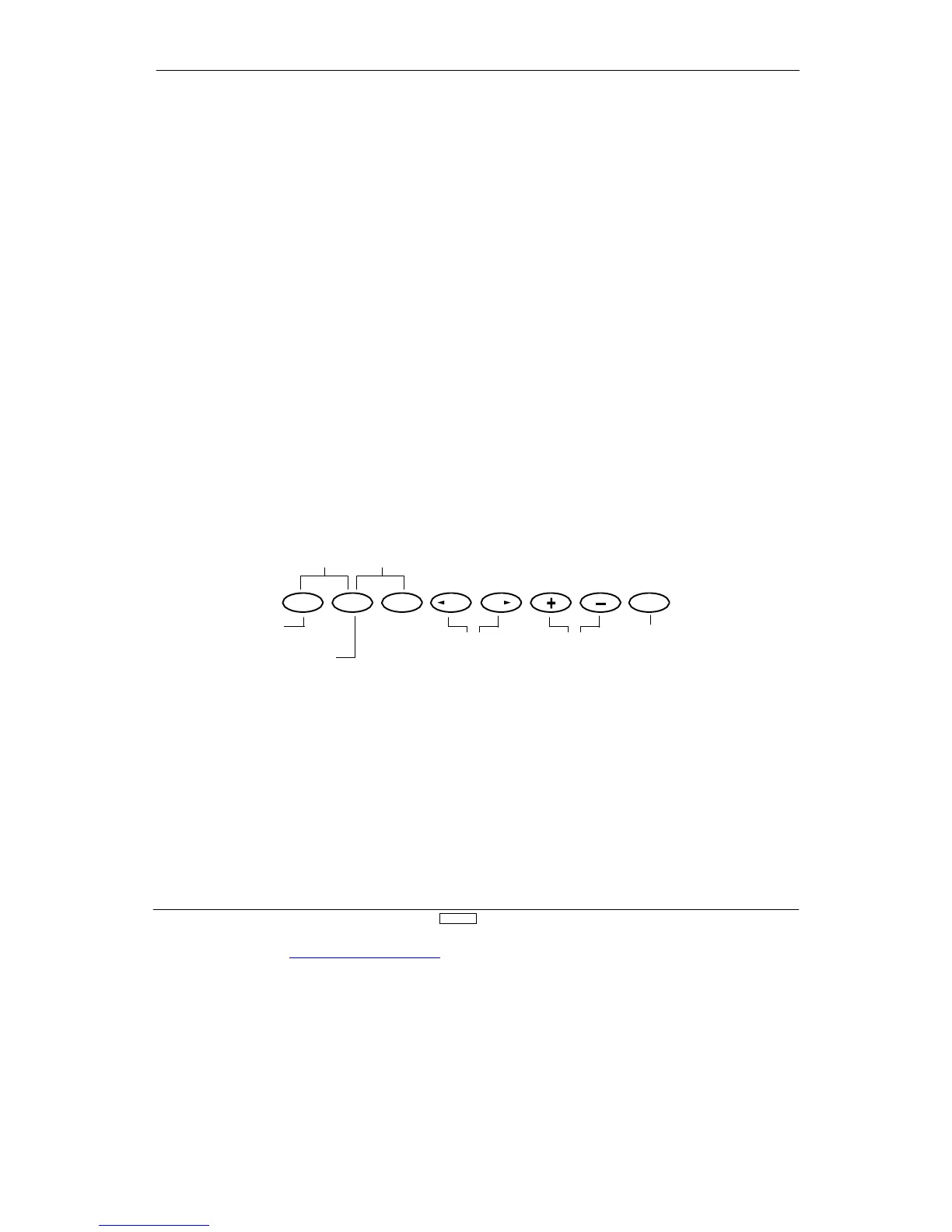www.modelflight.com.au – World’s best source of JR products
4
.
9
Sna
, cont.
Snap Roll Direction Change
Once the snap rolls are established in the Function Mode, the
can be selected using the UP/DN and +/- keys located on th
front of the transmitter while in the nor
mal display
. Refer to Figure
4.
9C. The ad
e for each function is 0-
5%; the
factor
y default is 1
00%. When the Snap Roll Function is active,
the direction will be indicated in the normal dis
(4.9B)
Channel
Indicators
Direction Indicato
(this example shows
right down snap roll)
Operating value of each
functions (0
–125%)
Press the UP and DN keys
simultaneously to enter/exit
the Function Mode
Press the DN and Select key
simultaneously to access th
To Differential Aileron
Mixin
UP
DN
SELECT CH CH CLEAR
Press to reset
Trim Offset Memor
stem Mode
Press to
manipulate
arrow to desired
channel/function
Press the + or - keys
to activate Snap Roll
function, to
increase/decrease
operating values and
to select Snap Roll
directions
operating values at
cursor, or to inhibit
function when cursor
is at "Direction"