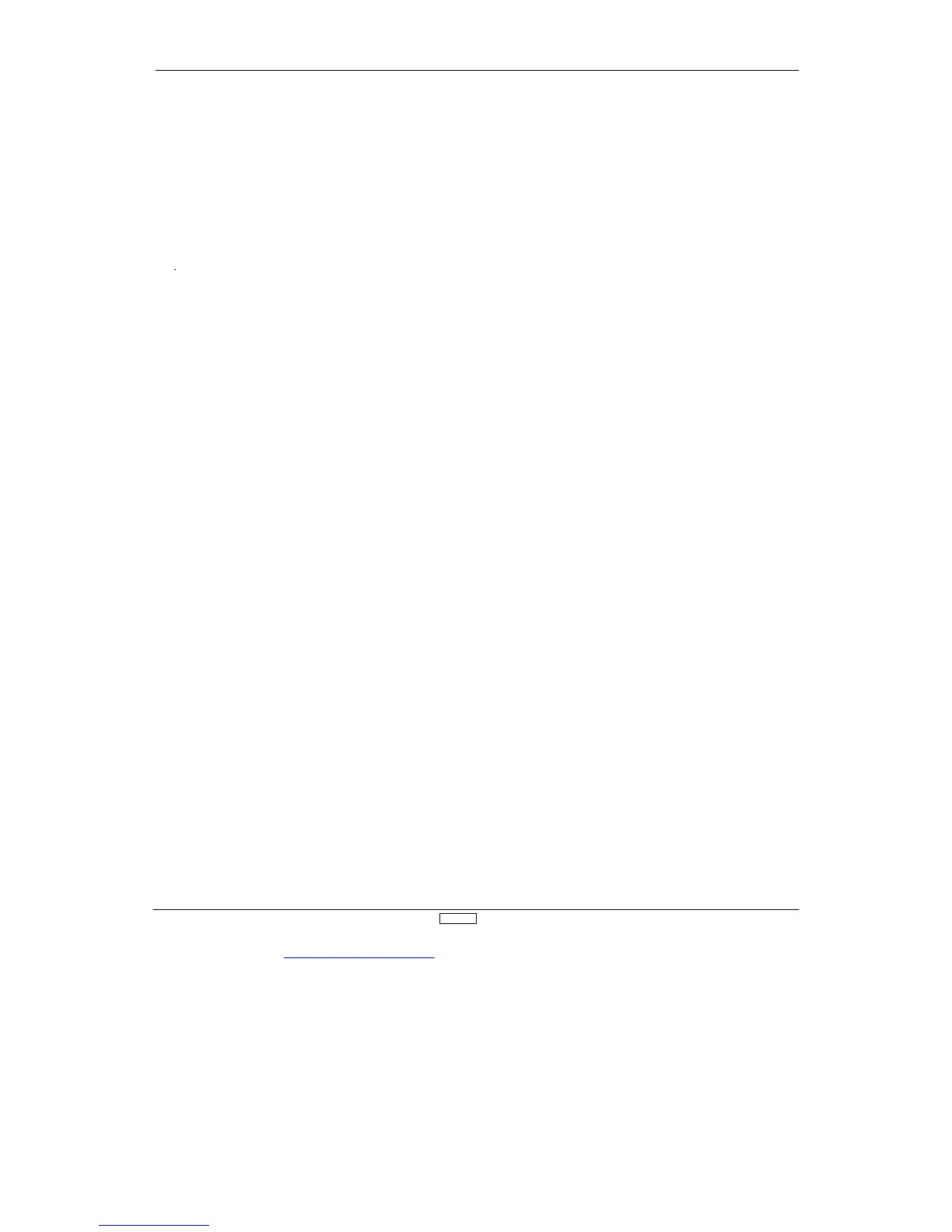ro Connections
Connect the gyro to the axis to be controlled (commonly rudder
channel) per the illustration below
.
The gyro unit should be mounted as close as possible to the
center of gravity of the helicopter (near the main shaft) at a
position where vibration is minimal. Please refer to the specific
gyro/helicopter instructions for proper gyro placement and
installation.
Sensitivity Adjusting Trimme