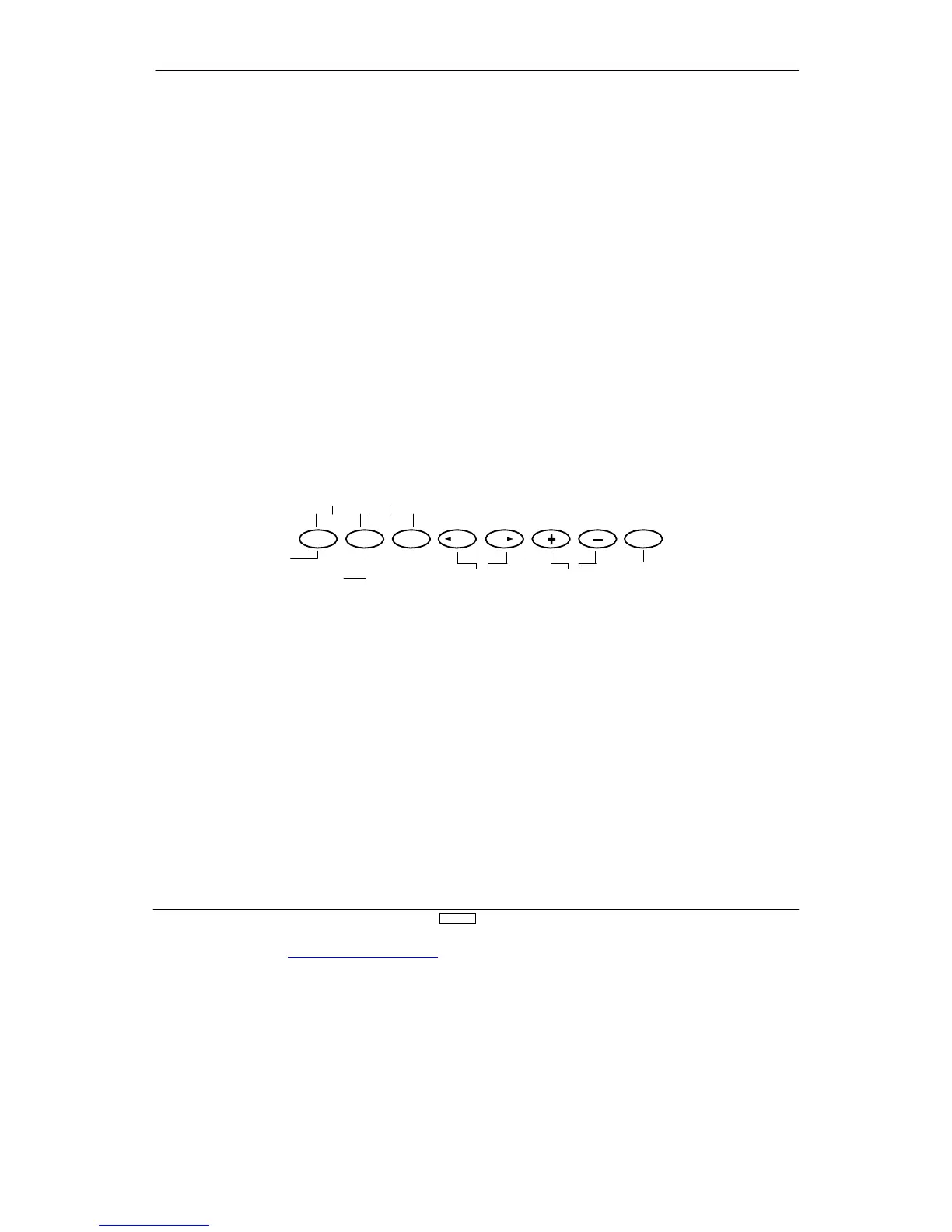www.modelflight.com.au – World’s best source of JR products
ux 2 (Channel #7) Input Selection
The Aux 2 Channel Input Selection Function allows you to selec
which switch, pitch trim knob, or throttle hold switch will activat
the Aux 2 Function. If you are using the Aux 2 Function (channel
#7) for remote gyro sensitivity
, JR TEC-1
000 carburetor
operation, etc., this function should remain in the factor
y INH
position.
When usin
the Aux 2 Function for the
ou can
change the rudder dual rate and the gyro sensitivity at the same
time. Conversely
, if the throttle hold switch is selected, the gyro
sensitivity is changed only when the throttle hold is activated.
Press the UP and DN keys simultaneously and tur
n the power
switch ON to access the system Set-Up Mode. Using the UP
and DN keys, select Input Select Function and press the UP and
DN keys simultaneously to access.
Aux 2 channel switch
assignment
Choices:
INH:
Inhibit
Hold SW:
Hold Switch
Pit. Trim:
Pitch Trim
Knob
Gear Channel Switch Input
ACT: Active
INH: Inhibit
Press the UP and DN keys
simultaneously to enter/exit the
S
Mode
Press the DN and Select key
simultaneously to access th
To Model Select
function
UP
DN
SELECT CH CH CLEAR
To Data Transfer
fucntion
Press either key
to move the arrow
from Aux 2 to
Gea
Press either the
+ or - key to
select the switch
assignment or to
activate/inhibit
the Gear Switch
function
Press to change Aux 2
from INH to Hold Switch,
or to change gear from
INH to active
HELI
72