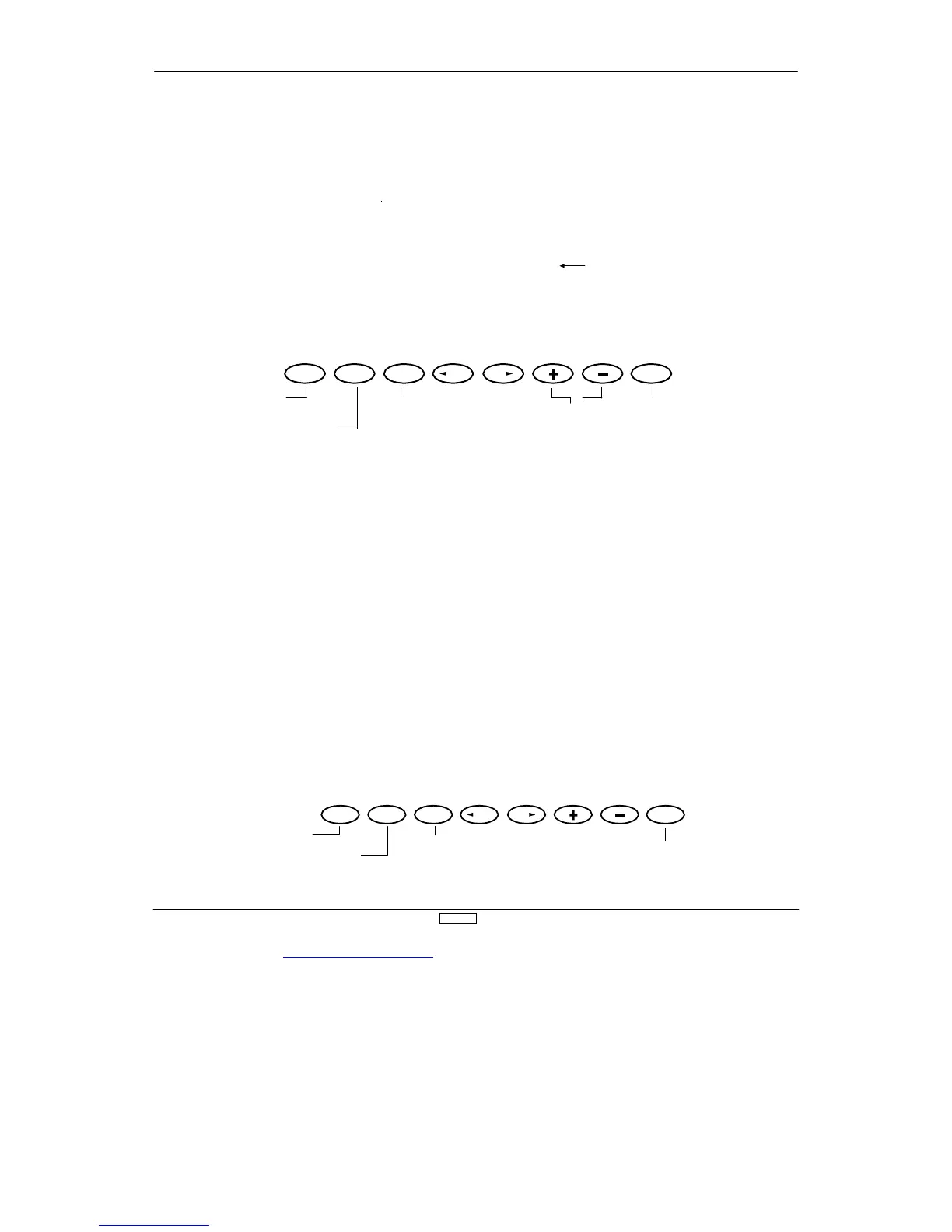www.modelflight.com.au – World’s best source of JR products
, cont.
When there is a data receiving failure during transmitting, the
counter will stop. At this time, press the CLR key to stop the
receiving condition. Check to be sure the receiving counter is
operating nor
mally and ended with 1
00%. If there is any failure
of transferrin
ear as follows:
model number to
existing model numbe
CLR key to start
stand-by receiving
be copy
Receiving counter (0-100%)
+o
- to select models
To Win
e
UP
DN
SELECT CH CH CLEAR
Press to standby
selection function
To Modulation
select function
Transmitting/
Receiving Mode
chan
e
Receiving
model select
receiving/stop
receivin
condition
When the receiving counter is stopped or you see ERROR
indicated, check the DSC cord connections or trainer cord
conditions and tr
y again. When data has been received
correctly
, you will see [End ok!] display
. Be sure that the
receiving mode transmitter is in stand-by condition first. Then on
the transmitting transmitter press the CLR key to star
t transmitting.
e that when transferring is complete, previous dat
stored in the receiving side transmitter is replaced by the ne
data transferred.
Note:
This function does not work when the batter
y alar
m is
flashing (low batter
y).
stand-b
condition
stand-by
condition
receiving
counter
0-100%
To wing type
selection function
UP
DN
SELECT CH CH CLEAR
Transmittin
To modulation
select function
mode select
Press to start