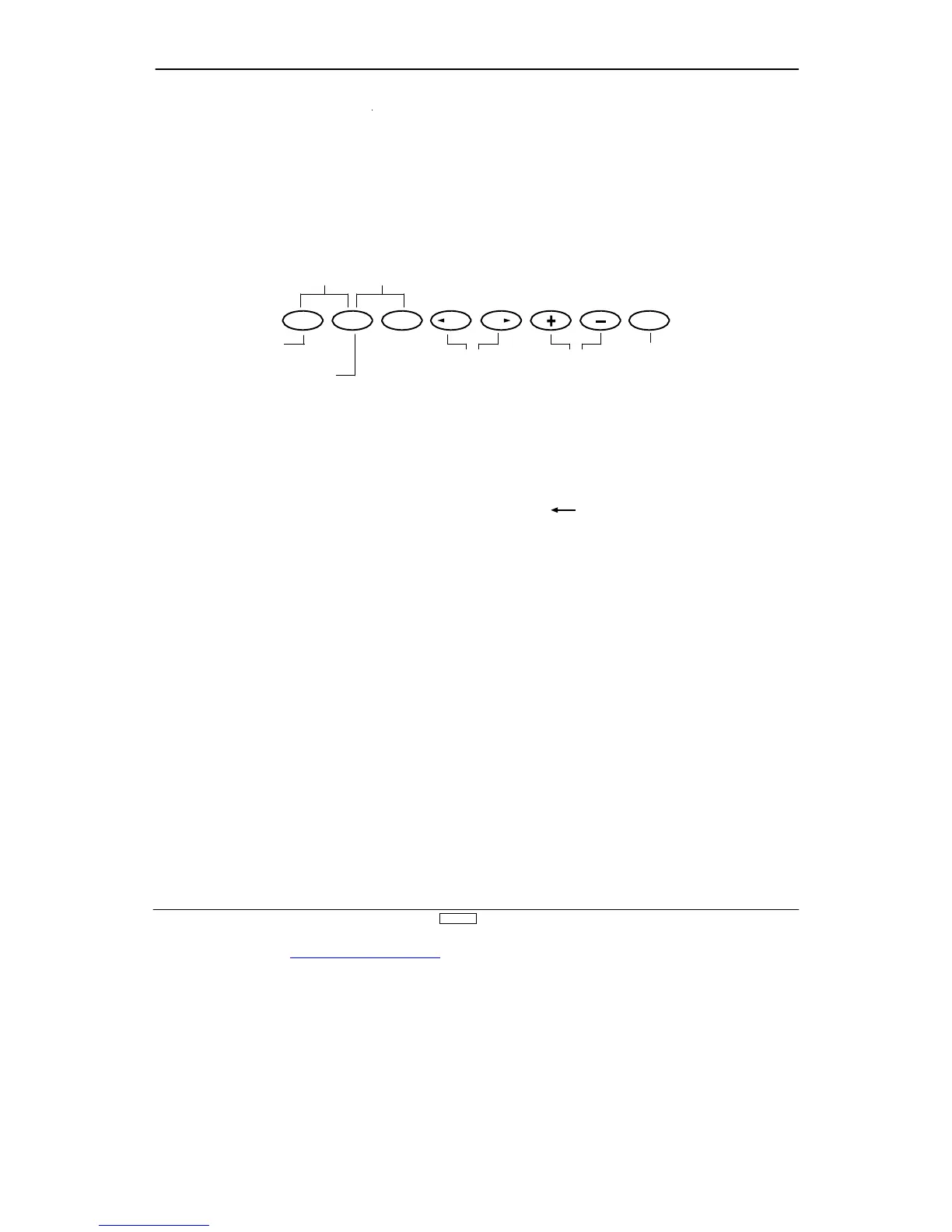www.modelflight.com.au – World’s best source of JR products
4
, cont.
Normal trainer dis
Press the UP and DN keys
simultaneously to enter/exit
the Function Mode
Press the DN and Select key
simultaneously to access th
UP
DN
SELECT CH CH CLEAR
To Timer Function
To Fail-Safe (PCM
Only) or programmable
mixin
desired channel
Press either the + or
to be activated
(Master-Slave)
When all channels are
set for Master,
condition is set to
Normal Traine
Press to reset to
factory preset
The normal display screen will show th
type of trainer function selected once th
trainer function is activated
B. Use of Programmable
rainer Function
In this mode, the master may assign functions to the student one
at a time to make learning to fly easier
. For example, the master
may assign the slave rudder and elevator
. Then, when the trainer
switch is activated (pulled toward you), the slave has control of
only rudder and elevator while the master retains control of
throttle and aileron.
pplicable channel set to Slave
MAST:
If an arrow appears on
the Master transmitter
in this position, it
indicates the direction
the Slave channel trim
lever must be moved
on the Slave
transmitter