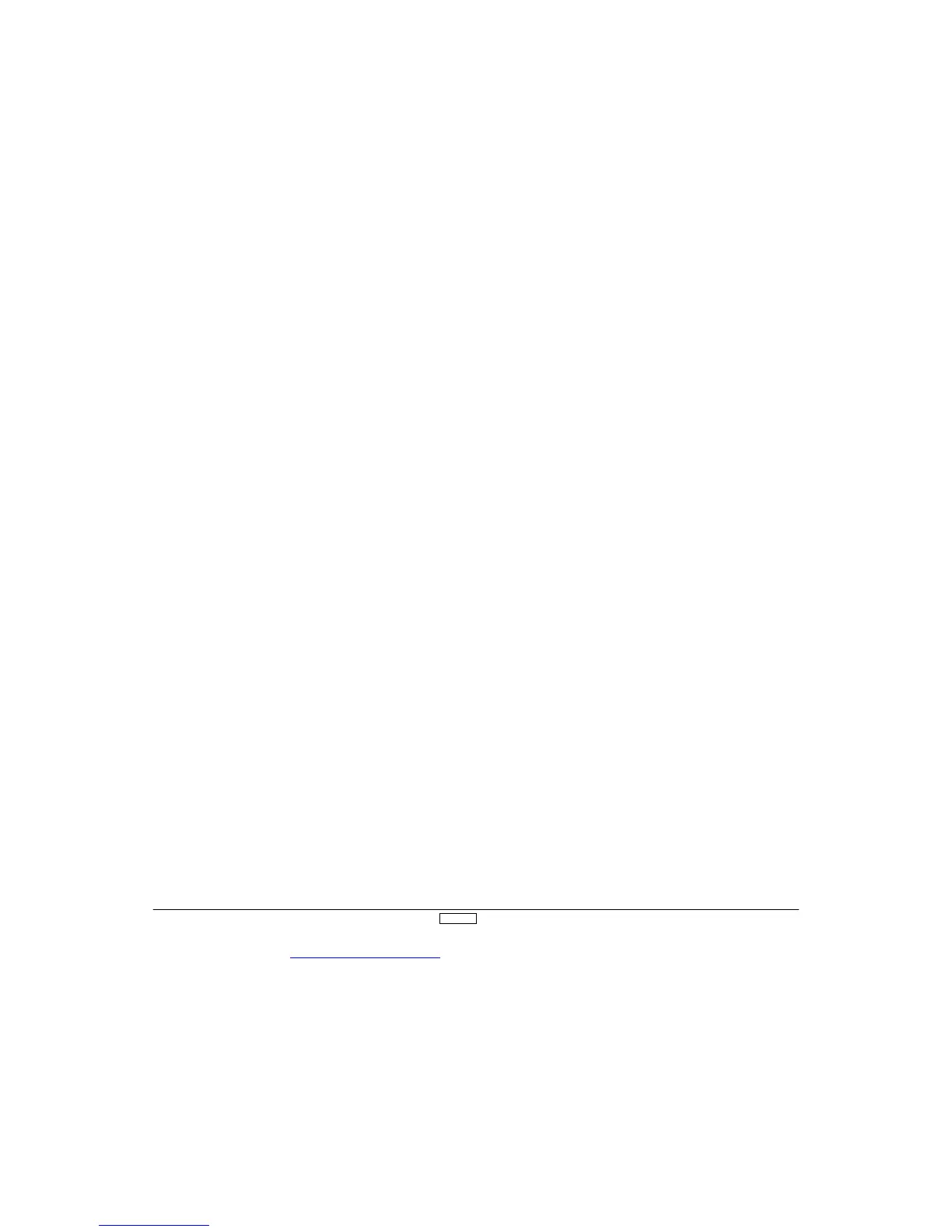www.modelflight.com.au – World’s best source of JR products
V
.
Glider Section
Important:
Before installing your ser
vos in your glider's wing,
see page 1
3
4, Ser
vo Installation Section.
Note:
The Practical Application Section on page 1
3
4 provides a
step-by-step procedure on programming a 5 or 6 ser
vo
equipped
glider
. Reference to this section is highly
recommended