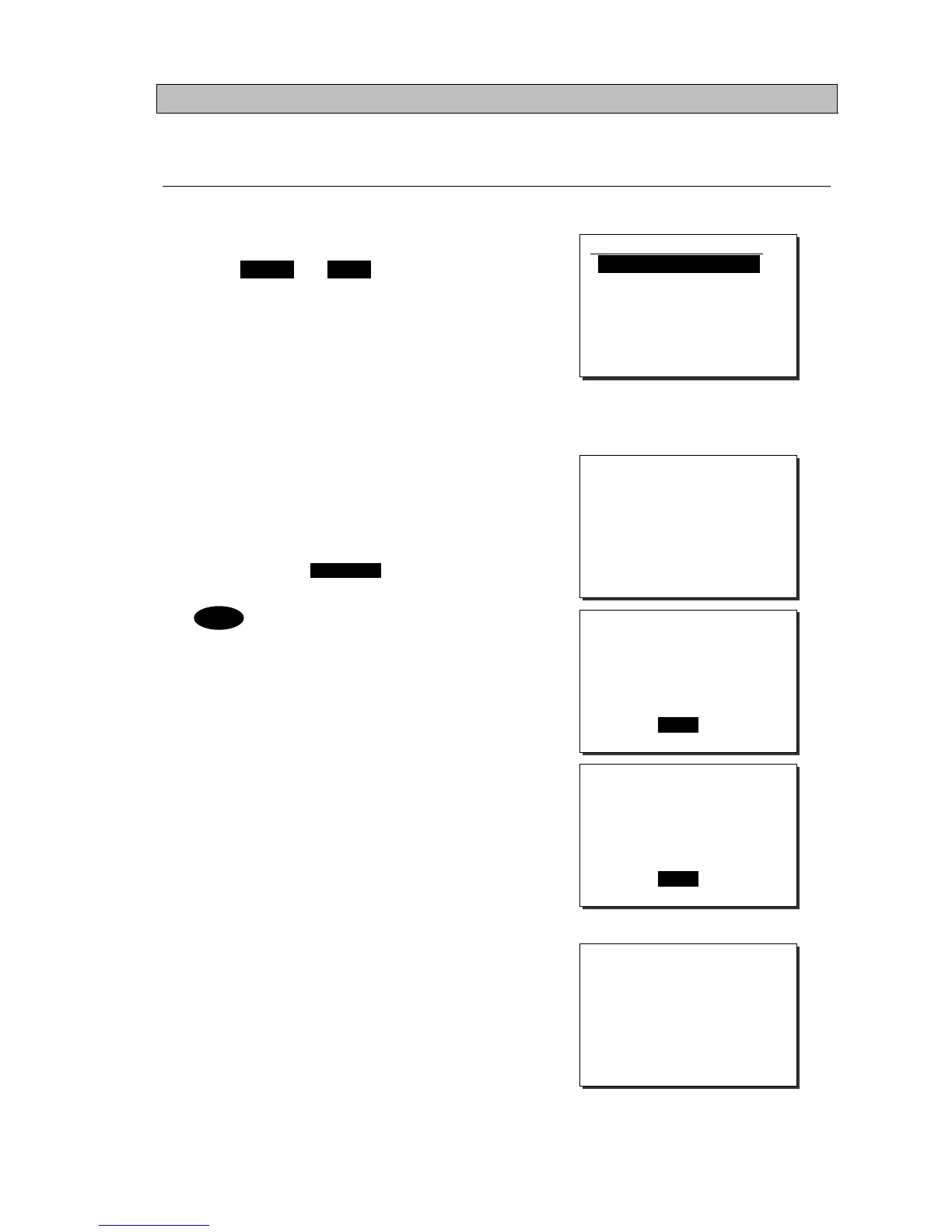Operation
4-63
4.7.4 Intercom
If multiple controllers (NCM-1770) are connected, the intercom is available between two of them.
(1) Calling another controller
■ Procedure ■
1
1
1
.
.
.
Lift the handset from the cradle, and
press FUNC 5 .
The controller list will be displayed.
The example at right shows that the
following controllers are connected.
- Address 1: Station1
- Address 2: Calling controller
- Address 3: Station3
- Address 4: Station4
(Address 5 is not connected.)
2
2
2
.
.
.
Select a recipient with the jog dial and
press ENT.
The screen at right will be displayed and
the intercom call will start.
To cancel the calling and return to the status
display, press CANCEL or hang up the
handset while calling
- If the handset of the recipient has been
left in the off-hook condition, the call
will not start, and the screen shown at
right will be displayed.
Then press ENT to return to the step 1.
- If not answered within 30 seconds, the
screen shown at right will be displayed.
Then press ENT to return to the step 1.
3
3
3
.
.
.
After answered the phone, the screen
shown at right will be displayed and
enabled to start the communication.
Press PTT key to talk.
To finish the intercom, place the handset
back on hook.
Intercom mode
State: Time out
[ OK ]
6.3)Intercom station list
1.Station1
2.(Own station)
3.Station3
4.Station4
5.(N/A)
0.Back
INT
COM
Intercom mode
State: Calling
Intercom mode
State: Connected
Note
Intercom mode
State: Busy
[ OK ]
