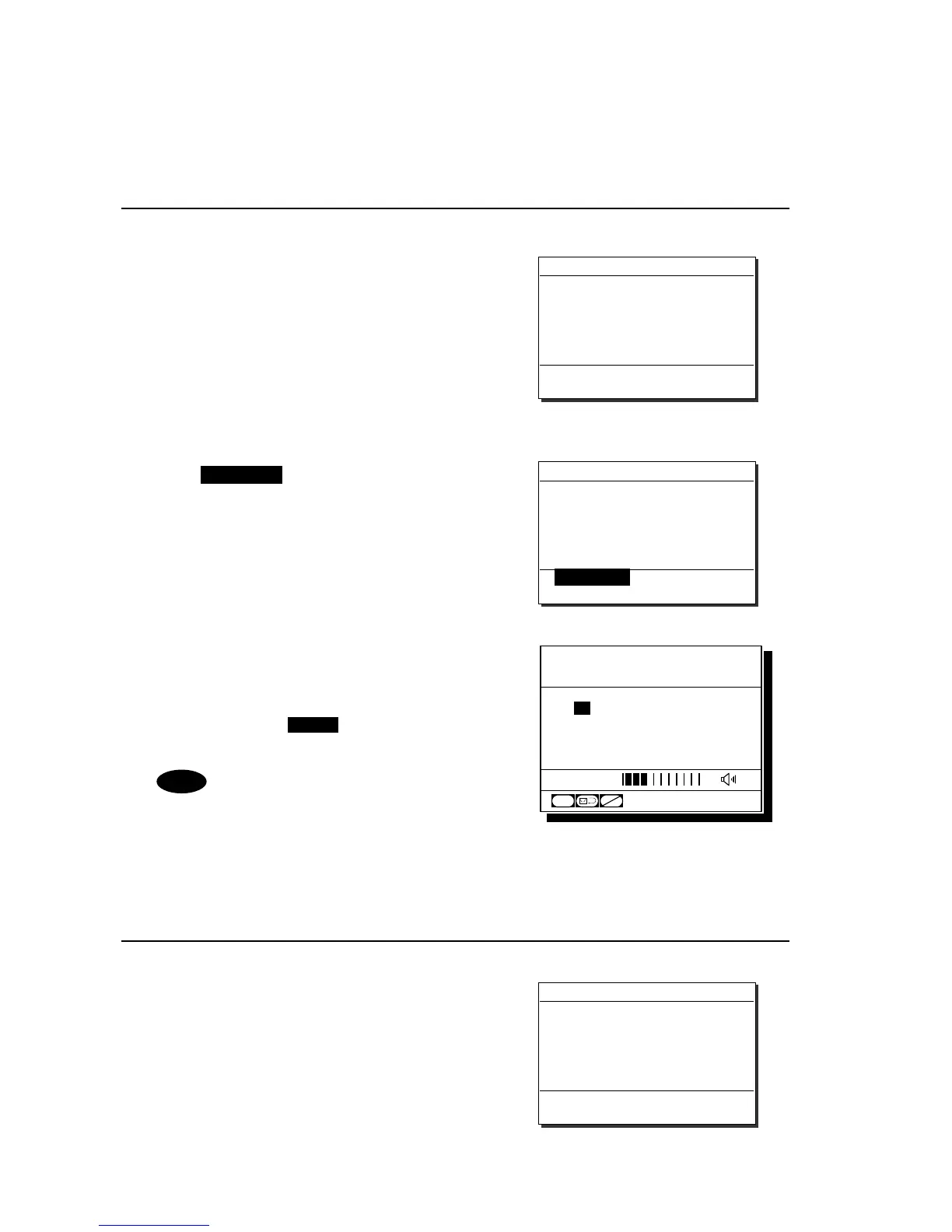Operation
4-30
4.4.1.4 Receiving a safety call
When receiving a safety call from a coast station or another ship station, the message will be displayed
immediately. Then treat the message according to the type as below.
(1) Receiving an all ships call
■ Procedure ■
1
1
1
.
.
.
The screen at right will be displayed, and
the alarm will sound.
The example message contains the following
information.
- Format: All ships call
- Caller’s MMSI: 111222333
- Type: All modes Radiotelephone
- Work Channel: CH16
- EOS: End of sequence.
2
2
2
.
.
.
Press CANCEL to stop the alarm and
display the screen at right.
3
3
3
.
.
.
If possible to listen to the broadcast, press
ENT to set the working channel.
When finished the broadcast used except for
the CH16, press the CH16 key to return to
the status display.
If Automatic CH shift is ON, the working
channel will be changed automatically
and the above step 2 and 3 are omitted.
(2) Receiving an individual call (Type: Radiotelephone)
This procedure is identical to the case of a
routine call. However the screen shown at
right will be displayed with the alarm.
Received safety message
Format :All ships call
From :111222333
Type :All modes RT
Work CH :16
EOS :EOS
Press CANCEL to silence alarm.
Received safety message
Format :All ships call
From :111222333
Type :All modes RT
Work CH :16
EOS :EOS
[OK/Listen] [Cancel]
Received safety message
Format :Individual call
From :111222333
Type :All modes RT
Work CH :16
EOS :ACK RQ
Press CANCEL to silence alarm.
Note
Station1 TIME 23:59(UTC)
POS 89゚59'S
EXT 179゚59'W
16
CH
SQL
CH70
CH
SW
[ITU]
