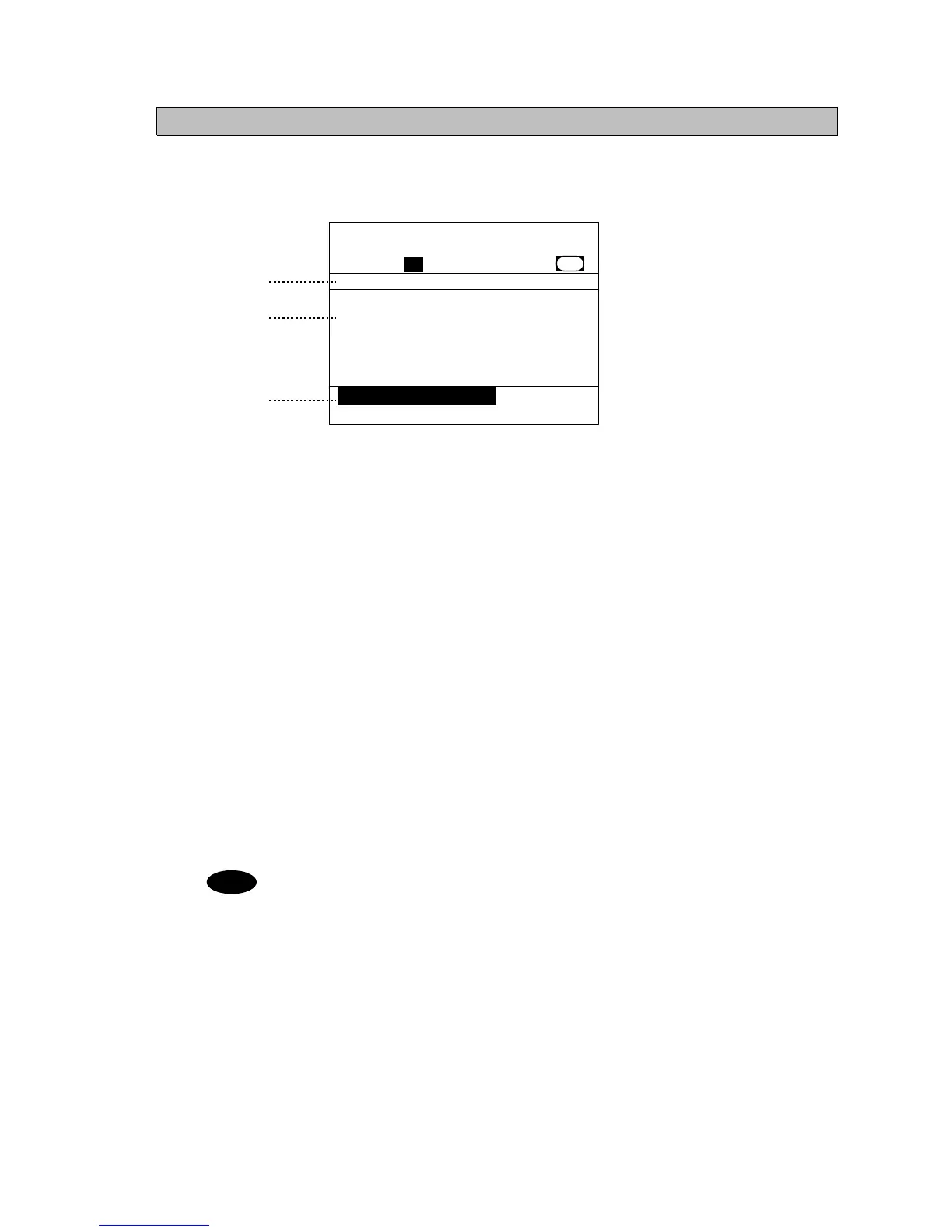Names and Functions
2-5
2.2.3 DSC message receiving screen
1. Indicates the received message category.
(Routine, Safety, Urgency, Distress)
2. Indicates the received message. The example
above shows the following contents.
Format : Individual call to own ship
From : The caller's MMSI is 123456789.
Type : Radiotelephone is proposed as a
subsequent communication type.
Work CH
: CH18 proposed as a work channel.
EOS : Requested the acknowledgement.
3. Indicates message handling menu for
received message. The example above
shows the following.
[OK/Lift handset]
Agreed to the call, and start radiotelephone
communications immediately.
[New CH]
Agreed to the call except the proposed
channel, and reply to the call with a new
channel proposal.
[Unable/NACK]
Not agreed to the call, and reply to the call as
"unable to comply" with a reason.
[Cancel]
Returns to the status display without replying.
・ When selecting [OK/Lift handset] , just lifting a handset enables to start communications
without selecting this item by the jog dial.
・
When selecting [New CH] or [Unable/NACK], an editing screen will appear.
Received routine message
Format :Individual call
From :123456789......
Type :All modes RT...
Work CH :18.............
EOS :ACK RQ.........
Station1 TIME 23:59(UTC)
16
CH70
[OK/Lift handset] [New CH]
[Unable/NACK] [Cancel]
[OK/Lift handset]
CH
[ITU]
1
2
3
Note
