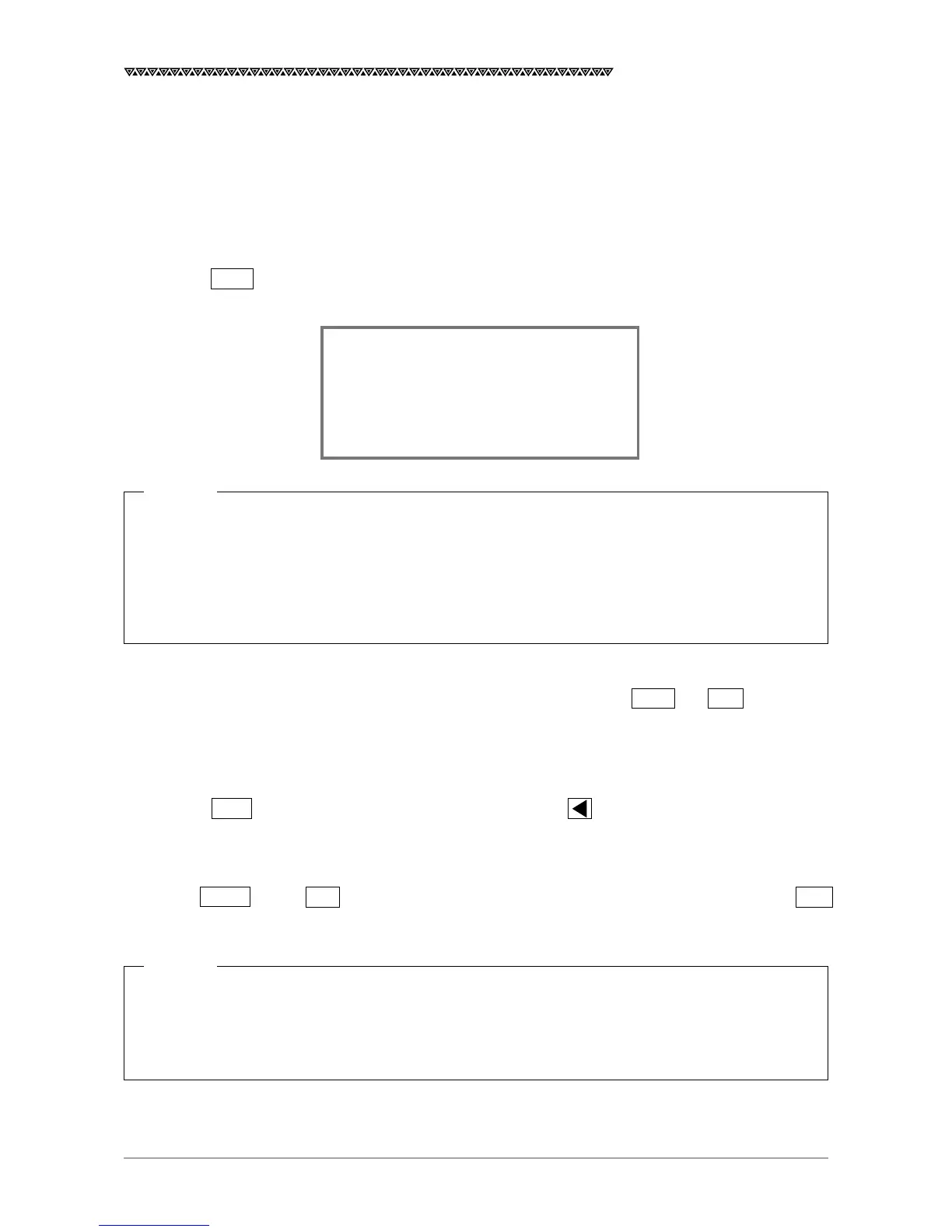39
JLR-7700 MK2 GPS Navigator
4. Operation Method
This equipment can be probated operated using on the operation panel of the navigator.
4.1 Basic Operations
4.1.1 Turning the Power ON and OFF
・ Turning the power on
Press the PWR key to turn the power on, which will display the following screen and start the self-checks
automatically.
Memo
・ A maximum period of 2 minutes is required before fixing the position if turn the power on for the first time
after connecting the DGPS receiver or performing the master reset function. (Time required to make the
position fixing will be approx. 1 minute for the next operation and after.) Entering the initial settings can
reduce the time required for position fixing. See the itme 4.6.1.1 “Setting the Initial Data”.
・ See the Attachment 2-A “List of messages” if any one of the check results is found faulty (i.e., when NG
is displayed).
・ Turning the power off
The equipment can be turned the power off by simultaneously pressing the PWR and OFF keys.
4.1.2 Selection of the Language
The language used for the display can be selected from either Japanese or English.
・ Press the PWR key to turn the equipment on while pressing the key to switch the language.
The language switches from one to another each time when the above operation is made.
4.1.3 Contrast Adjustment
Press the CONT key and INC key to increase the contrast, which will darken the screen. Pressing the DEC
key reduces the contrast to lighten the screen.
Caution
The contrast on the LCD varies depending on the ambient temperature. The contrast is set to the center
level (tenth level of the 19 levels) after turning the power on. The display may appear too light depending on
the ambient temperature, which may make it difficult to see the screen displayed. In this case, adjust the
contrast.
ROM CHECK ..................................... OK
RAM CHECK...................................... OK
SENSOR CHECK .............................. OK
GPS CHECK ...................................... OK
ANY KEY TO CLR
