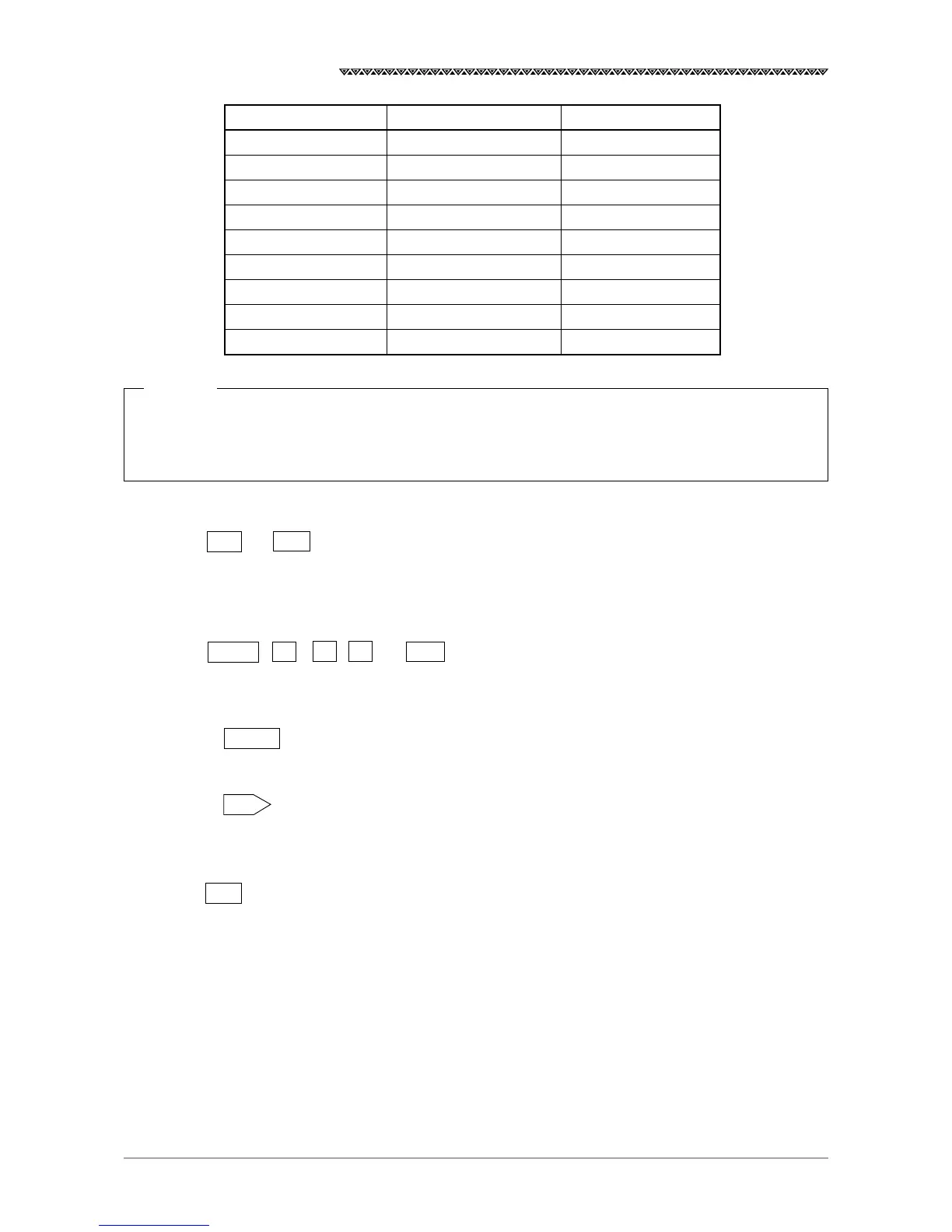52
JLR-7700 MK2 GPS Navigator
4.4.1.3 Erasing the Tracked Line
Press the CLR and ENT keys on the PLOT screen to erase all the 300 tracked line. (The destination and
route data remain without being erased.)
4.4.1.4 Setting a Destination
Example) In case it is necessary to set a route from the current position to a destination (002).
Press the GOTO , 0 , 0 , 2 and ENT keys. Now the route from the current position (000) to the
destination (002) has been set. See the item 4.3.1.1 “Setting a Destination”.
4.4.1.5 To Store the Current Position
Pressing the EVENT key will store the current position. See the item 4.3.1.5 “Storing the Current Position”.
4.4.1.6 Turning ON and OFF the Display for the Two Bottom Lines
Pressing the ALT key will turn the display on and off for the current position, course, and speed displayed
at the bottom of the screen.
4.4.1.7 To Display the Current Position at the Center of the Screen
Press the ENT key to display the current position at the center of the display.
Memo
A short storage interval will assure storage of accurate tracked line; however, the overall duration of time that
can be stored will be limited. On the contrary, the overall duration of time that can be stored will be extended
if a longer storage interval is selected although the tracked line will tend to become rough (like a line graph).
Available plot intervals Position storage interval Position storage time
OFF No tracked point data No tracked point data
30 s Every 30 seconds 150 minutes
1 m Every one minute 5 hours
3 m Every three minutes 15 hours
5 m Every five minutes 25 hours
10 m Every 10 minutes 50 hours
30 m Every 30 minutes Approx. 6 days
0.2 Every 0.2 nm Approx. 60 nm
0.5 Every 0.5 nm Approx. 150 nm
